Add DigitalGenius Kustomer API Key
Open API Keys
In your Kustomer account open Settings > Security > API Keys:
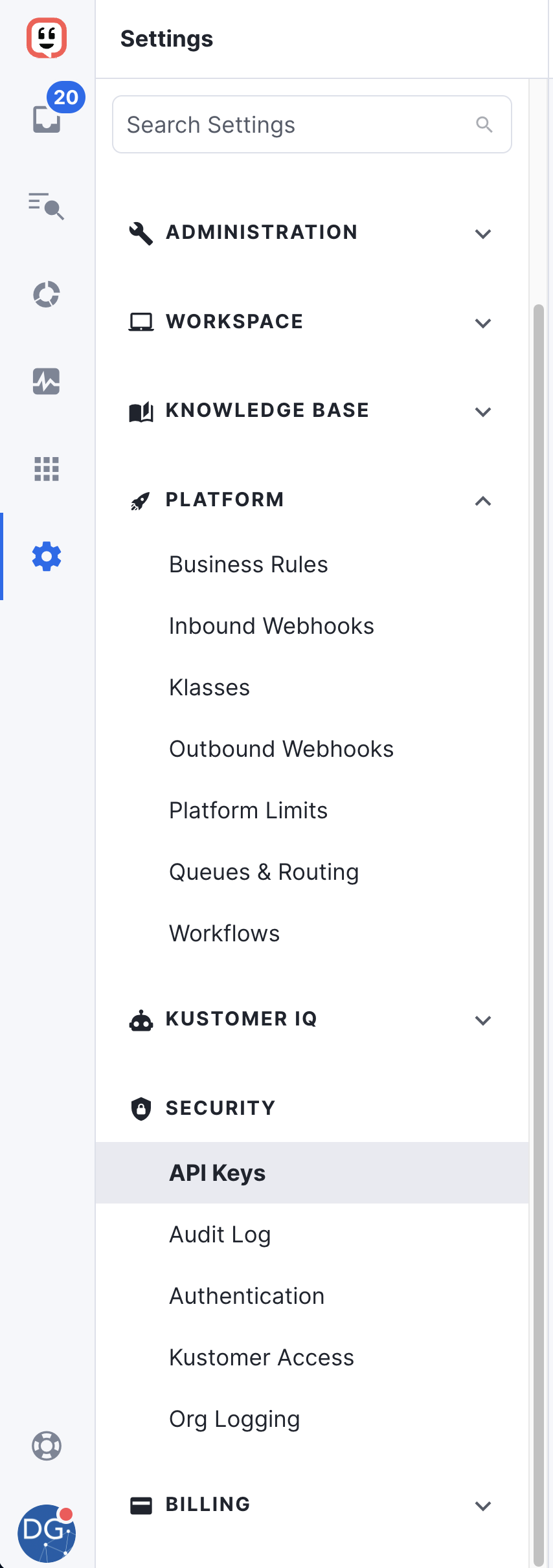
Add API Key
Click Add API key to add one for DigitalGenius:
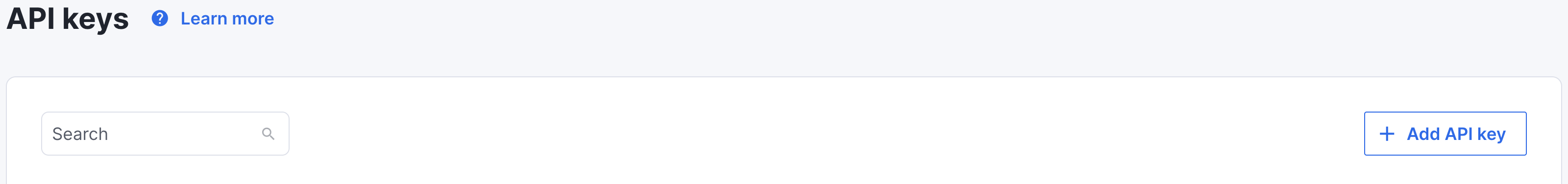
Configure the new key as follows:
Name: DigitalGenius API Key
Roles: org.admin, org.permission, org.user
Expires (in days): Never expires
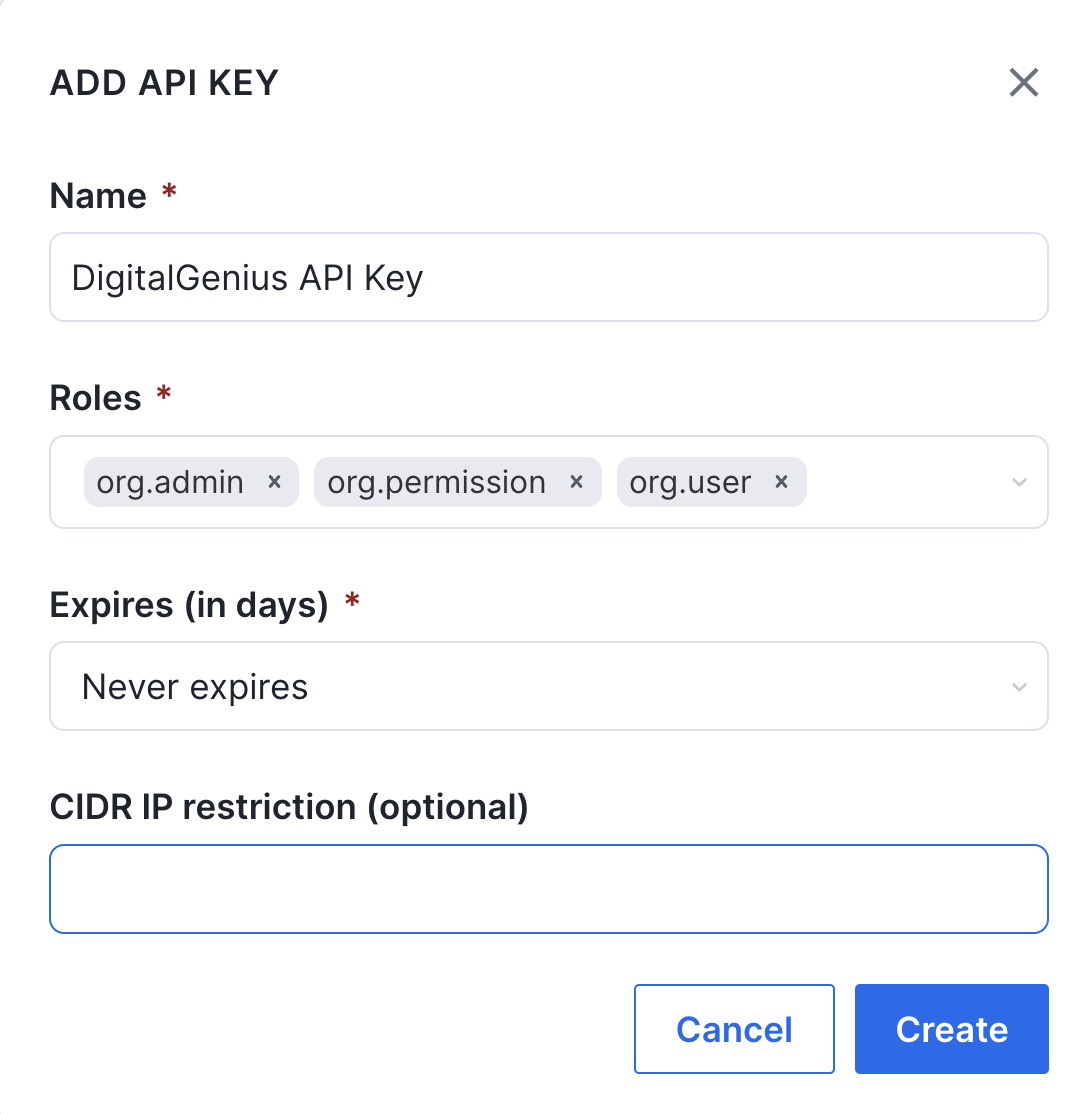
Click Create and on the Token Created page copy the value of the Key:
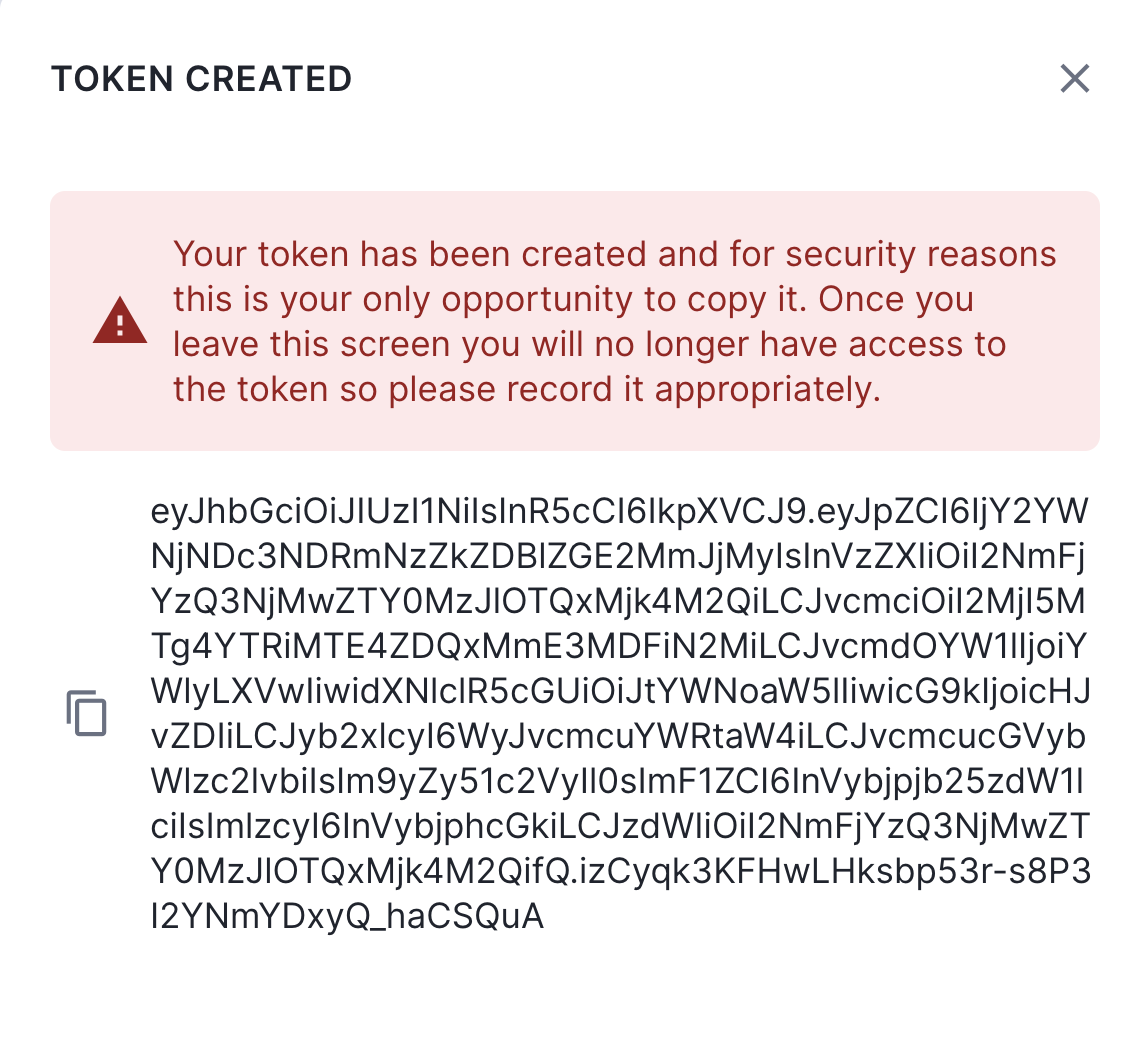
Save the API Key somewhere safe or put it directly into your DigitalGenius Flow Configuration.
Congrats!Well done, now you are all set up to leverage DigitalGenius integrations with Kustomer!
Updated 3 months ago