SunCo Send Chat Message
This action uses the Sunshine Conversations (SunCo)'s API to send chat message to the end user.
You can configure the text of the message, the bot’s name, and its avatar. You will also need the API Token, conversation ID, and app ID. All the inputs are mandatory, and the latter three can be retrieved from SunCo.
This action supports text message only. To send structured messages, like buttons, please see SunCo Send Structured Message.
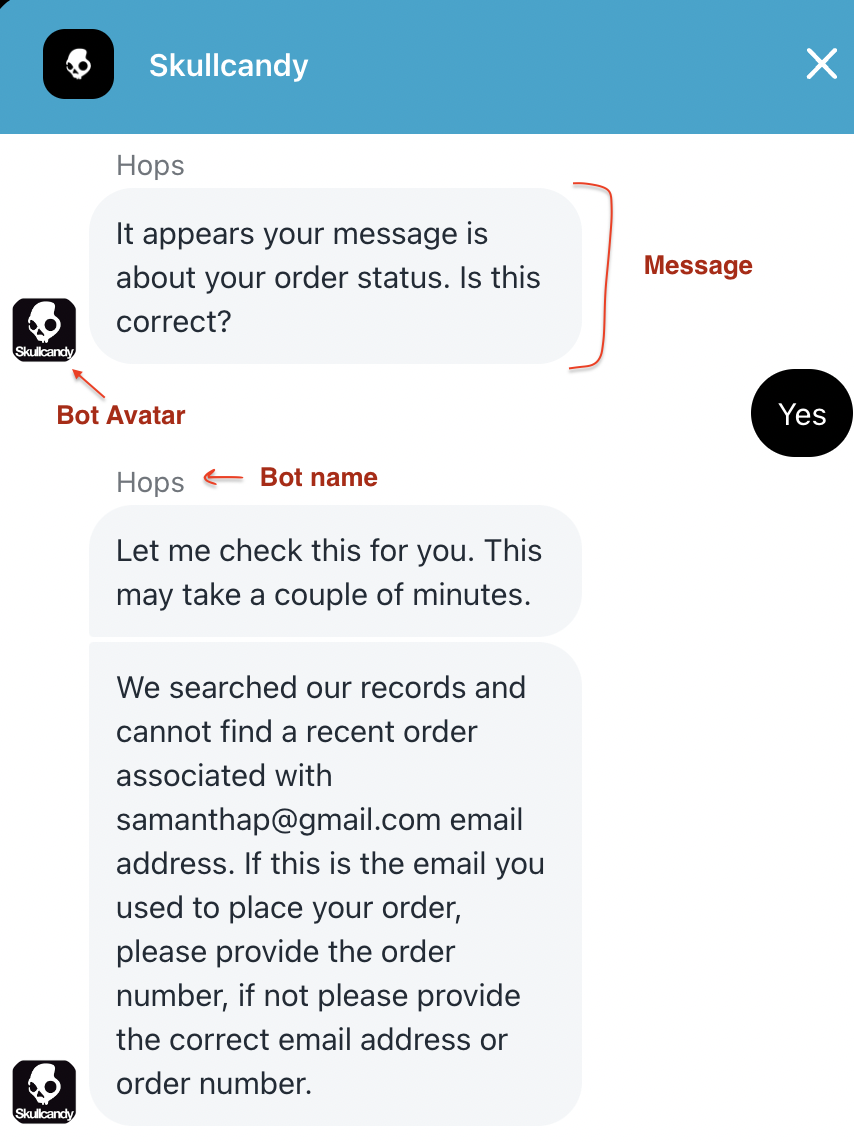
A SunCo conversation from user's interface.
Action Inputs
-
API Token: This token is created when you connect DigitalGenius to SunCo in the setup steps. You should have saved it in the flow configuration after copying it from the connection.
-
Message: The message to be sent.
-
Conversation ID: Is equivalent to theexternal_idretrievable from the Conversation object, setting the path to/external_id.
-
Bot Name: Displayed name of the bot.
-
App ID: The app ID should come from your flow configurations, which you should have created during the setup steps here.
-
Bot Avatar Url: URL of the bot's displayed avatar.
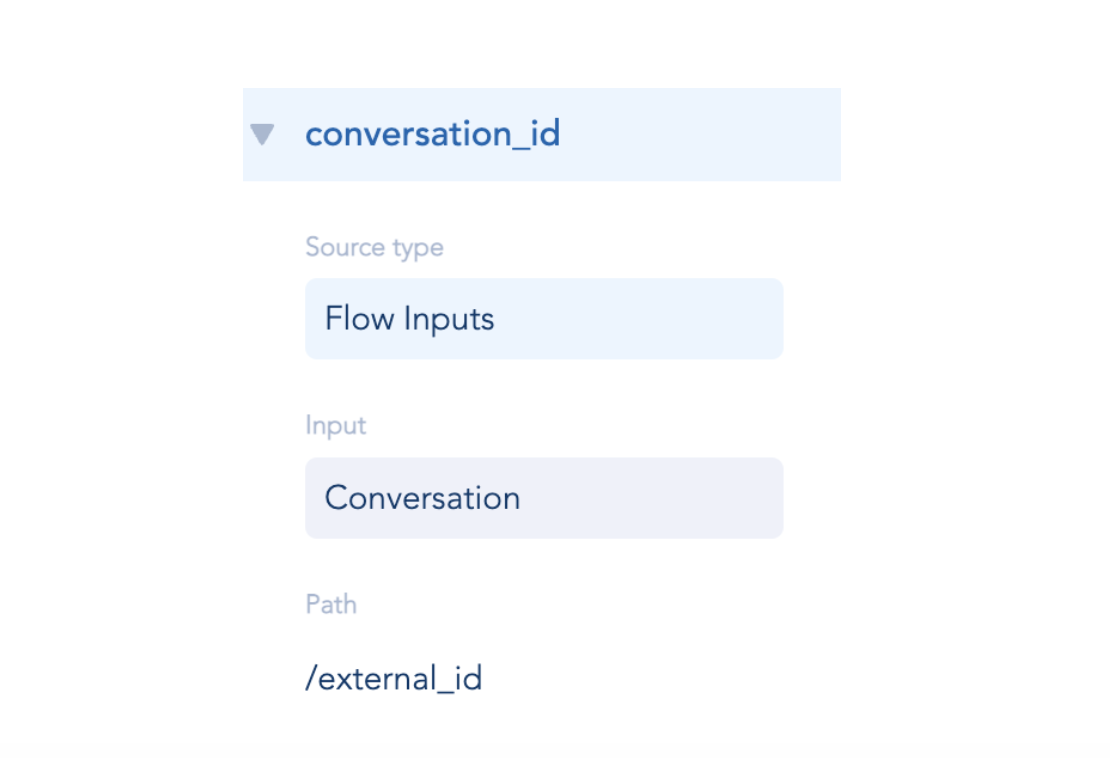
conversationID is retrieved from external_id of the Conversation object, passed in every master flow.
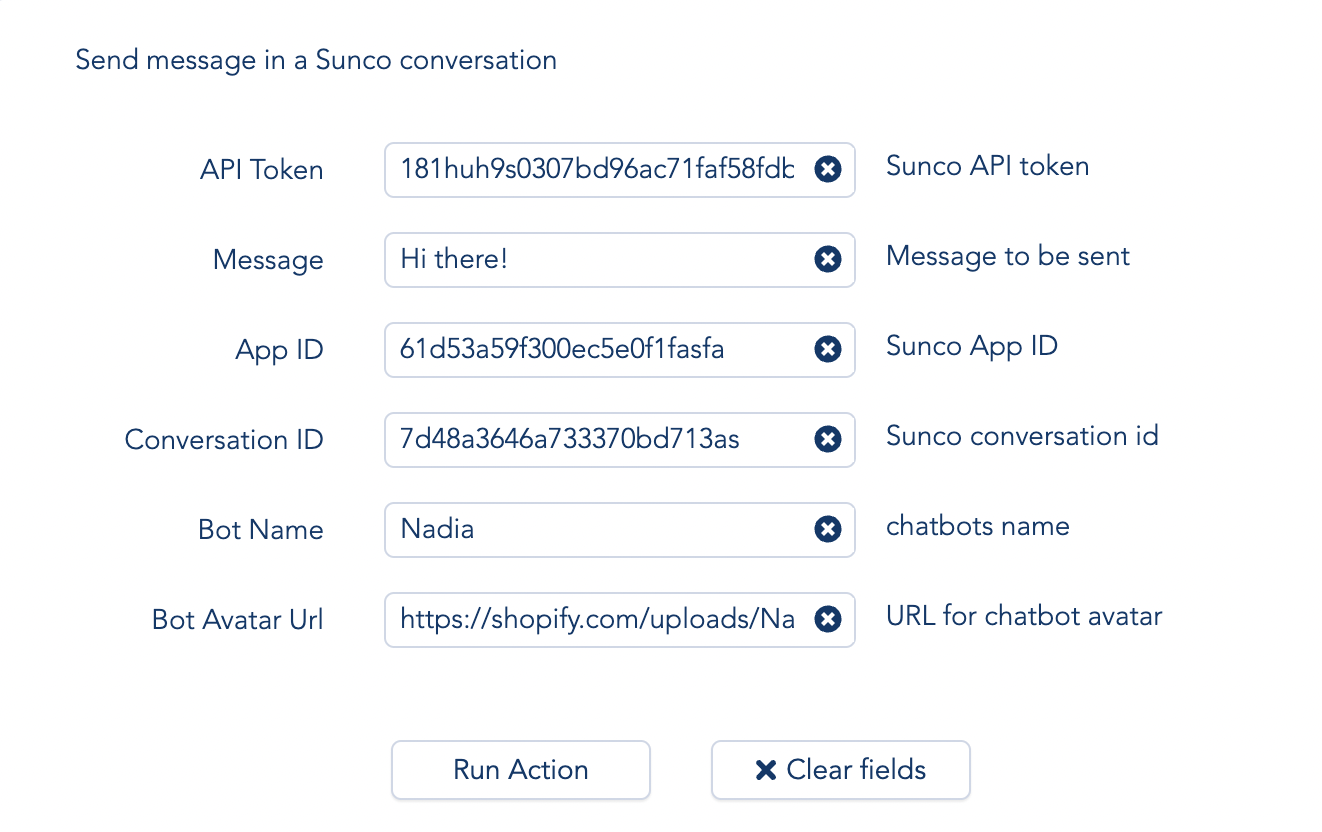
Example complete action inputs
Action Outputs
success: Boolean. Whether the chat message was successfully sent.
Updated 3 months ago