Create Webhook
Go to Admin Centre:

Scroll to "Apps and integrations" > "Webhooks" and select "Create Webhook":
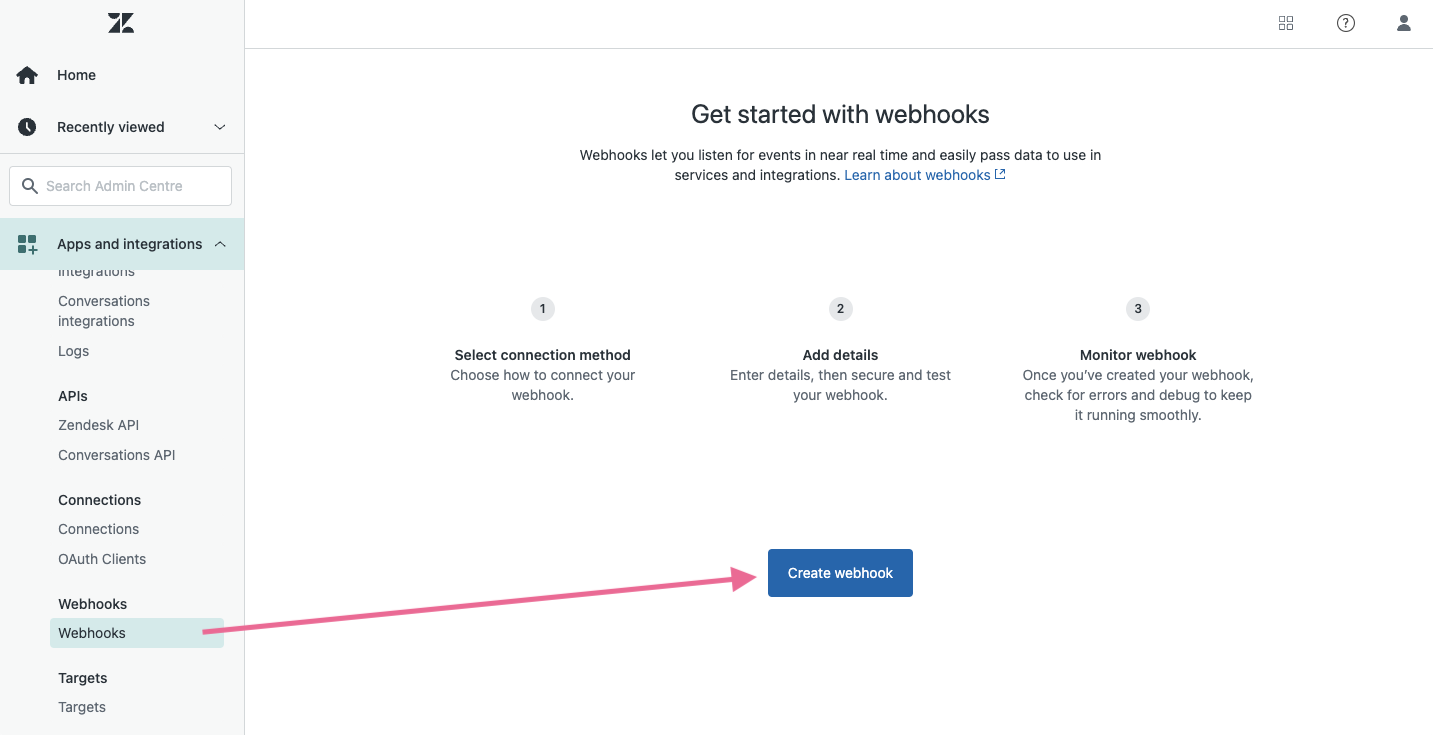
Select "Trigger or automation" connection type:
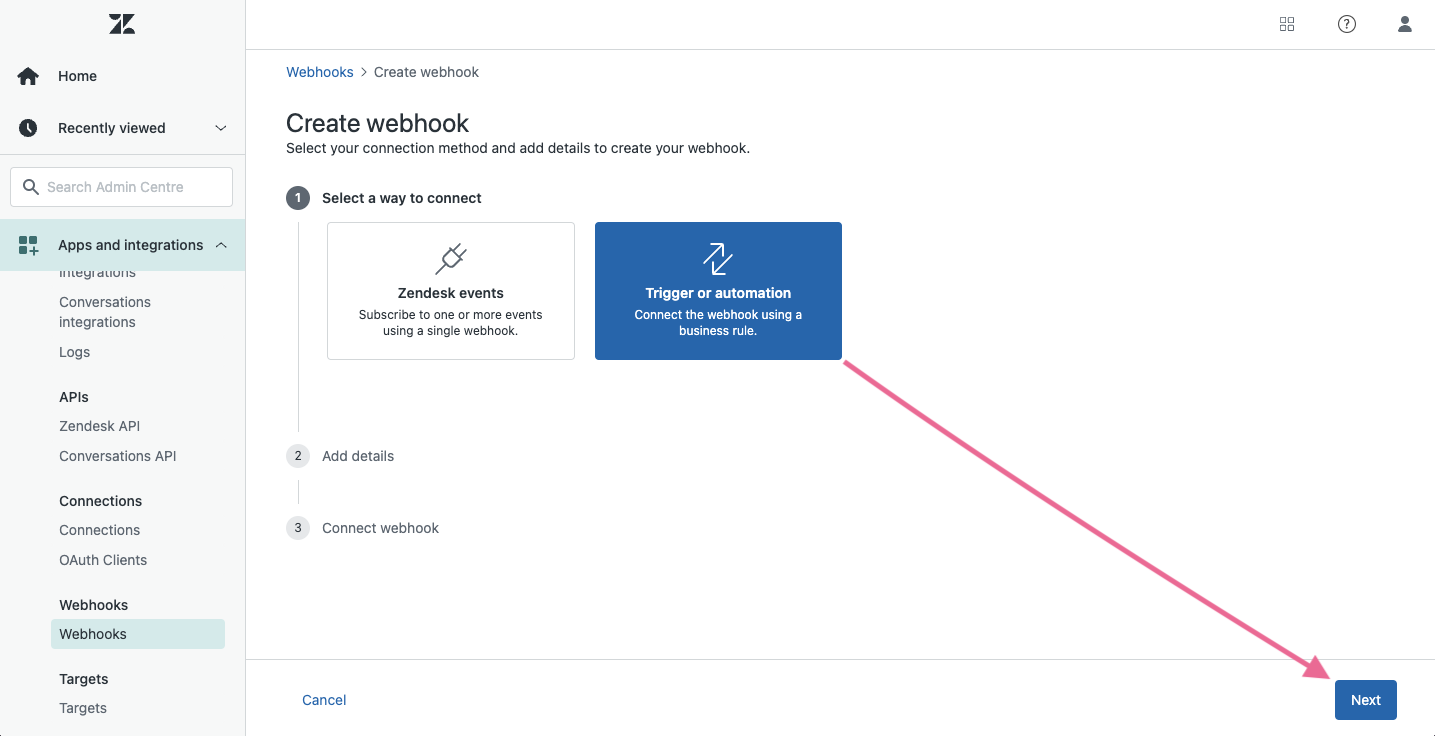
Create Webhook:
- Name: DigitalGenius Automation
- Endpoint URL:
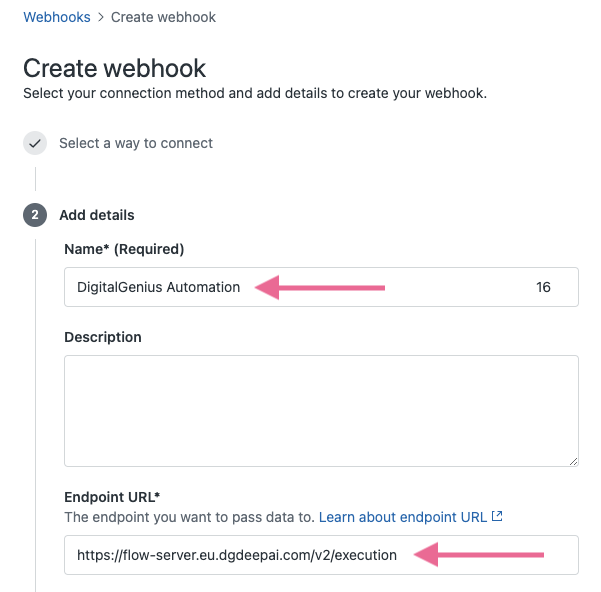
- Request Method: POST
- Request Format: JSON
- Authentication: Basic authentication
- Username: DG API Key
- Password: DG API Secret
To retrieve your DG API Key and DG API Secret, sign into your DG Dashboard. And Select Admin > API Keys:
Then Copy the DG API Key and paste it into the Username field of your Zendesk Webhook. And copy the DG API Secret and past it into the Password field of your Zendesk Webhook.
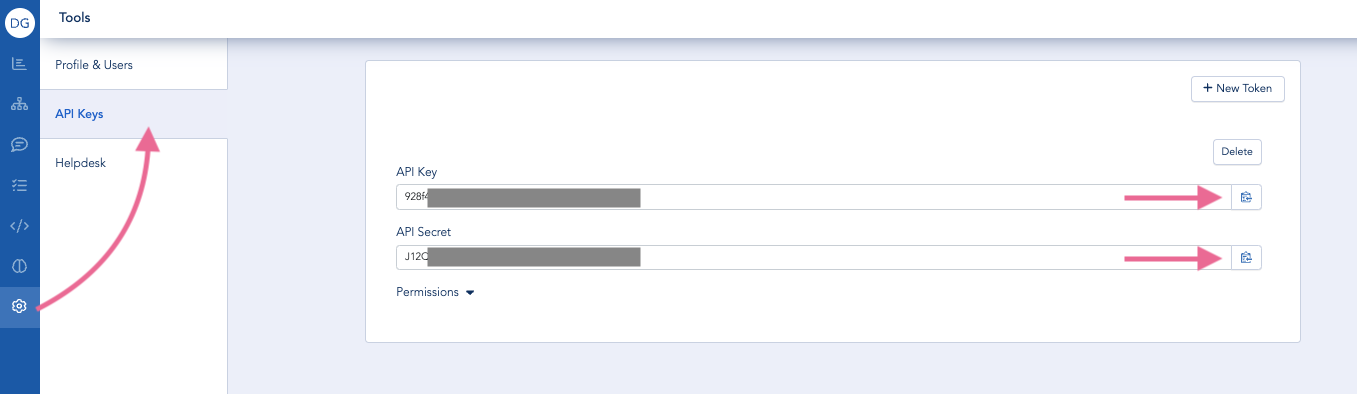
Updated 3 months ago