Centra
Centra Order API Setup Instructions
Go to System -> Stores -> Retail -> Add Plugin Method
- Set Status = Active
- Set Plugin name = DG Order API
- Set Plugin = Order API
- Set URI = dg-order-API
- Set Secret API Key = any generated API Key (you can use an online API Key generator) - please send this value to us
- The base URL should automatically be created - please send this value to us
- Get Orders with Status Setting - set to ALL
- Allow access to the following endpoints - set to ALL
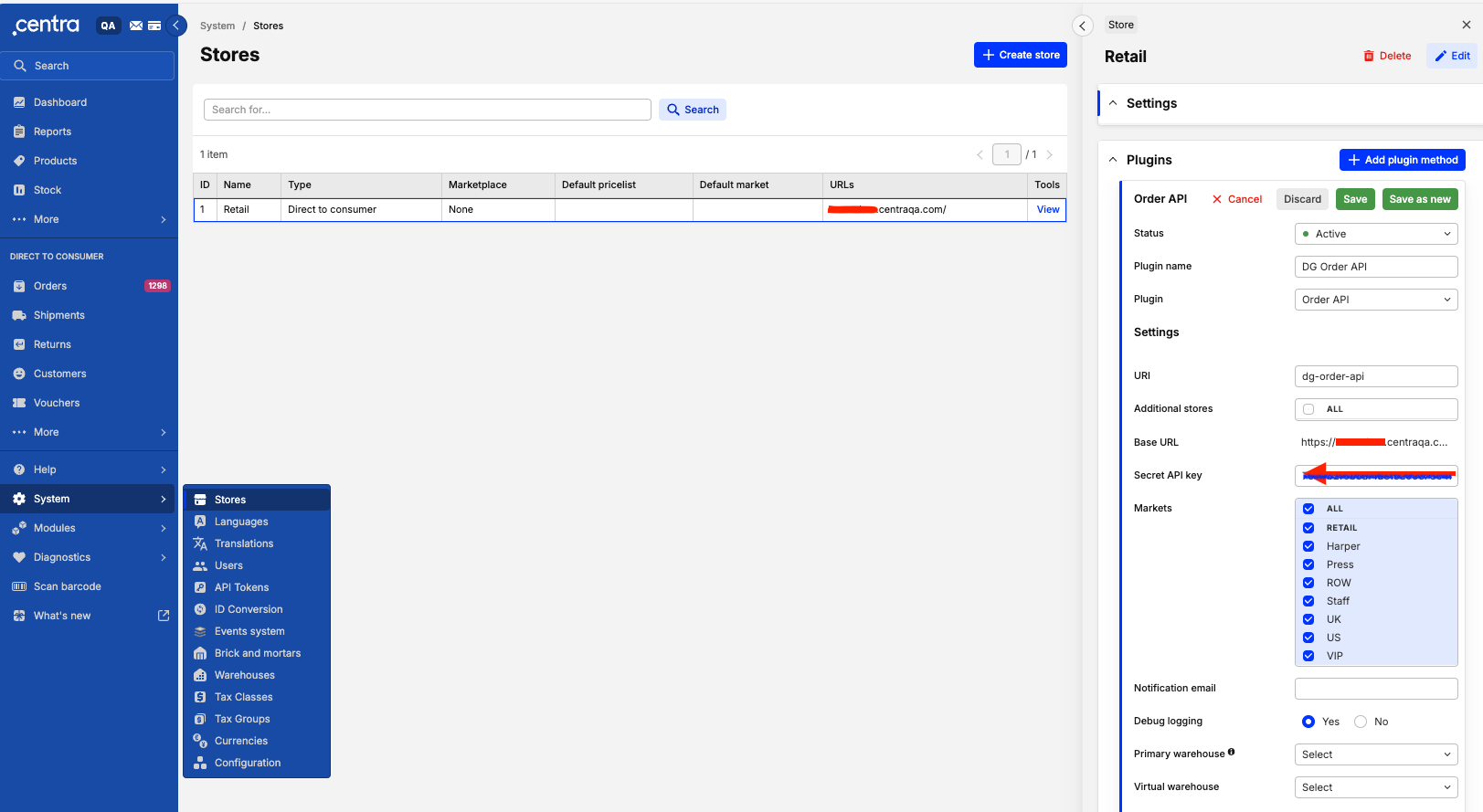
Updated 3 months ago