CommerceTools
You can create and delete API Clients in the Merchant Center for accessing commercetools Composable Commerce APIs.
To create an API Client, do the following:
- In the Merchant Center main menu, go to Settings > Developer settings.
- Click Create New API Client.
- In the Name field, enter a name for your API Client. The API Client name must be unique and differ from other names.
- Select individual permissions (scopes) for the API Client or a template (with pre-selected scopes) from the drop-down.
Some scopes automatically include a related scope. For example, if you select the Manage Customers scope, the View Customers scope is automatically selected. For more information, see Scopes.
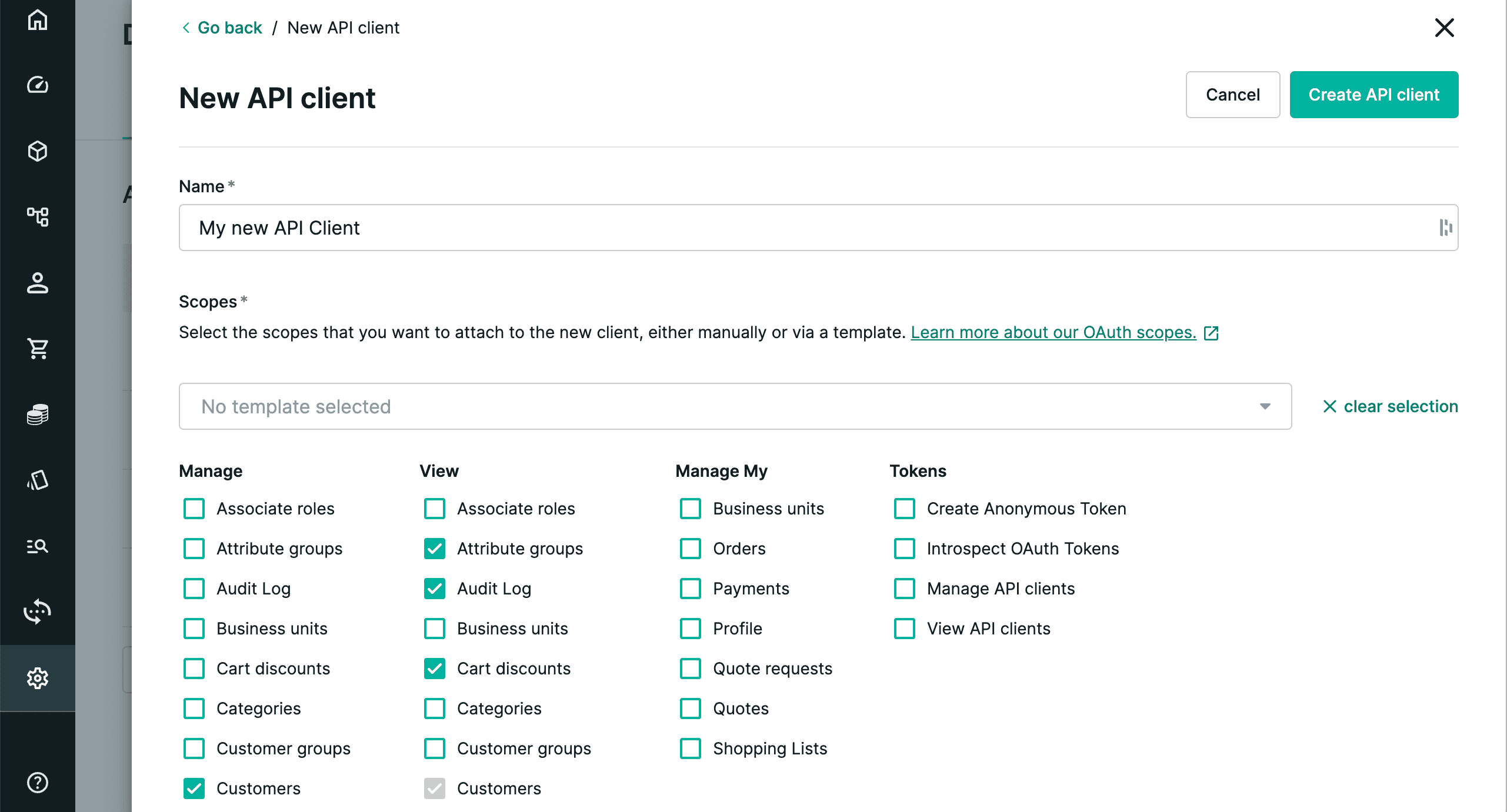
You can only set scopes when creating an API Client.
- If needed, add scopes for specific Stores in your Project. For more information, see (Create an API Client with Store scopes.)
- Click Create API Client.
- Copy client_id, secret, scope, API URL, and Auth URL to a safe location, as they are displayed only once. Alternatively, copy or download one of the language-specific environment presets. We recommend copying at least the cURL version for all API Clients to generate an access token.
Reference:
https://docs.commercetools.com/merchant-center/api-clients
https://docs.commercetools.com/api/projects/api-clients
Updated 3 months ago