Flow Buttons
Flow Buttons are located at the top right corner.
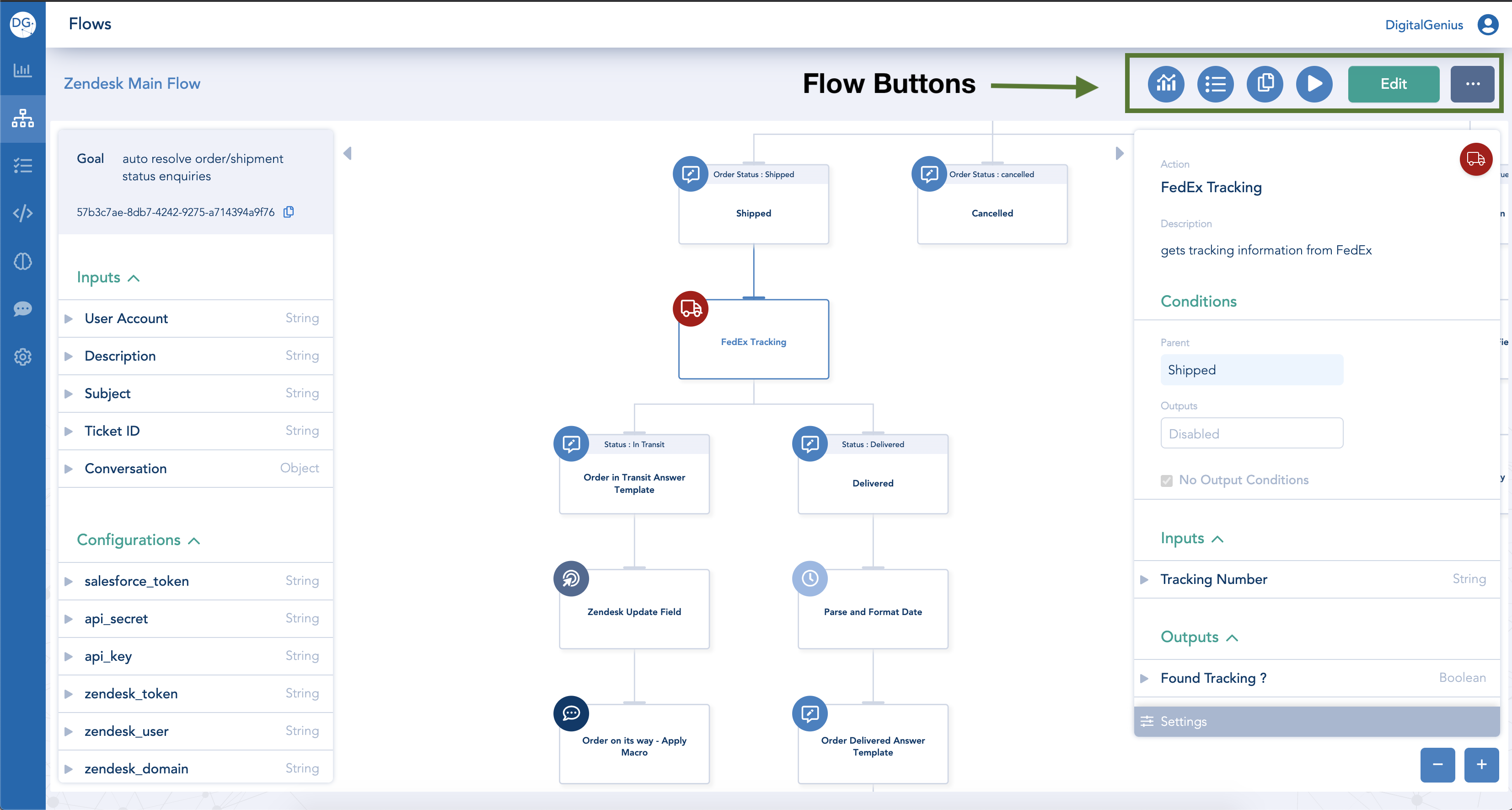
Insights - this will show you how many executions are going through different activities and where there are drop offs in the flow.
Executions - this will take you to Tracker where you can see recent executions of this flow.
Duplicate - this will create a duplicate of this flow. When you click the Copy button it will then create and open the new flow with the name "Duplicate of ...".
Run - this lets you run the flow. A pop-up will open with the inputs of the flow and once you provide values for the inputs then you can then you can run the flow.
Edit/Save - this will let you switch between Edit and View modes. See more details in the View vs Edit Mode.
Updated about 1 month ago
