Parent Dropdown
Parent
If you want to move an activity to a different part of the flow, you do it by changing its parent.
On the activity panel click on the Parent field and that would open a dropdown of activities you can move to. As you hover over different activities titles they will be highlighted in green in the actual flow canvas so you can see where you are moving this activity to. When you select the new parent the flow will move the current activity and it's children to the newly selected parent.
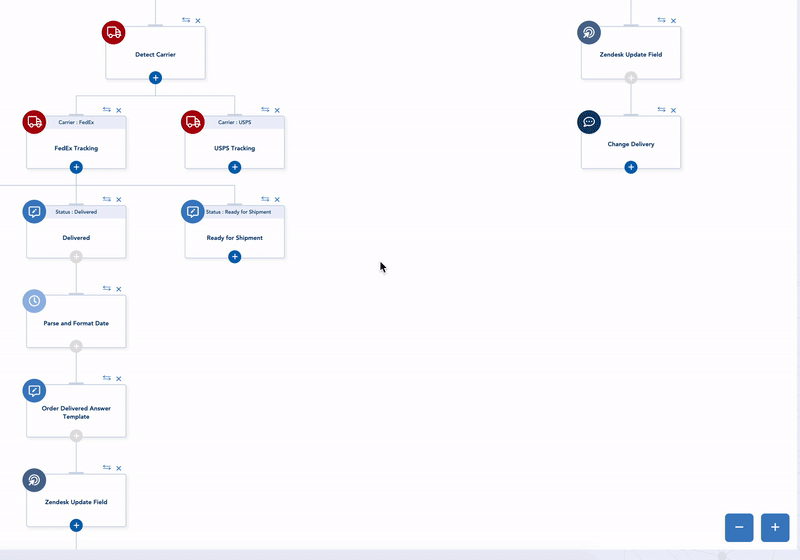
Updated about 1 month ago
