Widget Features
Widget Features
Our chat widget has many features to enable an amazing end user experience.
Proactive Buttons
Be a step ahead with our proactive buttons that can be triggered anywhere on
your site, for example if an item is sold out.
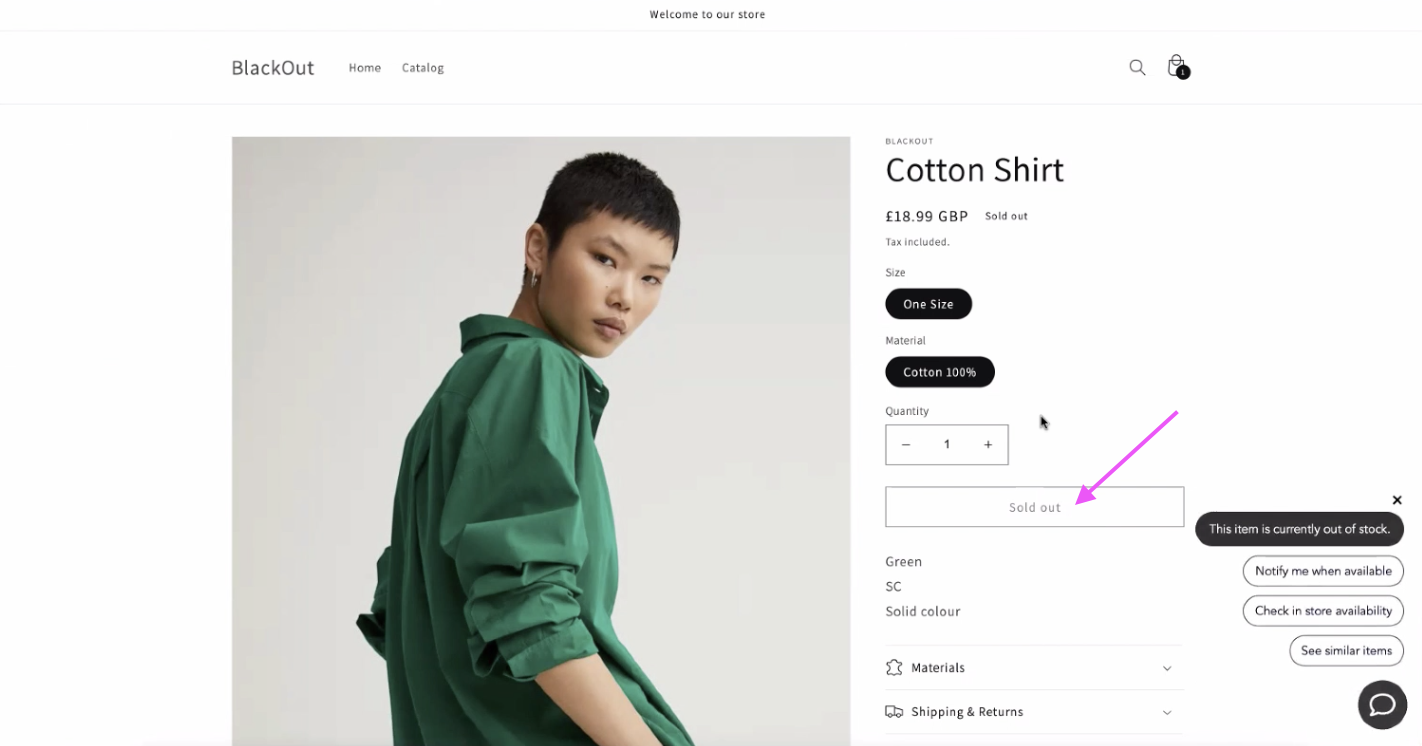
Carousels
Present the user with highly customisable Carousels
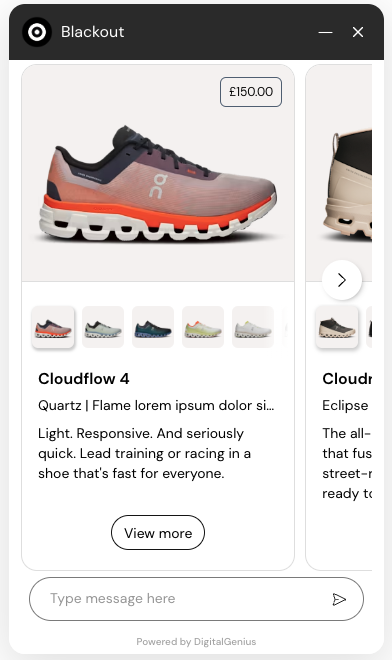
Quick Replies
Provide the user with convenient buttons to assist them find the help they need.
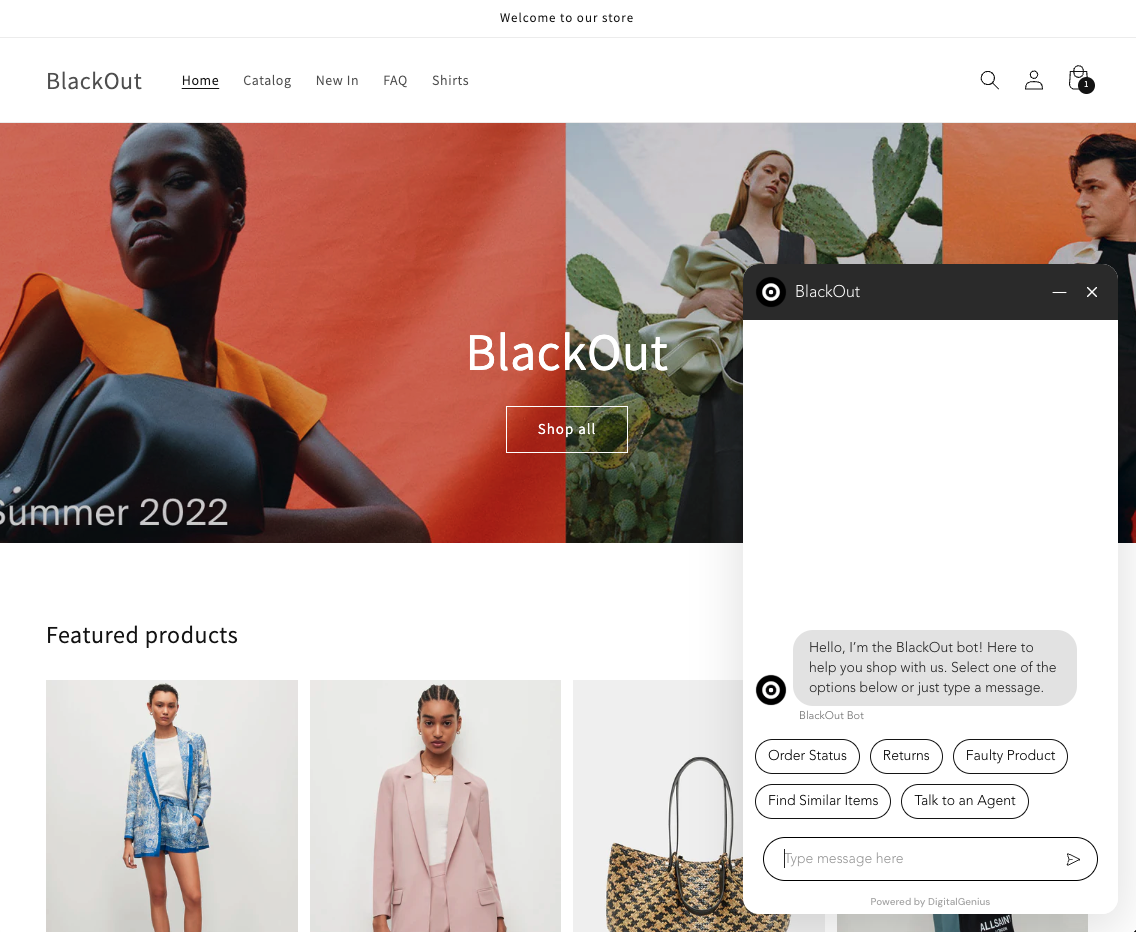
Pre Chat Form
Our optional Pre chat form allows you to capture any useful information before
the conversations starts - this is usually the user’s name and email but other
useful fields can be added like the users 'order number' for example. These
fields can be mandatory or optional and form validation is fully customisable.

In chat forms
Request any information you need from the user during a chat.
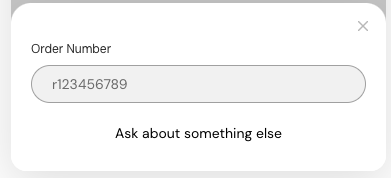
Lists
Allow the user to select from a list of options, including multi select.
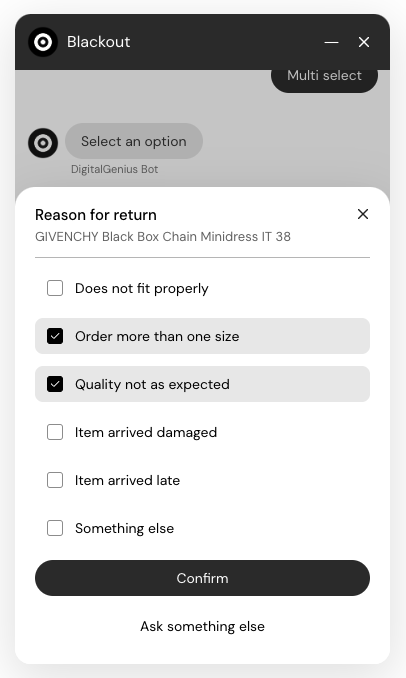
Calendar
Enable users to select dates and date ranges using our calendar feature.
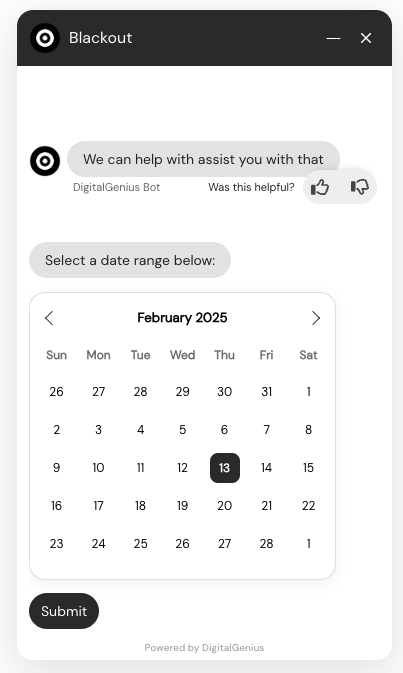
Chat Field
The chat field supports up to 250 characters. After this limit has been reached
the user will be prevented from sending their message. The chat form can also be
disabled or removed completely.
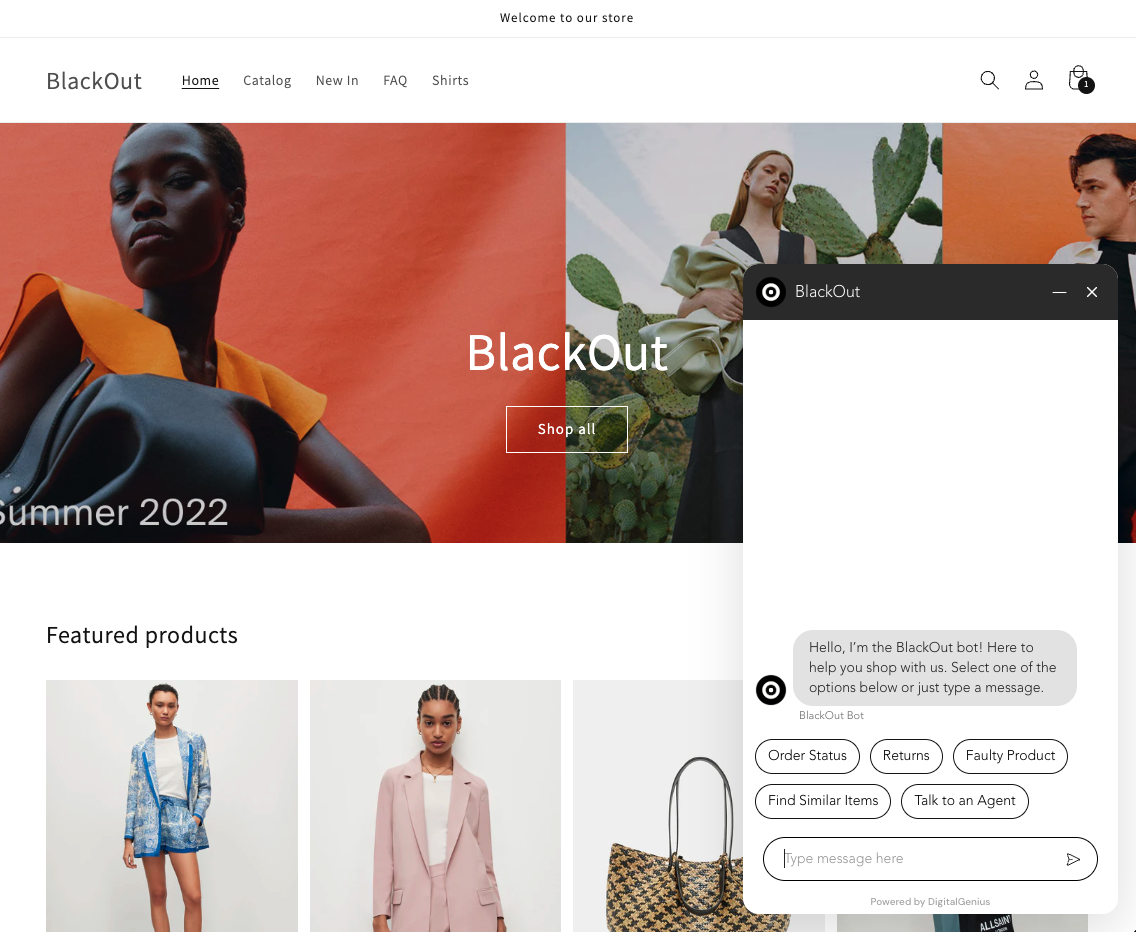
File Upload
The widget can also allow users to upload files. The file upload functionality
can be enabled during a conversation and can be configured to allow the user to
upload single or multiple files. Both uploading by clicking on the paperclip
icon and drag and drop are supported.
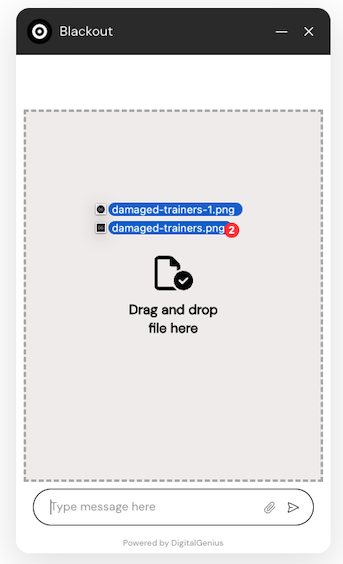
Attachments
Send the user downloadable attachments.
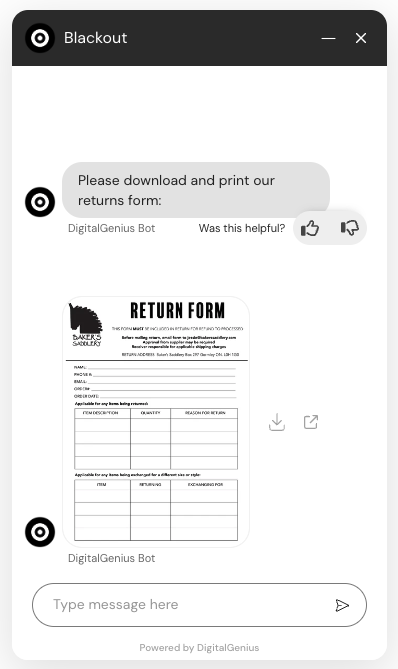
Video embeds
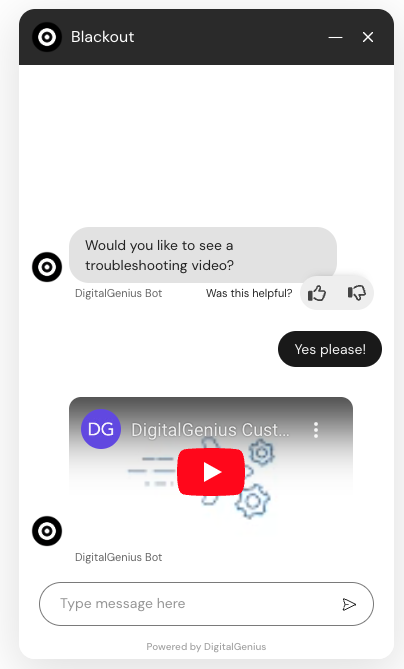
CSAT
When a conversation concludes or when specifically requested in the flow or when
a conversation is ended by a helpdesk agent, request a CSAT score and any
additional comments from the user.
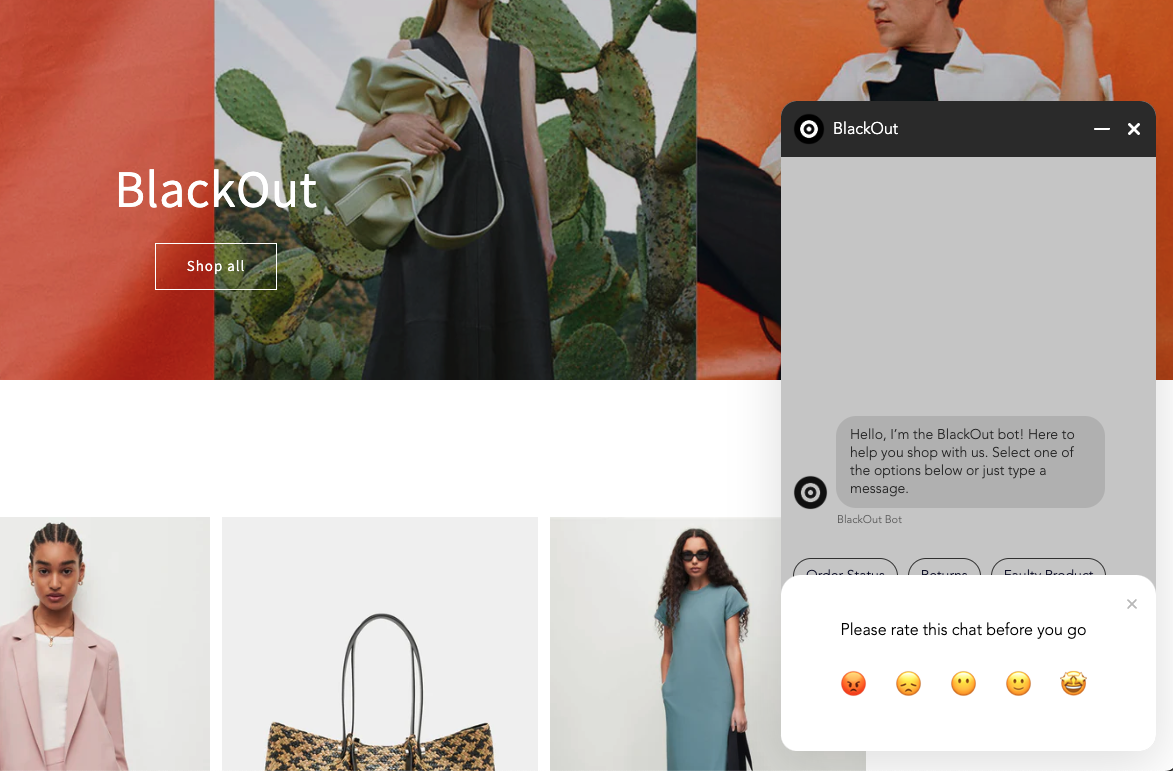
Tab Syncing
The chat widget uses modern technology to allow conversations to sync between
multiple tabs.
Agent Handover
Smooth transition to a Live Agent with our handover feature. Customers are put
in a queue, clearly displaying what position they are in.
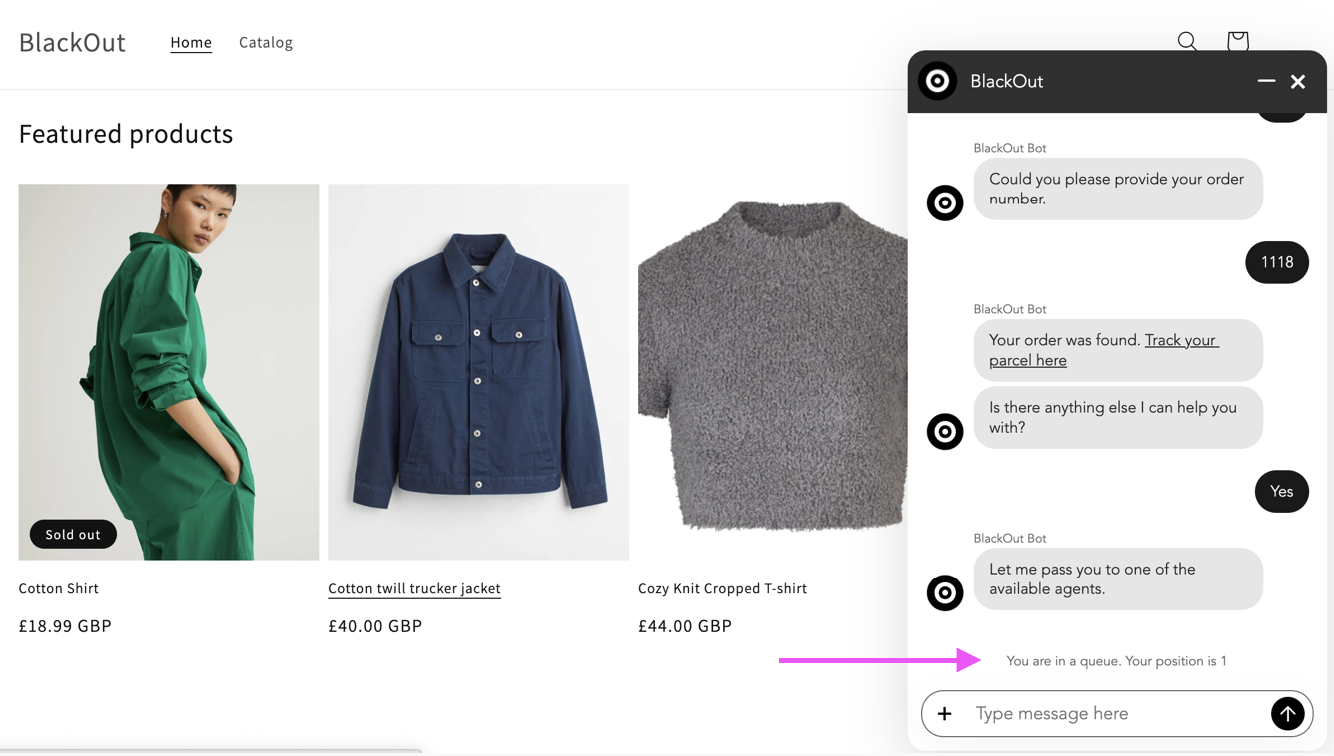
Once a Live agent has joined the chat, the customer is notified and can start
the conversation. Customers are also notified if an agent leaves the chat.
Agents are able to see all the previous messages and any additional information
the customer has provided before they joined.
Helpdesks
The widget currently supports the following helpdesks:
-
Salesforce
-
Dixa
-
Oracle
-
Freshchat
-
Sunco
-
Kustomer
-
Gorgias
-
Gladly
Updated 3 months ago