Shopify App Setup Instructions
Before starting the installation, ensure you are logged in to your Shopify store admin
- Navigate to https://apps.shopify.com/digitalgenius and select Install
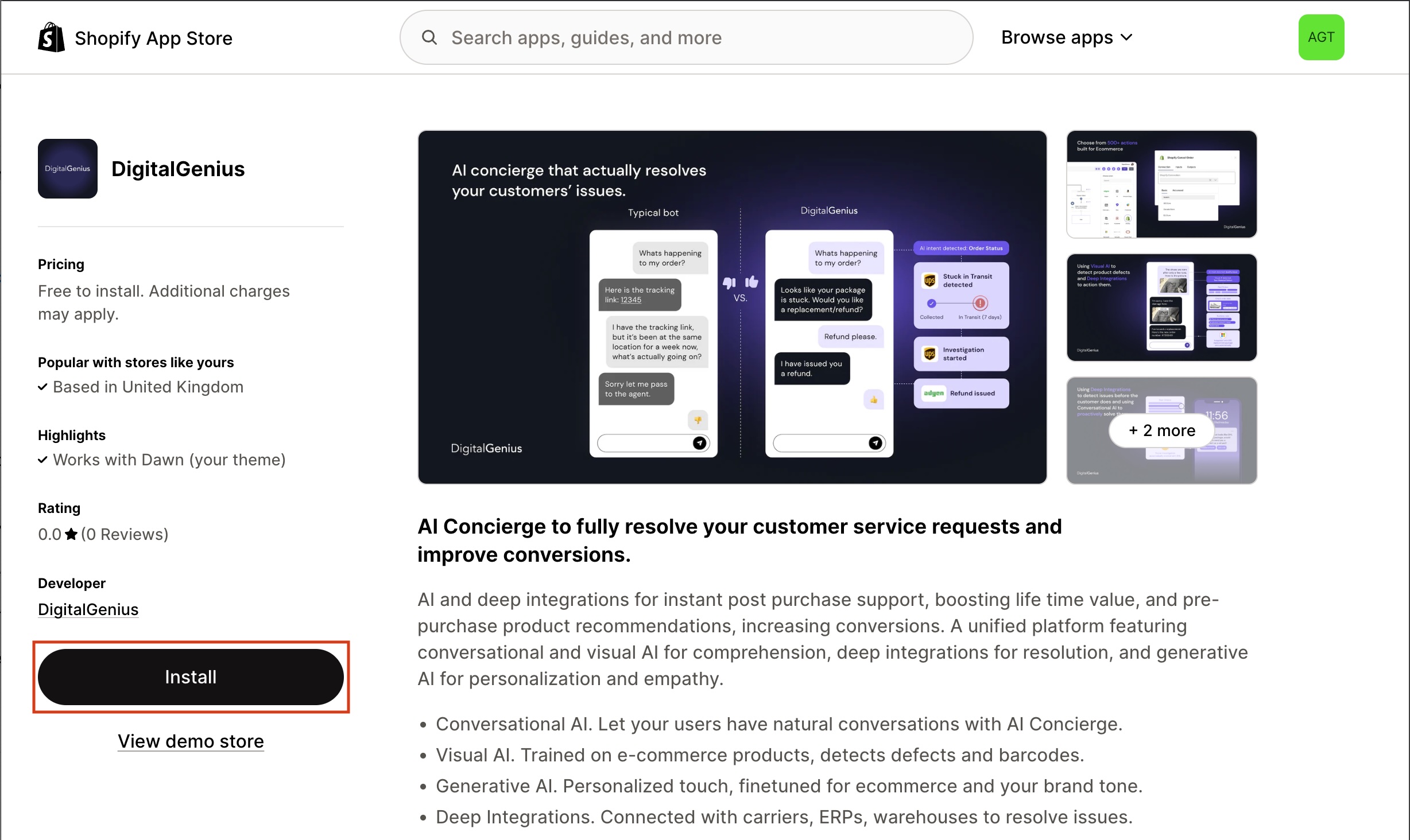
- Carefully review app access and click Install in the following popup
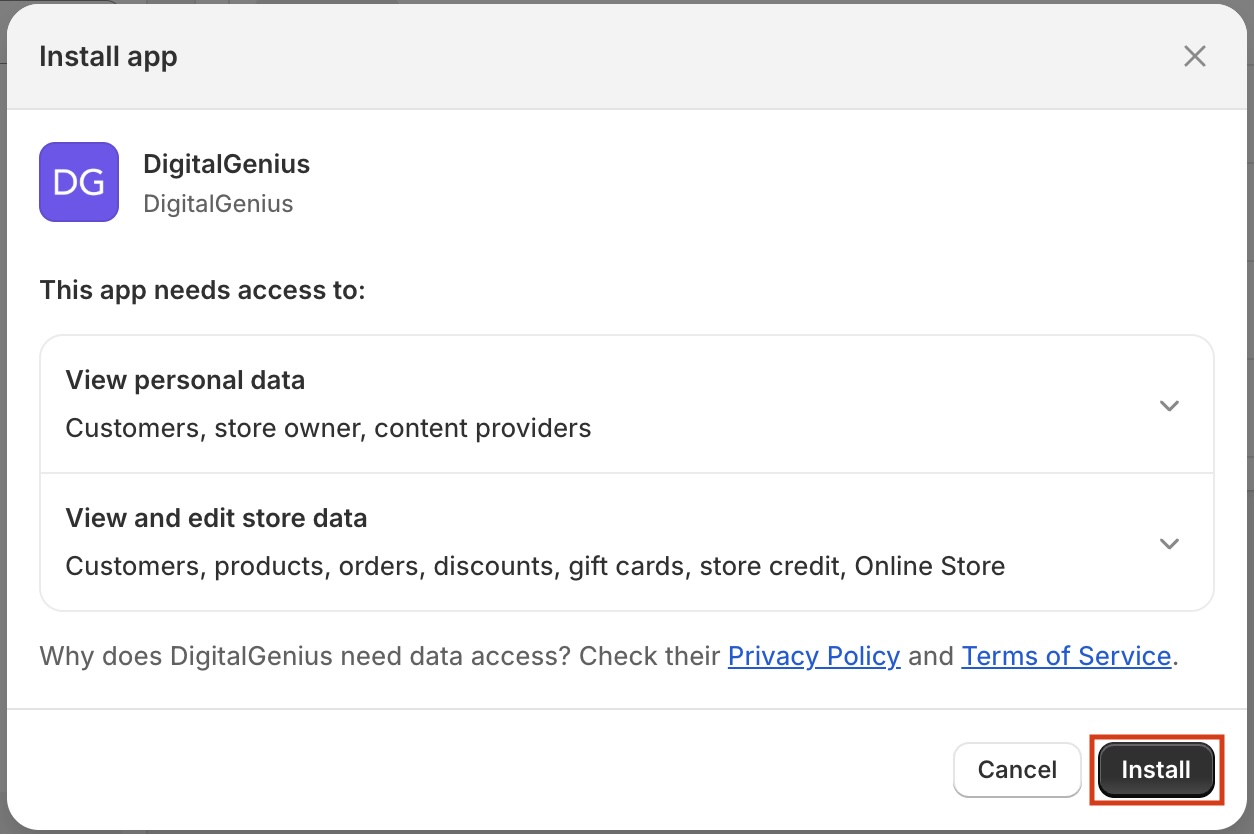
- You will be redirected to the DigitalGenius website, select North America or Europe depending on your region.
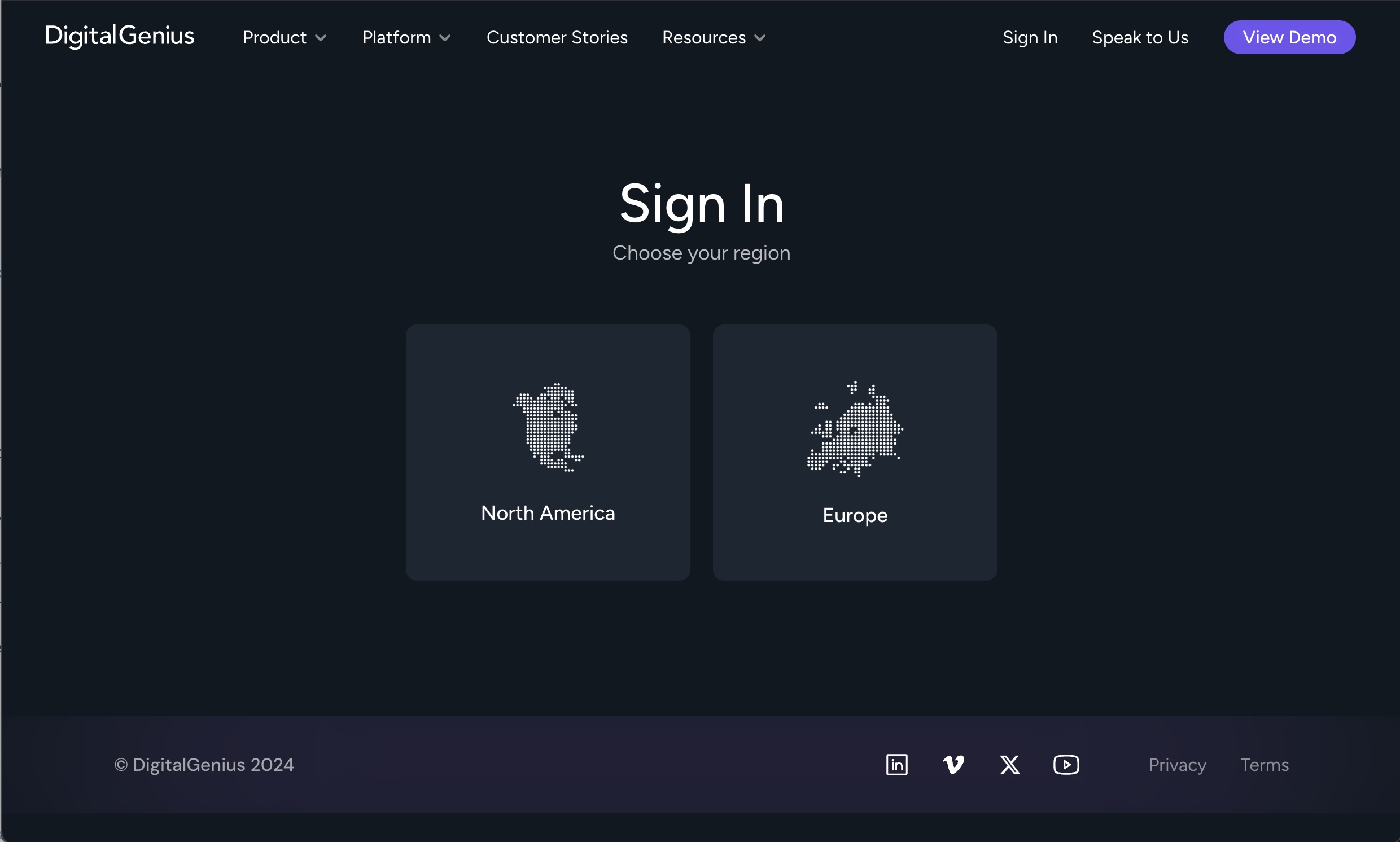
-
On selecting a region, you will be redirected to your DigitalGenius dashboard
From here, navigate to Chat Widgets

- Select the widget you'd like to add to your Shopify store and copy the Widget ID
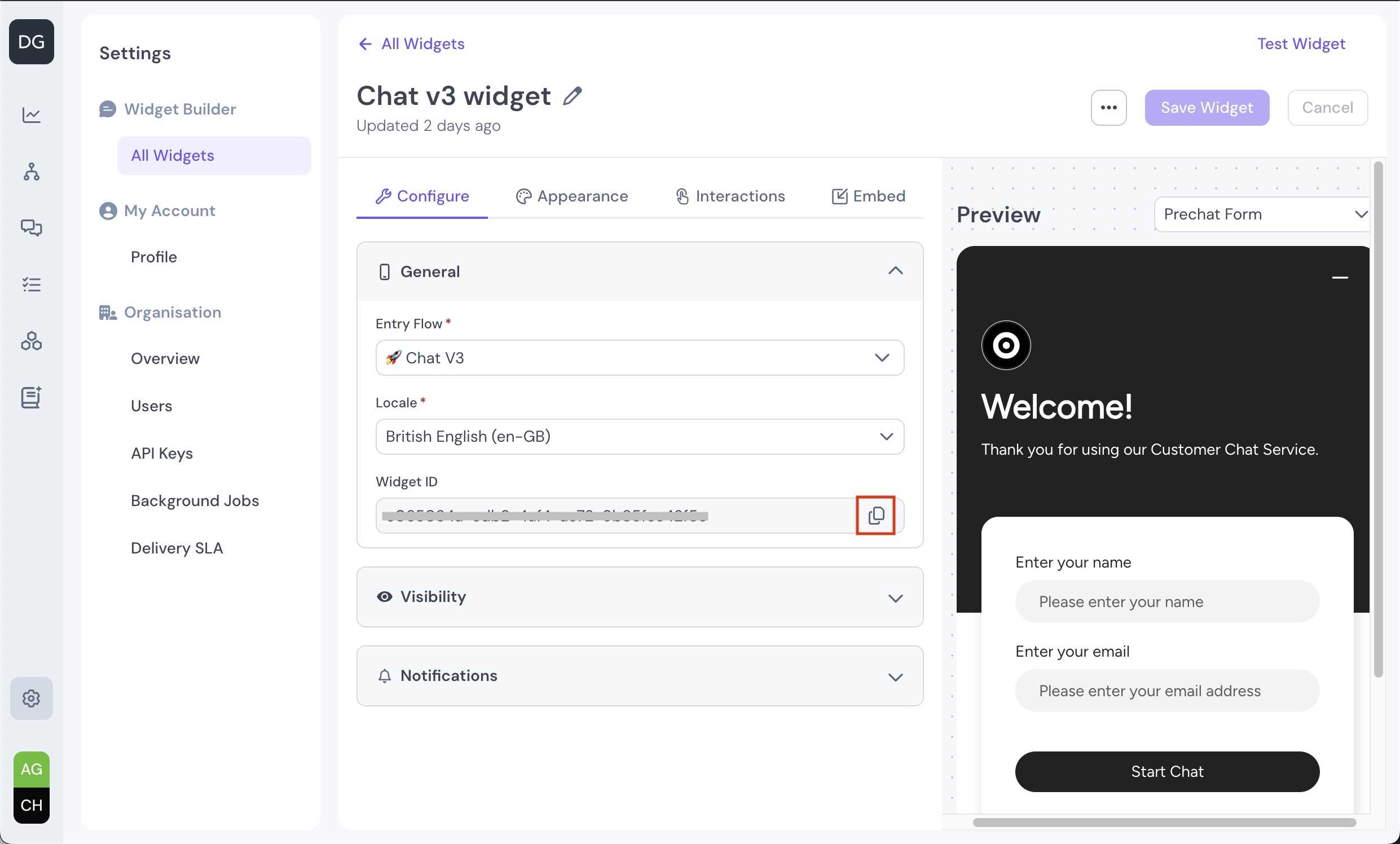
- Within your Shopify store admin interface, navigate to Online Store > Themes > Customize on your current theme
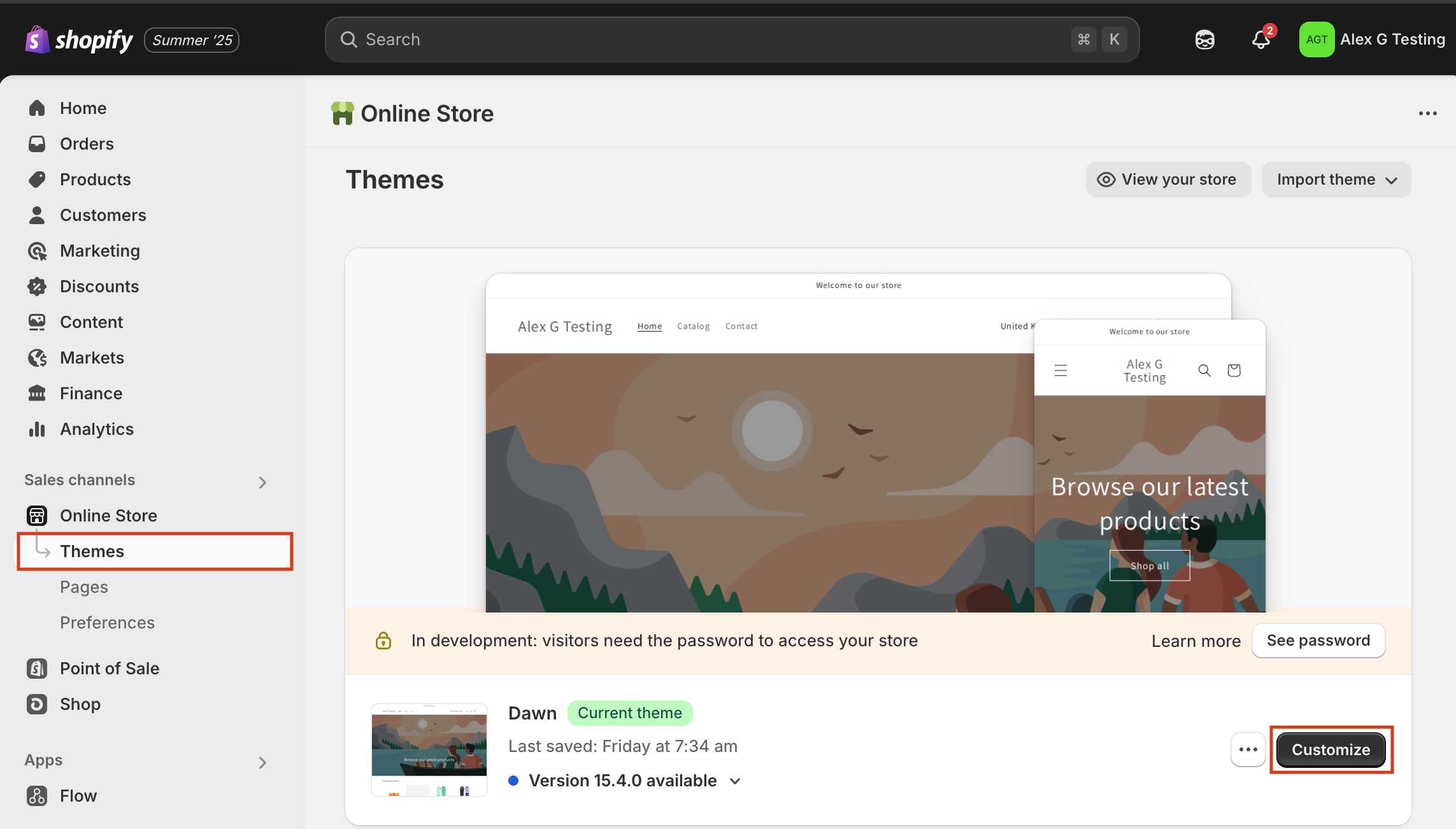
- Select App Embeds in the left hand menu, enable the DigitalGenius Widget and enter the Widget ID copied in step 5.
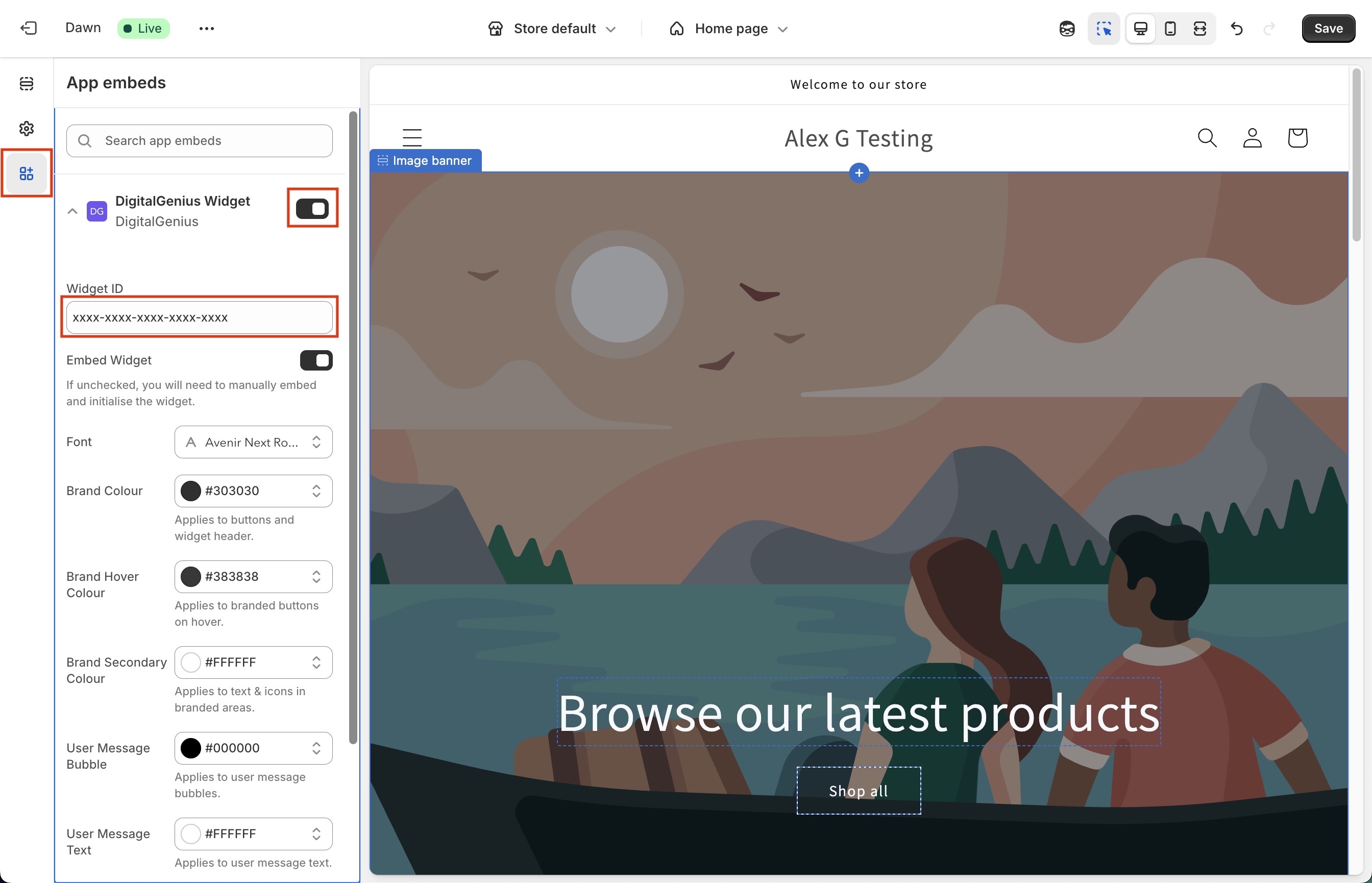
- Here there are some basic customisation options, where you can change the font and colours. Once you're happy with the settings, hit save.
That's it, you're done!
Updated 12 days ago
What’s Next