DG Analytics - Last Assignee Automation
Create a new function
-
Follow these steps to create a new function in Zoho.
Function Name: DG Analytics
Description: Update last assignee for DG Analytics -
Enter the argument mapping as below:
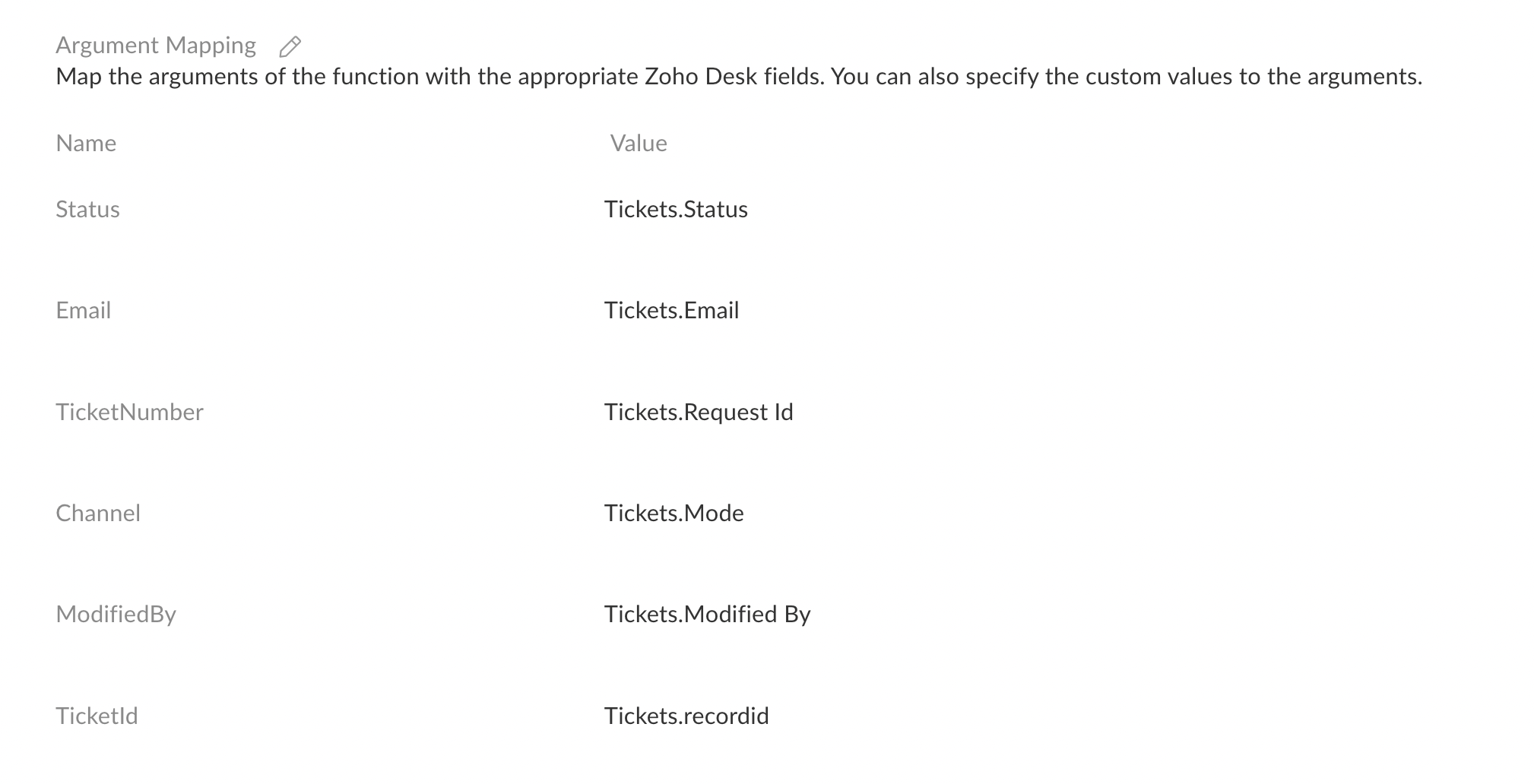
- Click "edit" and copy paste the below JSON. Change the "action_id" to your DG flow ID.
inputs = Map();
inputs.put("Id",ticketId);
inputs.put("Email",Email);
inputs.put("TicketNumber",TicketNumber);
inputs.put("Channel",Channel);
inputs.put("Status",Status);
inputs.put("ModifiedBy",ModifiedBy);
headers = Map();
headers.put("Content-Type","application/json");
data_info = Map();
data_info.put("action_id","ENTER_YOUR_FLOW_ID_HERE");
data_info.put("inputs",inputs);
data_info.put("external_id",toString(TicketNumber));
response = invokeurl
[
url :"https://flow-server.us.dgdeepai.com/execution"
type :POST
parameters:data_info.toText()
headers:headers
connection:"digitalgenius"
];
info response;Create a new workflow rule
- Follow these steps to create a new workflow rule in Zoho.
Rule name: Update DG Analytics.
Description: Update last assignee for DG Analytics. - Select the action to execute on: Field Update.
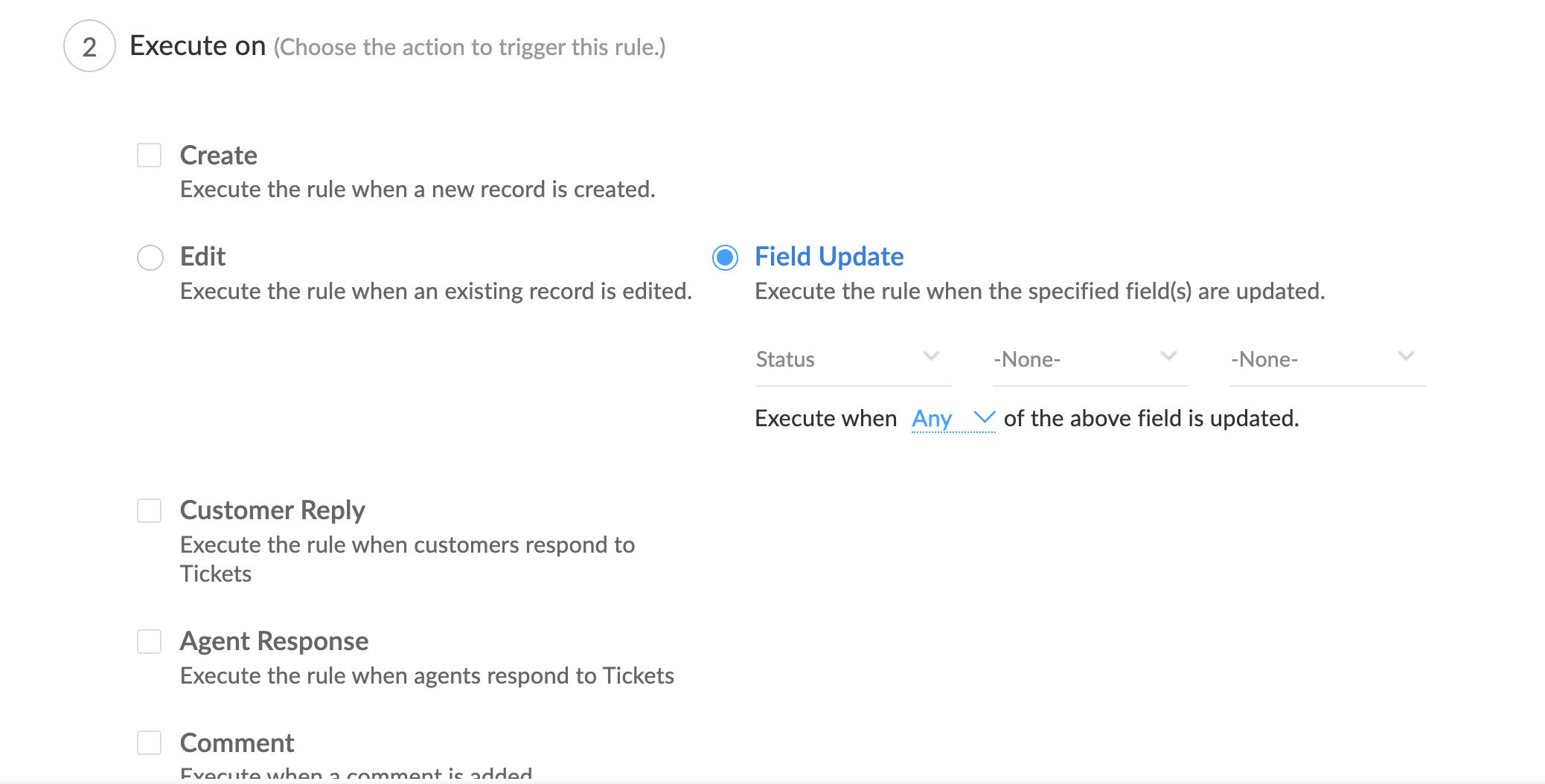
- Add the criteria: status is CLOSED.
- Add the action: select the custom function you built in the previous section.
- Click save.
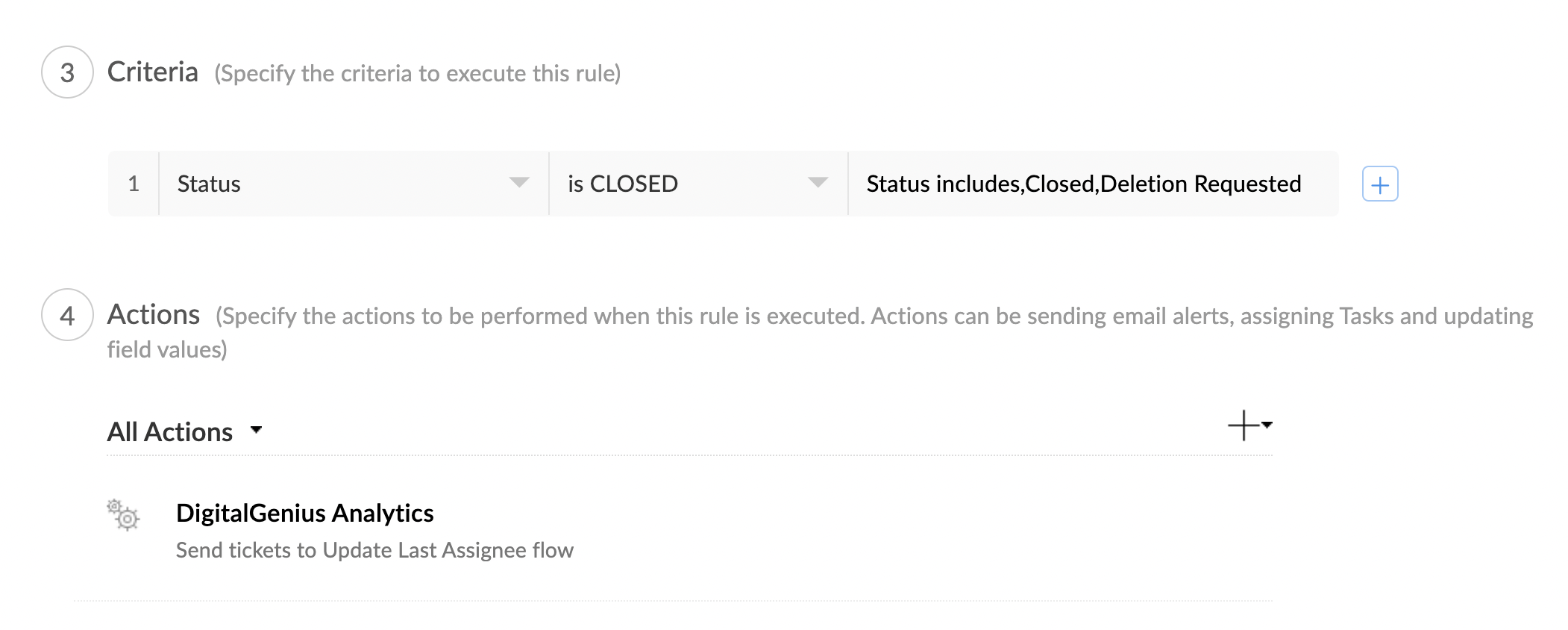
Updated 4 months ago