Create Workflow Rule
Go to Setup and open Workflows.
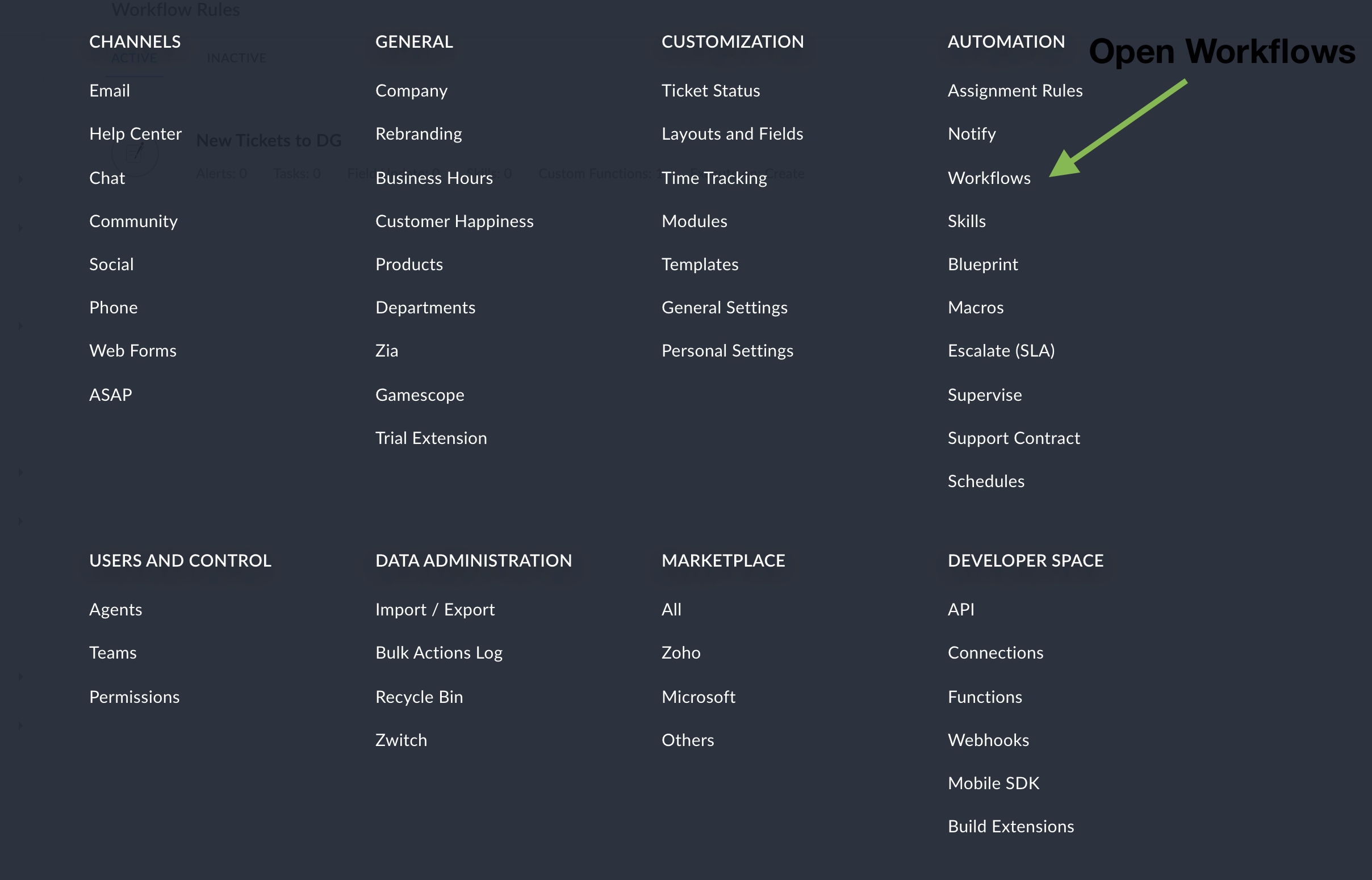
Populate the Rule Name with something like DigitalGenius Rule and then perform the following steps:
- For the Execute on select Create
- Skip the Criteria
- Add a new action and select Existing Custom Function for the action type
- Select the Function created in previous section Create Function
- Click Save.
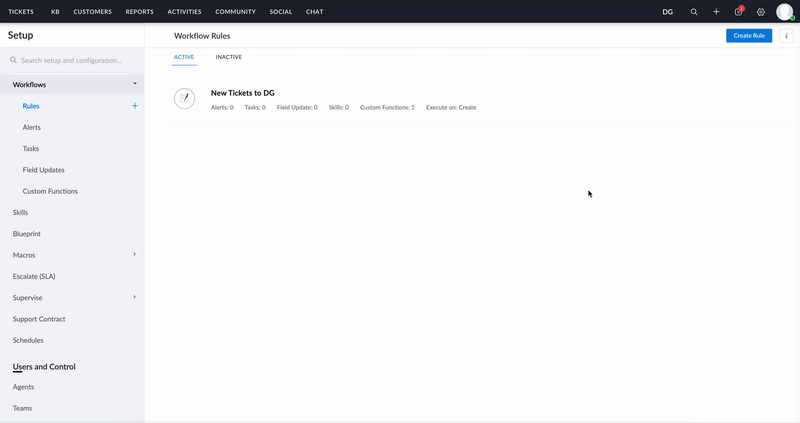
Now new tickets should be sent to DigitalGenius.
Updated 3 months ago