Google Sheets key value with row number
This action is used get a list of values from a Google speadsheet.
Inputs
Name | Type | Description |
|---|---|---|
Spreadsheet ID | String | The id of the spreadsheet. |
Credentials JSON | Object | Service account credentials. |
Spreadsheet Tab Name | String | The tab name of the sheet. |
Spreadsheet Columns Range | String | Column names range to extract. |
First Row Title | Boolean | Whether to use the first row as title. |
Outputs
Name | Type | Description |
|---|---|---|
Success | Boolean | Whether the data was successfully extracted |
Result List | List | Extracted data |
Example
First Row TitleIf this value is true first row will be used as key.
Spreadsheet Columns Range: A:D
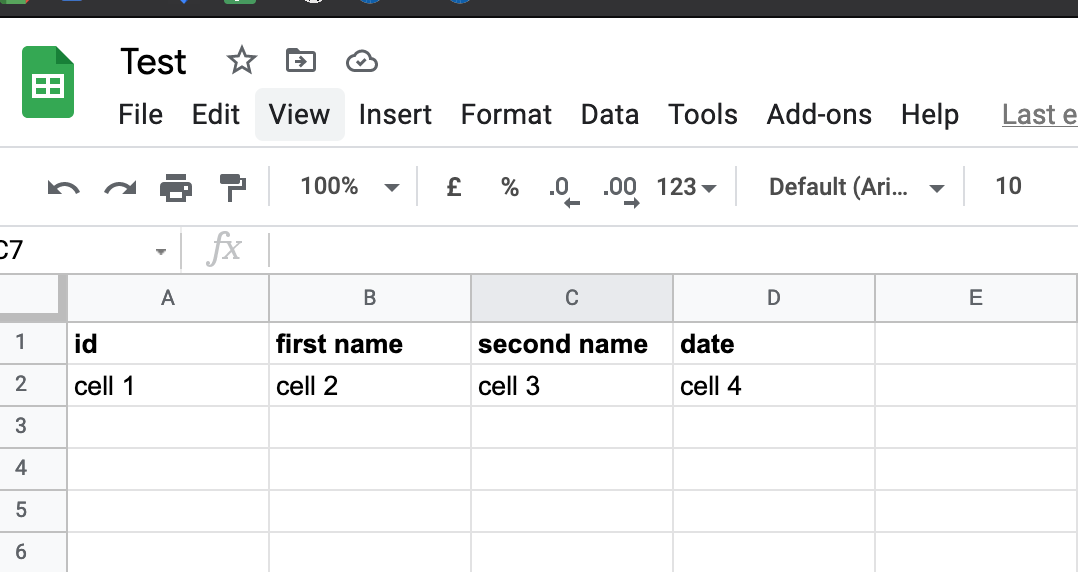
Result List
[{"id": "cell 1", "first name": "cell 2", "second name": "cell 3", "date": "cell 4"}]
First Row TitleIf this value is false the column name will be used as key.
Result List
[{"A": "id", "B": "first name", "C": "second name", "D": "date"},
{"A": "cell 1", "B": "cell 2", "C": "cell 3", "D": "cell 4"}]Updated 3 months ago