Zendesk Update Standard Field
Inputs
| Name | Type | Description |
|---|---|---|
| Zendesk Sub-domain | String | Customer Zendesk Subdomain URL |
| Zendesk User-name | String | Zendesk Username |
| Zendesk Token | String | Zendesk API Token |
| Ticket ID | String | The ID of a Zendesk ticket |
| Field Label | String | Your Zendesk Field that you would like to update |
| Field Value | String | Your Value that you need to update |
Outputs
| Name | Type | Description |
|---|---|---|
| Success | Boolean | Whether the form ID was updated |
Update Field
Field Label
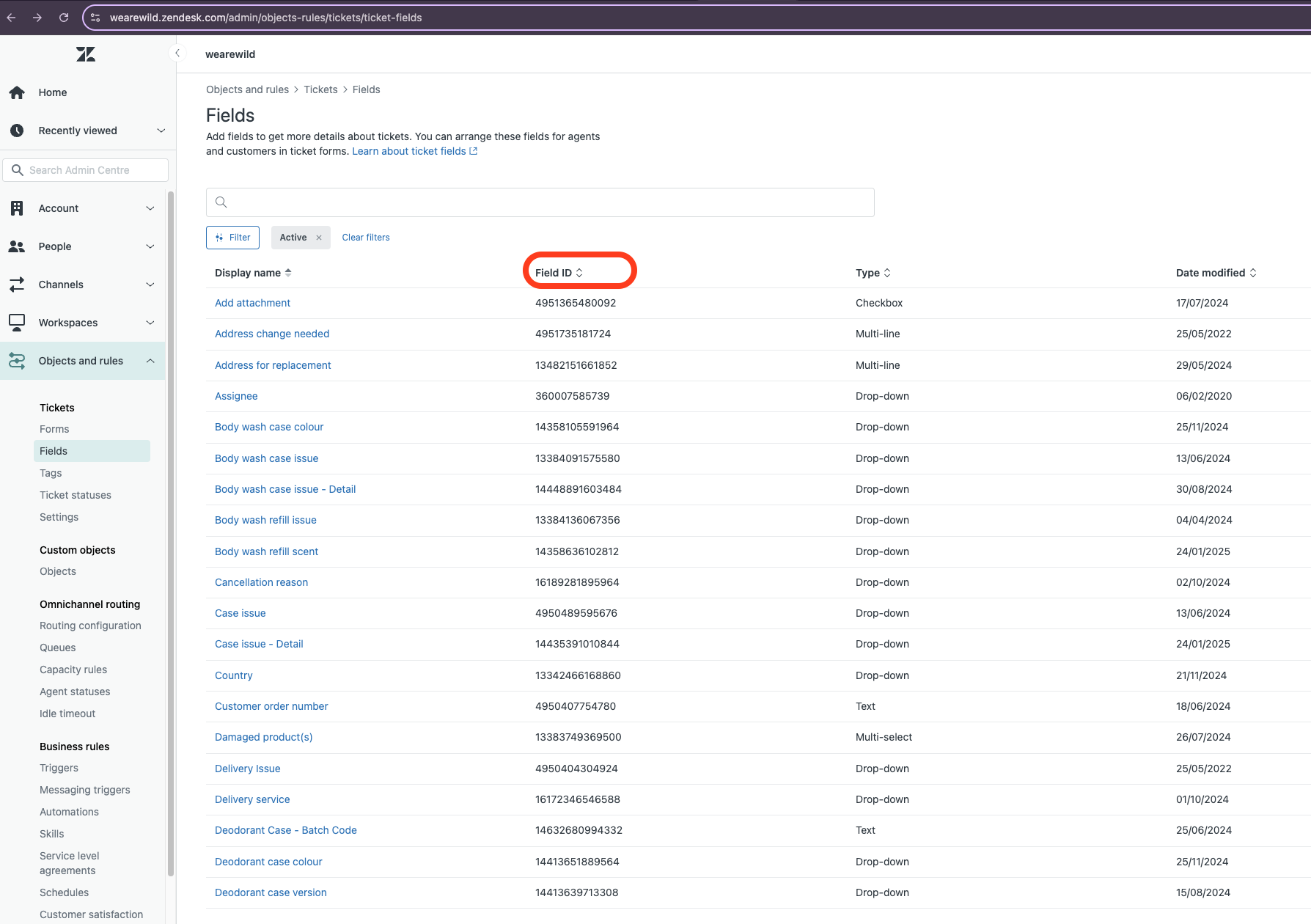
Field Value
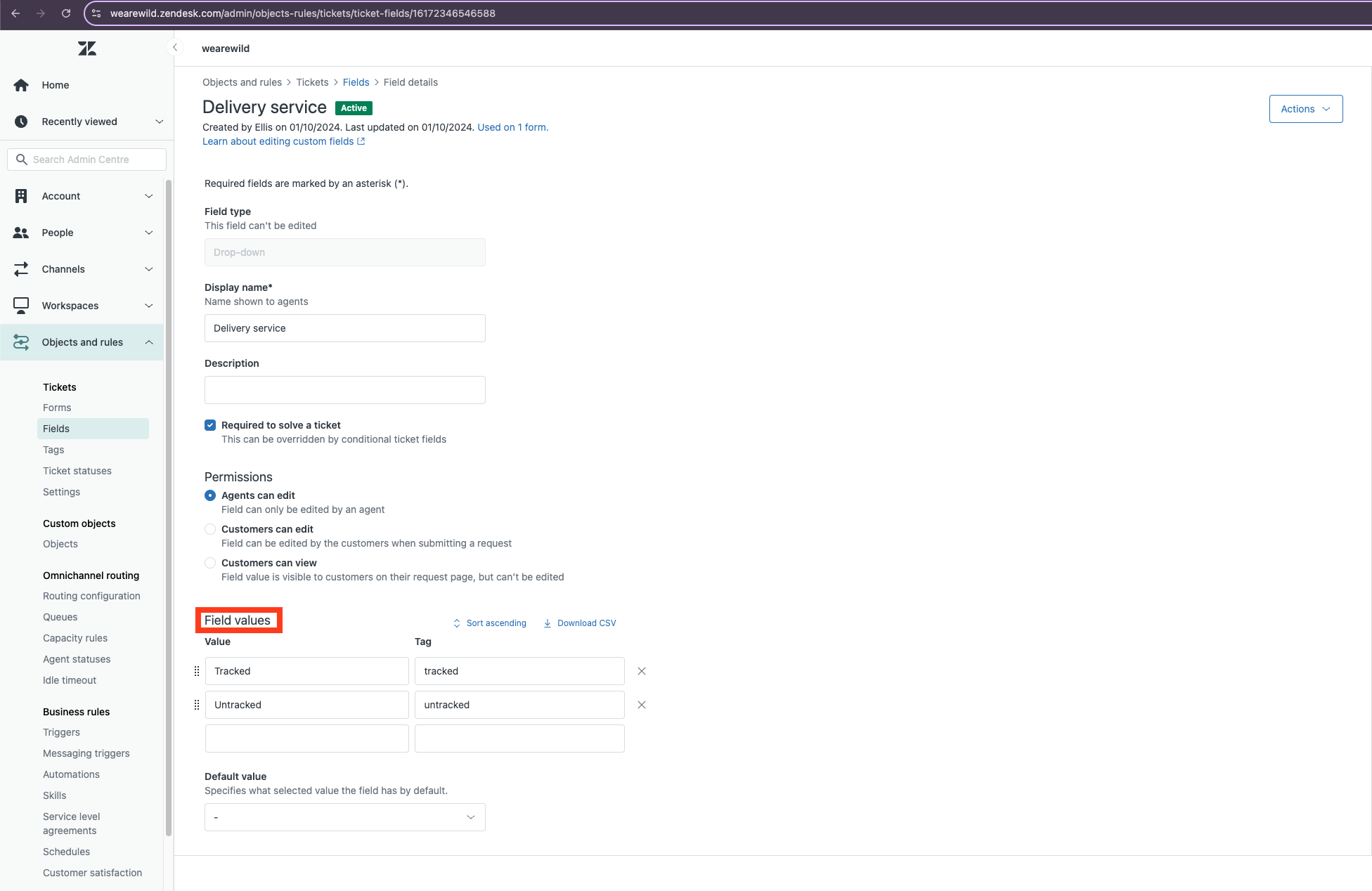
Update Form Field
Field Label
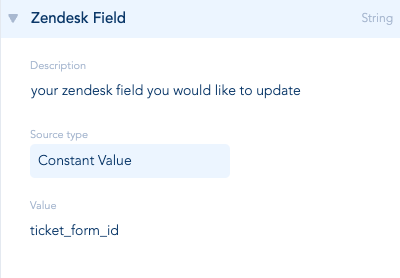
Field Value: To obtain this Value, go to admin page - https://wearewild.zendesk.com/admin/home (use your zendesk subdomain. In this case is "wearewild") -> Objects and rules -> Forms.
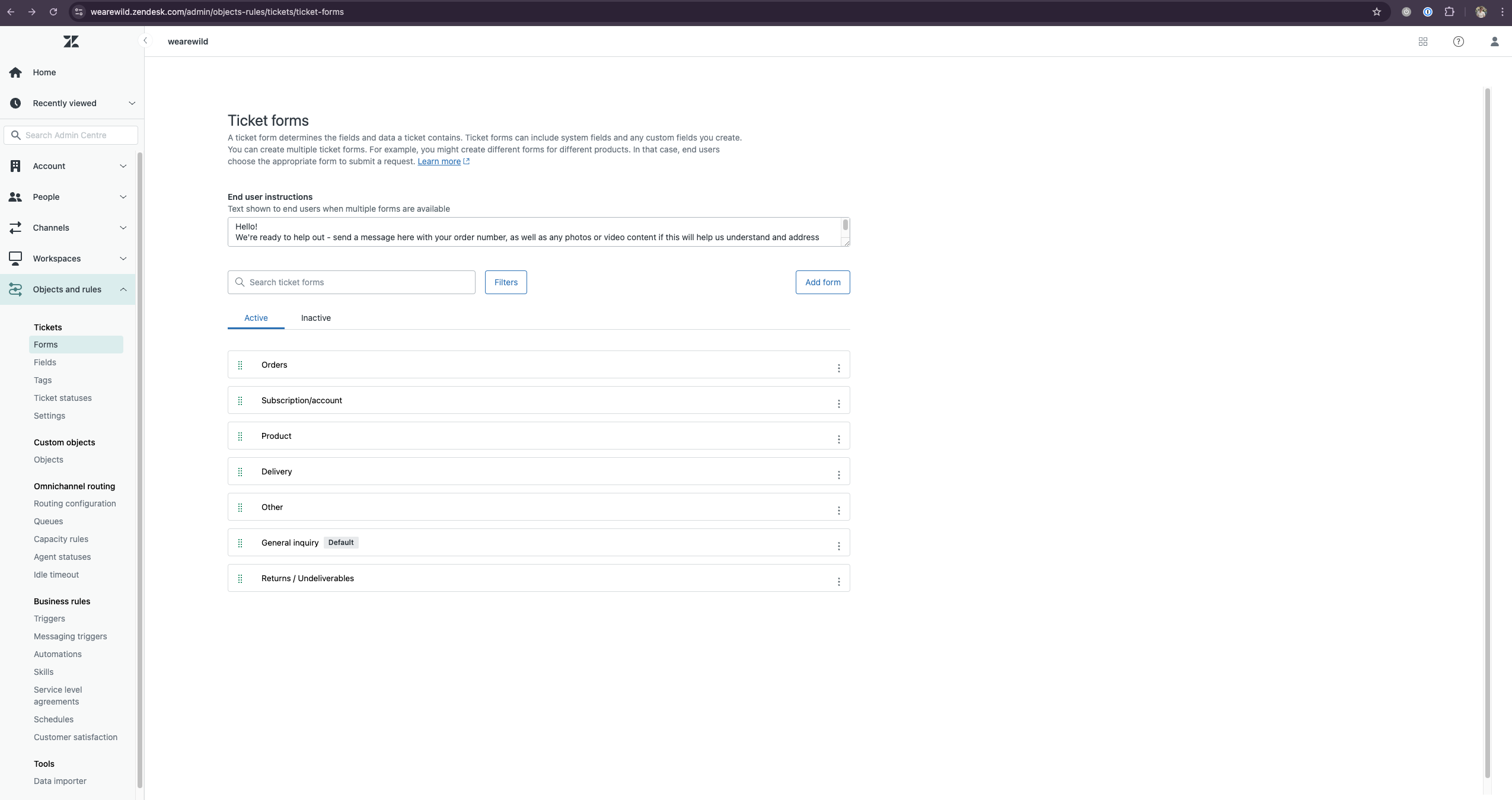
After you choose a Form, the Value will be in the URL link.
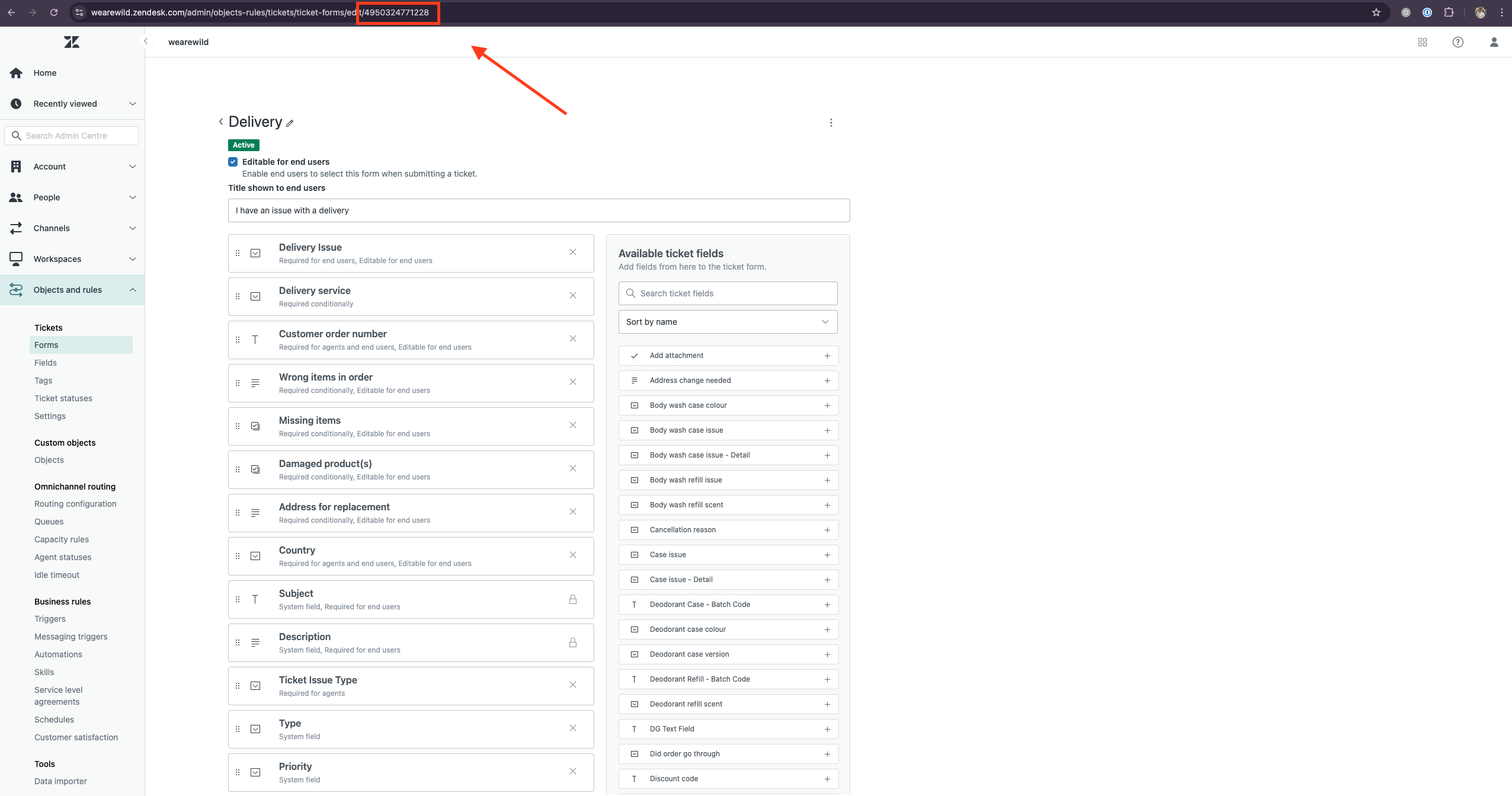
Updated 3 months ago