Centra Search For Order by Order Number
Find Centra orders by Order Number
This action retrieves orders from Centra that correspond to a specific Order Number.
Inputs
In order to use the action in your flow you need to provide it with the following inputs:
| Input | Type | Description |
|---|---|---|
| Order Number | String | The unique identifier of the order. The action will search for orders matching this ID. |
| API Key | String | API Key |
| Base URI | String | Base URI - should be in the format clientname.centra.com/api/dg-order-api/xx |
Outputs
| Output | Type | Description |
|---|---|---|
| Success | Boolean | True if managed to find an order; False if no orders found. |
| Orders | Object | If some orders are found then this output will have the list of order objects with all the order fields. |
This action uses Centra GetOrders endpoint - https://centra.dev/docs/apis/order-api/api-reference#get-orders
Centra Order API Setup Instructions
Go to System -> Stores -> Retail -> Add Plugin Method
1. Set Status = Active
2. Set Plugin name = DG Order API
3. Set Plugin = Order API
4. Set URI = dg-order-api
5. Set Secret API Key = any generated API Key (you can use an online API Key generator) - please send this value to us
6. Base URL should automatically be created - please send this value to us
7. Get Orders with Status Setting - set to ALL
8. Allow access to the following endpoints - set to ALL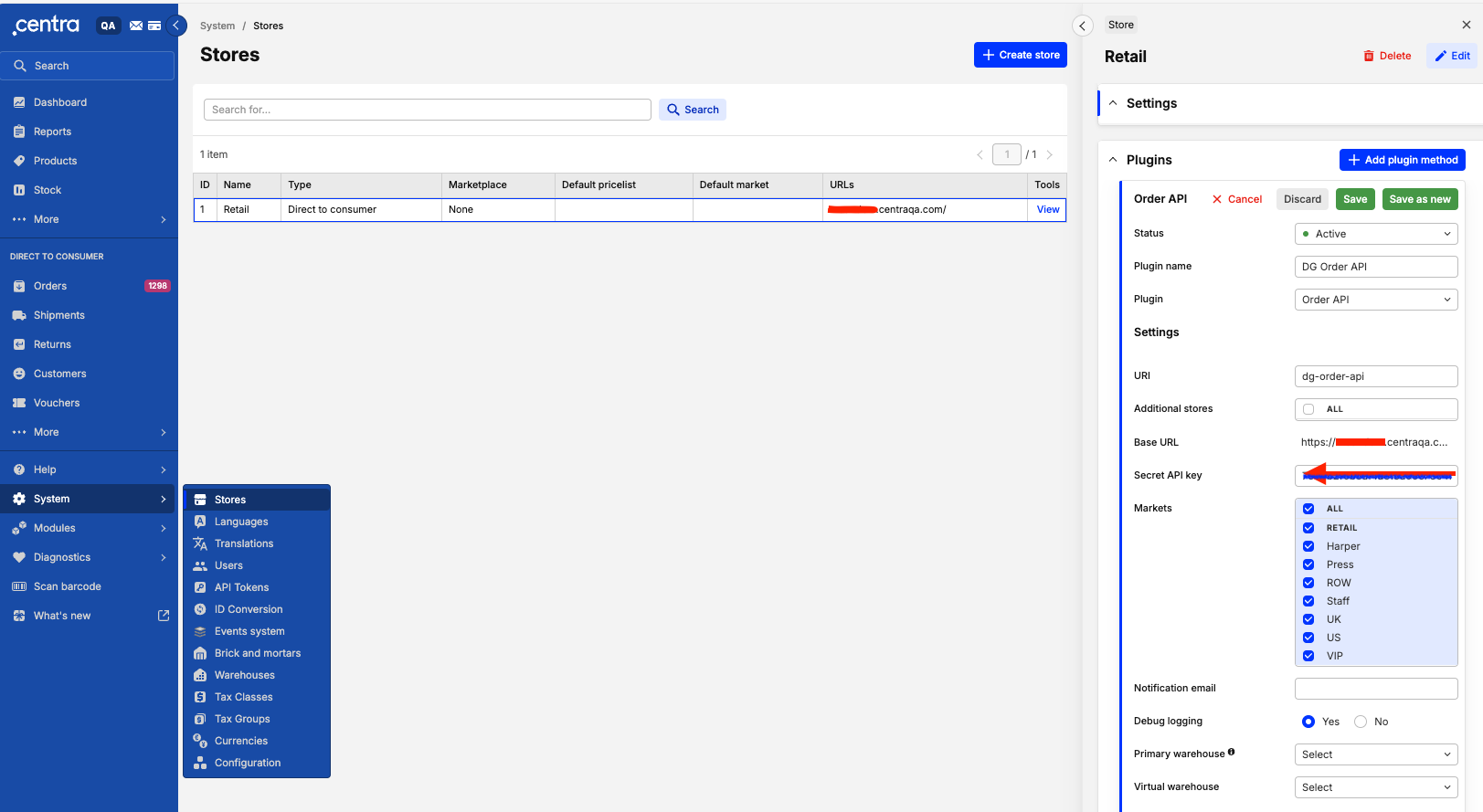
Updated 3 months ago