Creating New Flow
Go to your Flows section by clicking on the Flows icon on the left navigation bar.
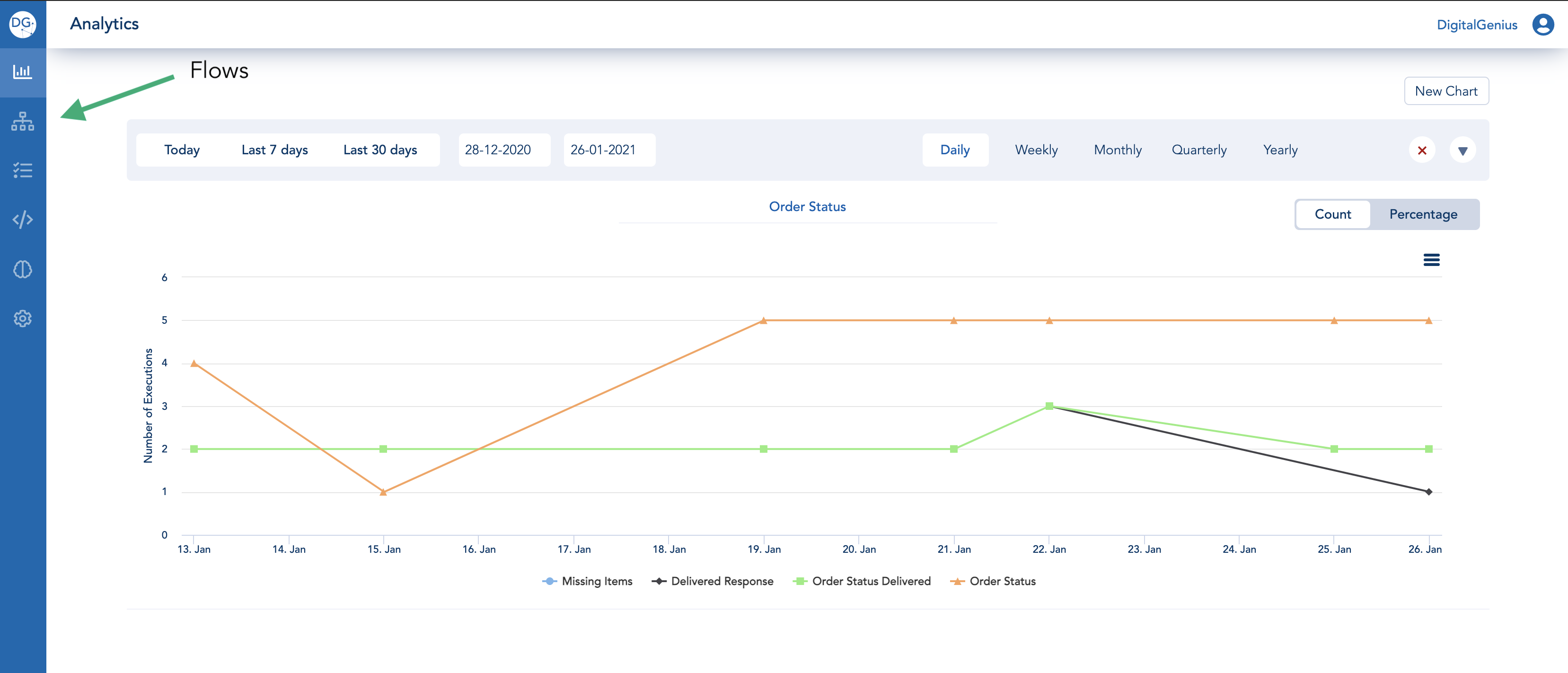
Navigate to Flows
Once you are in the Flows section you should see a list of flows on your account. Don't worry if you don't have any flows yet, we will create one now.
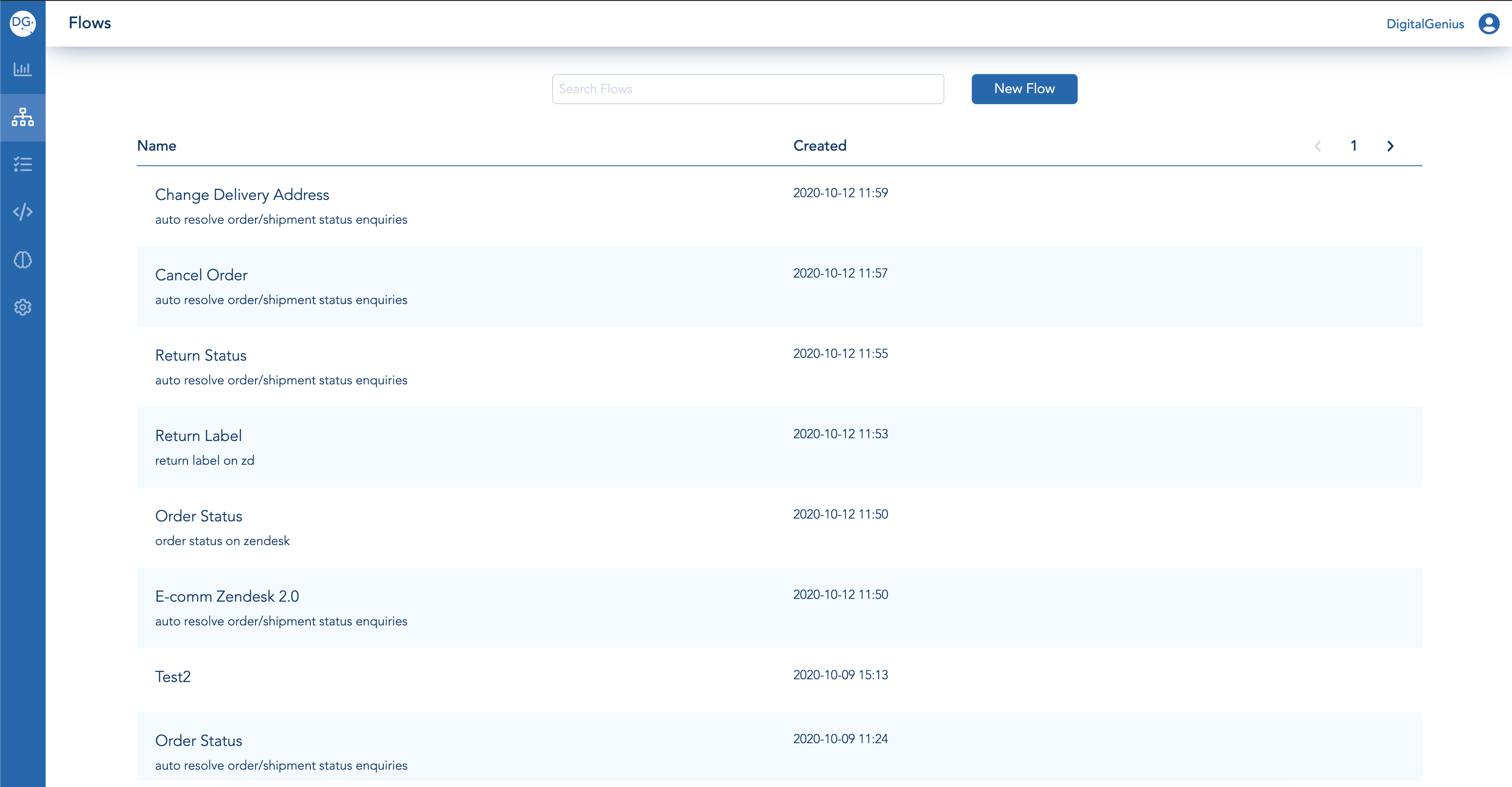
Flows
Click on the New Flow button to start creating a new flow. You should now see a pop-up where you provide the name and goal for our new flow. For example you could use "Flow Tutorial 1" for the name and "testing flow capabilities" for the goal.
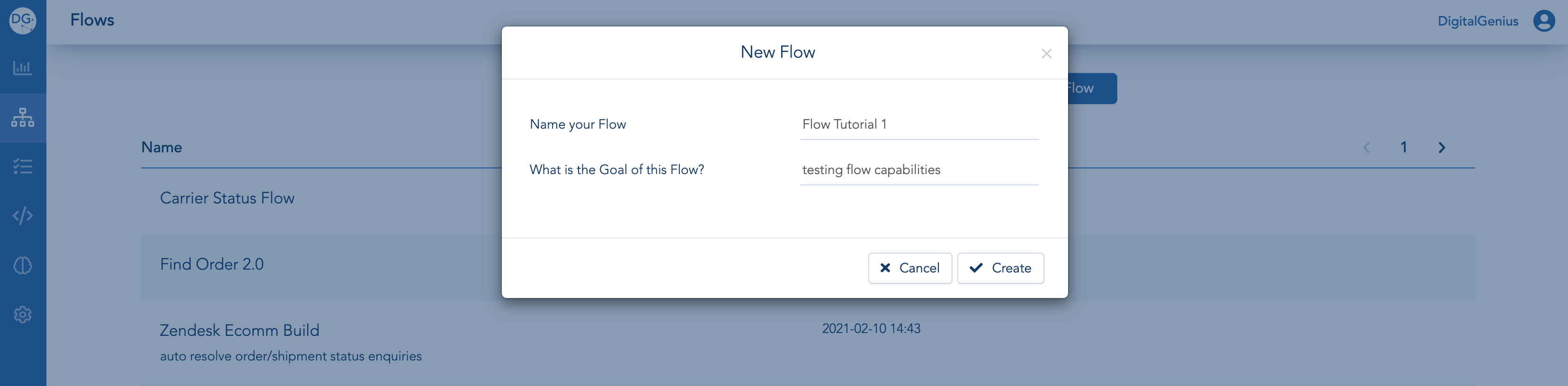
New Flow
Once ready click on the Create button and you should be taken to the Flow Builder page which should look like this:
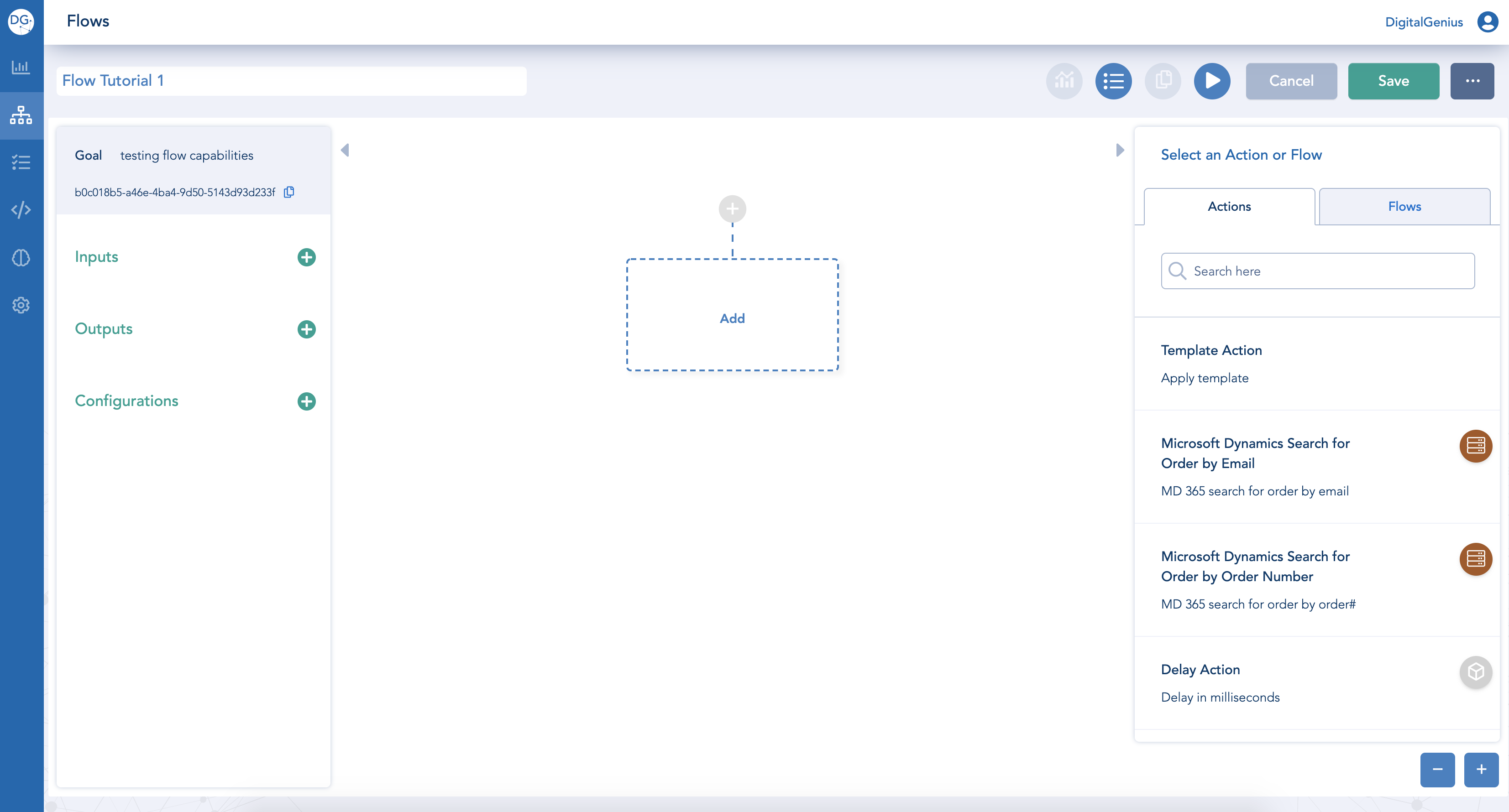
Flow Builder
Click the Save button to the save the newly created flow.
Updated about 2 months ago
