Shopify
DigitalGenius Flow has a pre-built integration with Shopify. This means you can use Flow Actions to retrieve orders/refund data from your Shopify sites and use that data in the automation flows.
Technical InformationIn order to access the Shopify data behind the scenes DigitalGenius is connecting using Shopify's REST Admin API.
You don't need to expose any new APIs or make any developments since the REST Admin APIs are standard across all customers and will expose all the necessary data.
You can manage the permissions of what data DigitalGenius has access to and what operations can be performed by assigning specific scopes to the app that you create for DigitalGenius.
Shopify API Access
In order to connect Shopify with DigitalGenius you will create an app in your Shopify account. This does not require any coding and can be completed within 5-10 minutes. Once the app is created you will have an access token generated by Shopify which you will paste into DigitalGenius for the integration to be completed.
Time to Complete: 5-10 minutes
Create a Shopify App
Go to Apps section and click on Develop apps button.

Click on Create an app button.
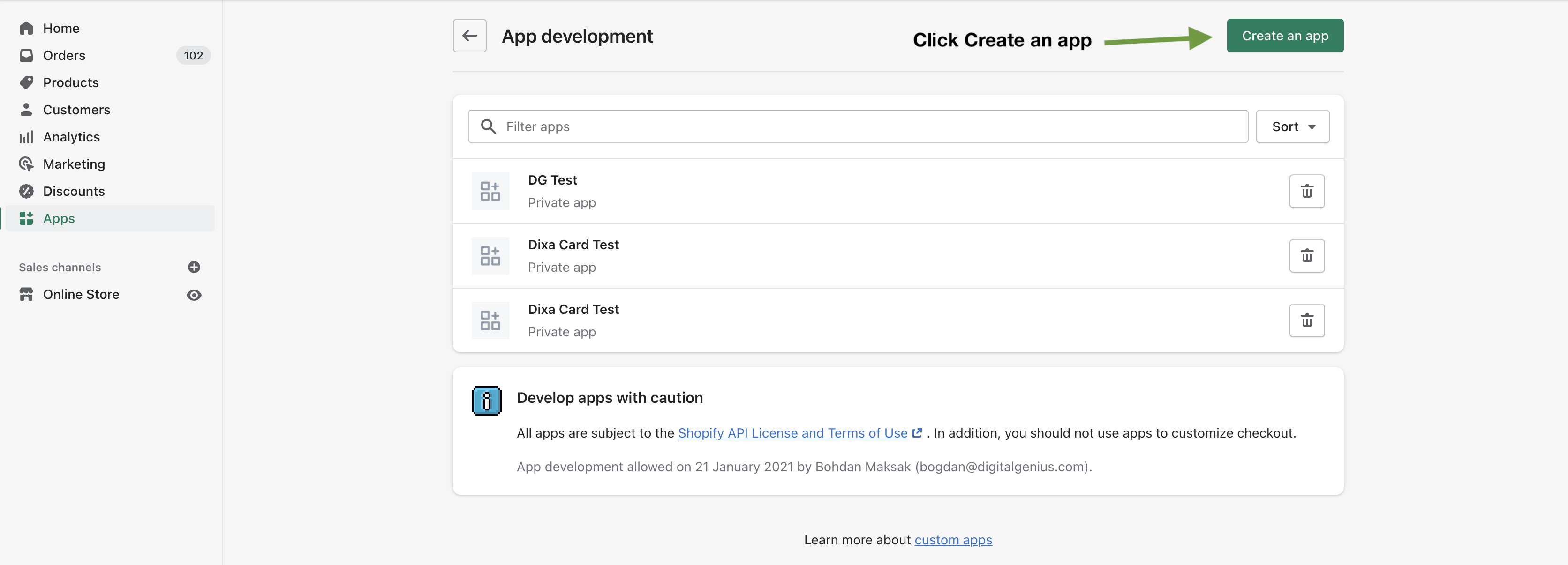
In the popup add a name for the app, something like DG Integration and click Create app.
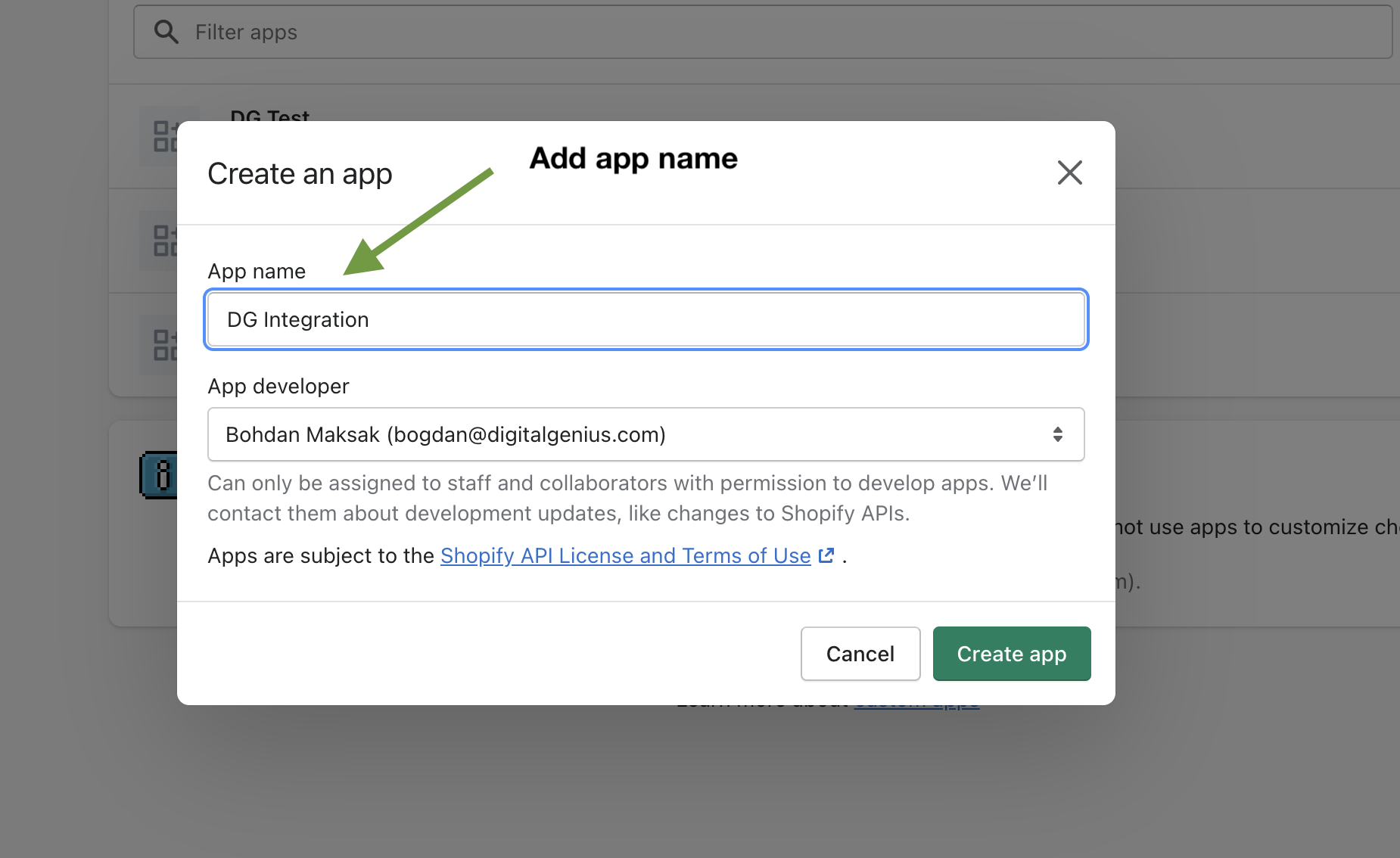
Add Permissions to the App
On the next page you should see the app and then click Configure Admin API scopes.
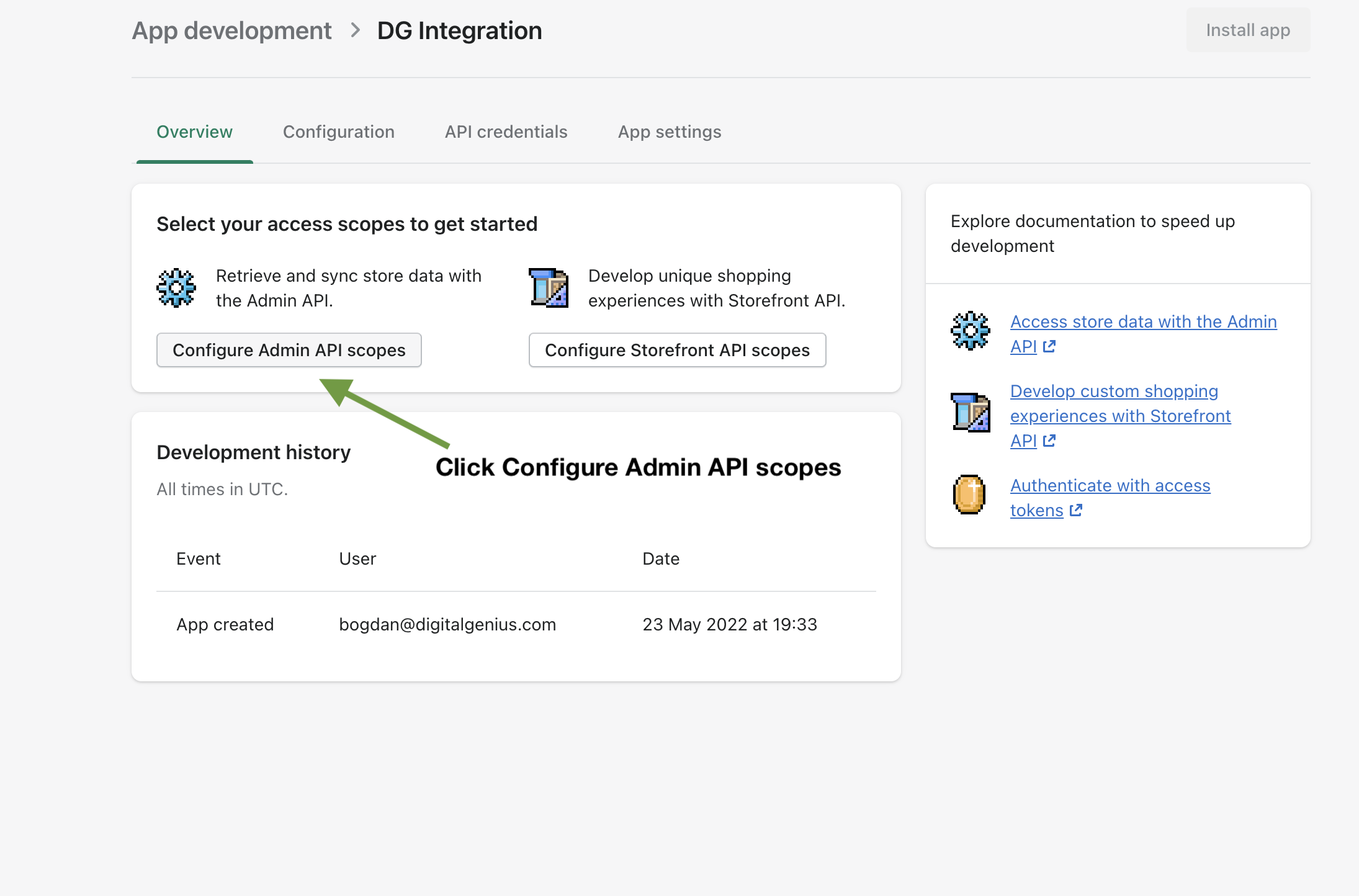
Next we are going to add the permissions for the app. Select the following permissions from the list: read_customers, read_fulfillments, read_orders
Click Save once you added the permissions.

Next open the API credentials tab and click Install app.
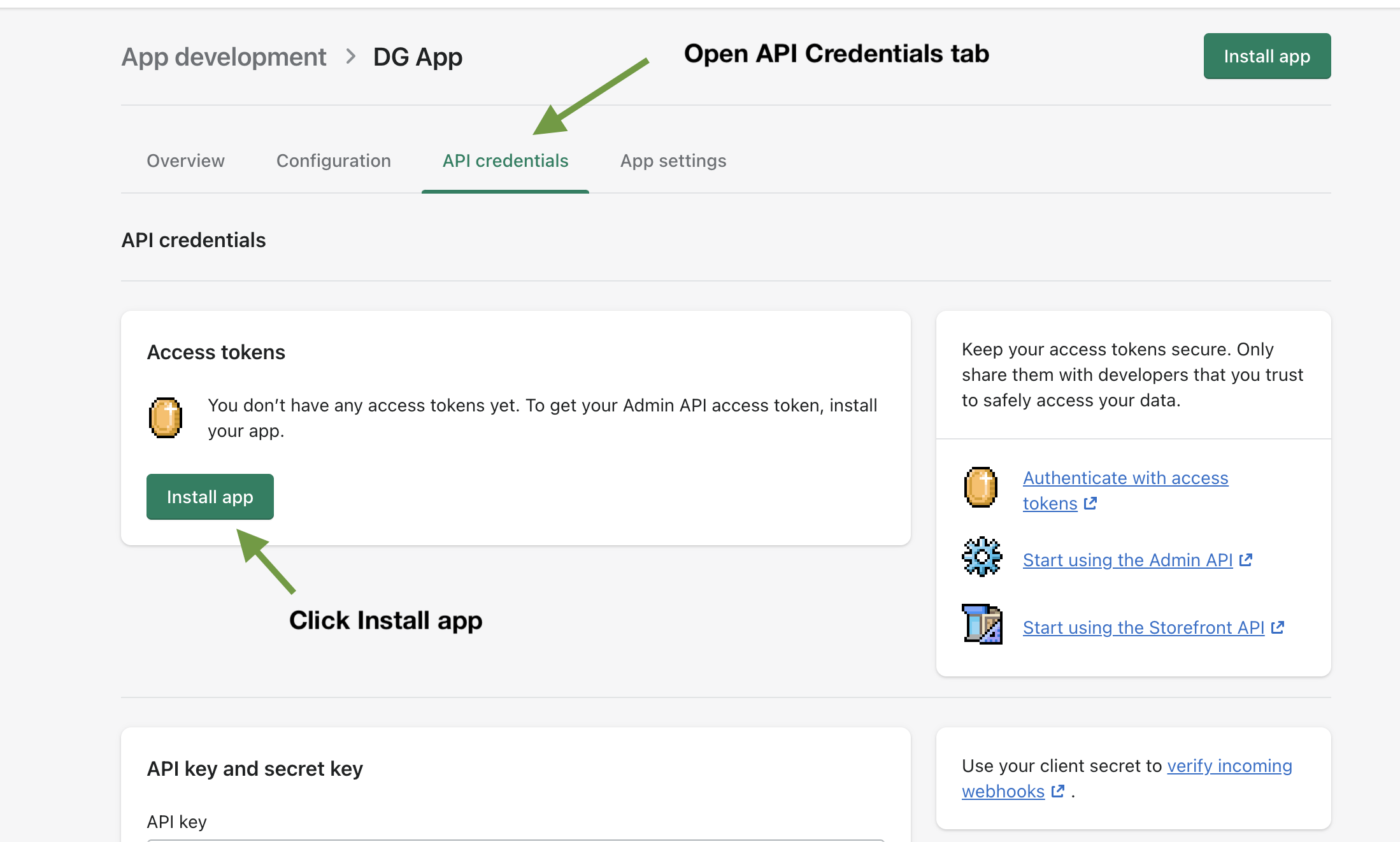
You will get a popup confirmation, just click Install to go ahead.

Copy the Access Token
After you click Install you should see the Admin API access token. Click Reveal token once and copy the token immediately.
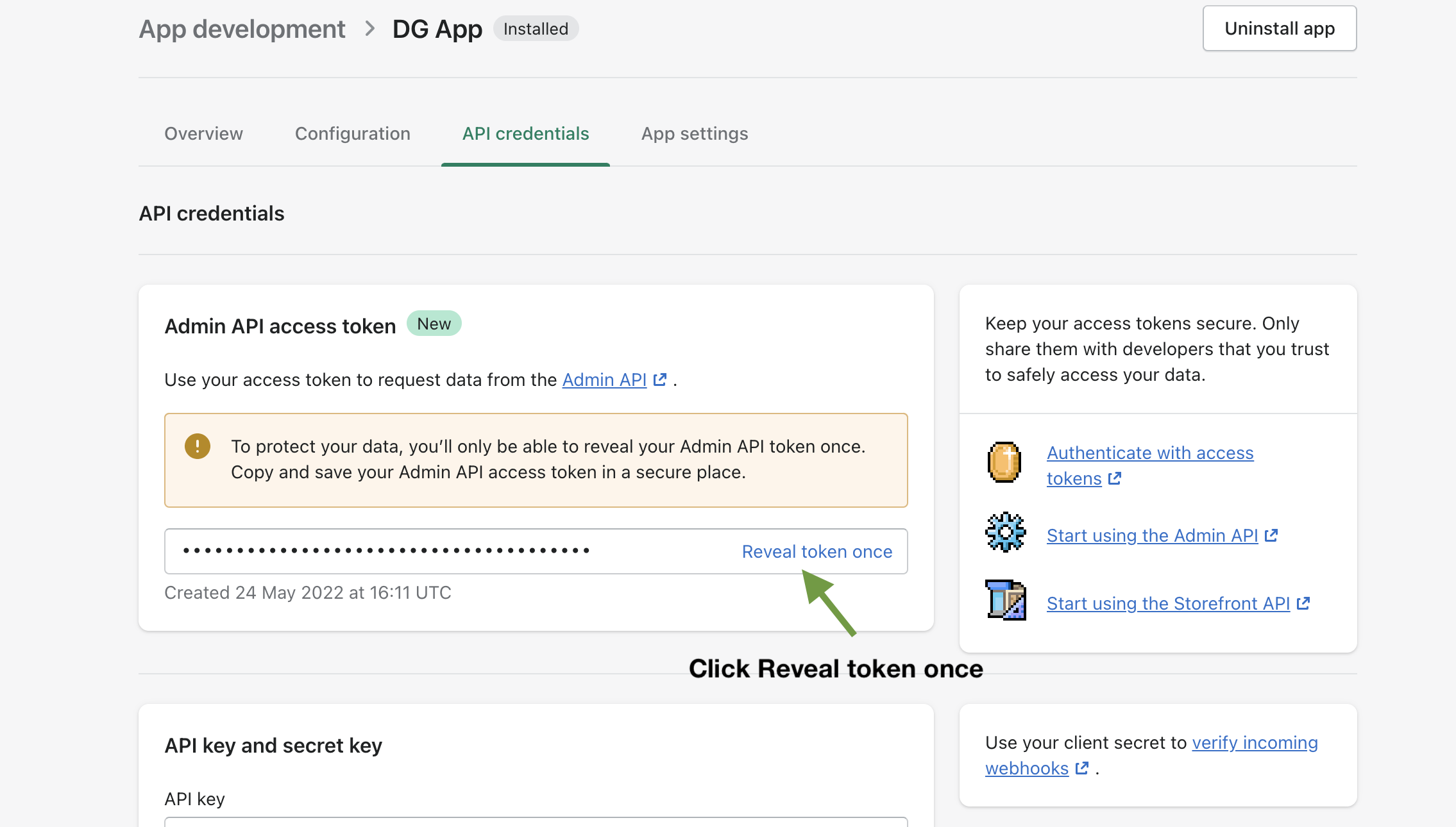
Finally, save the token to a flow configuration in DigitalGenius Flow.
Updated about 1 month ago
