Migrating to Unlocked Flow Package
If you already have the Flow package installed then use this guide to upgrade from Flow Managed Package to Flow Unlocked Package.
Copy the Platform Settings from Flow Managed Package
In the app manager search for DigitalGenius AI to open the Flow Managed Package. You should see the screen below. Copy and save on your computer the platform settings (API Host, API Key, API Secret).
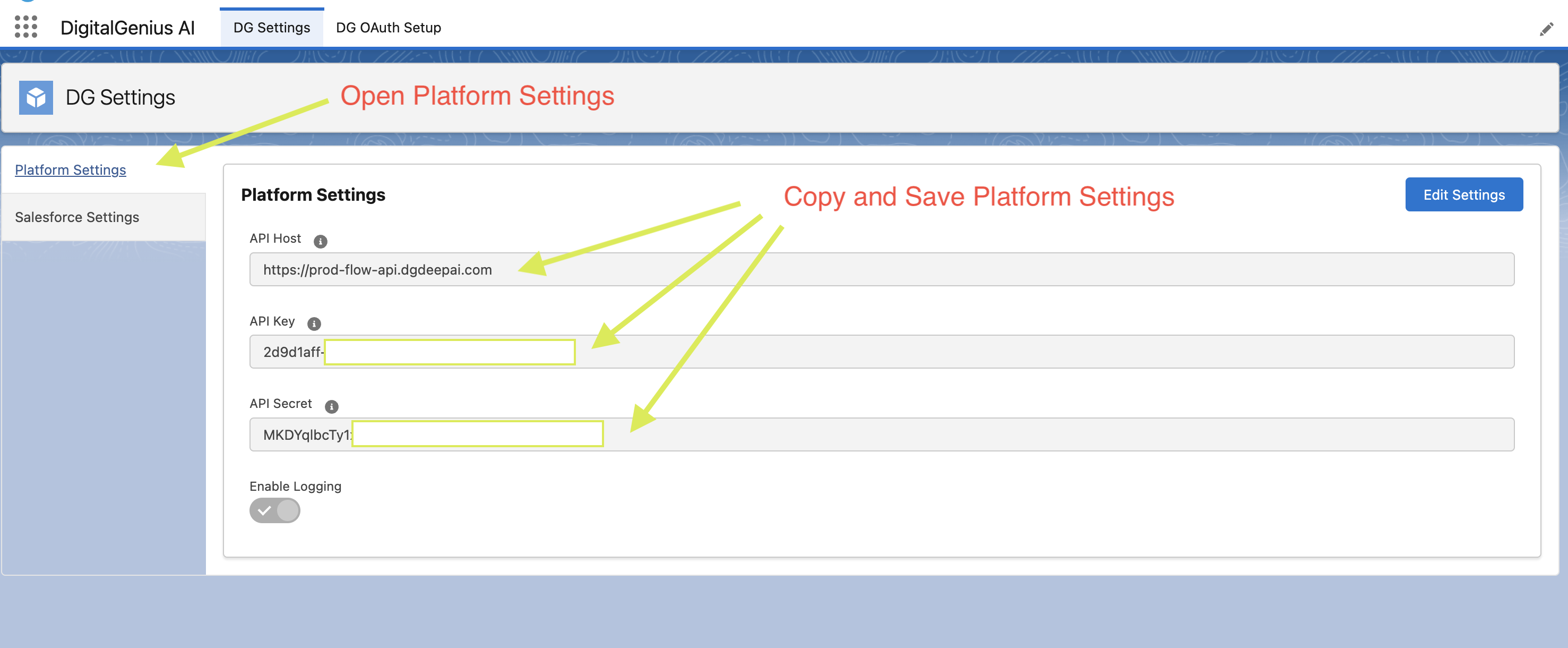
You can always get API Key and Secret from DG dashboardIf for some reason you lose the API Key or Secret you can also retrieve them from DigitalGenius dashboard settings.
Check if you can migrate
Next click on the Salesforce Settings tab below Platform Settings.
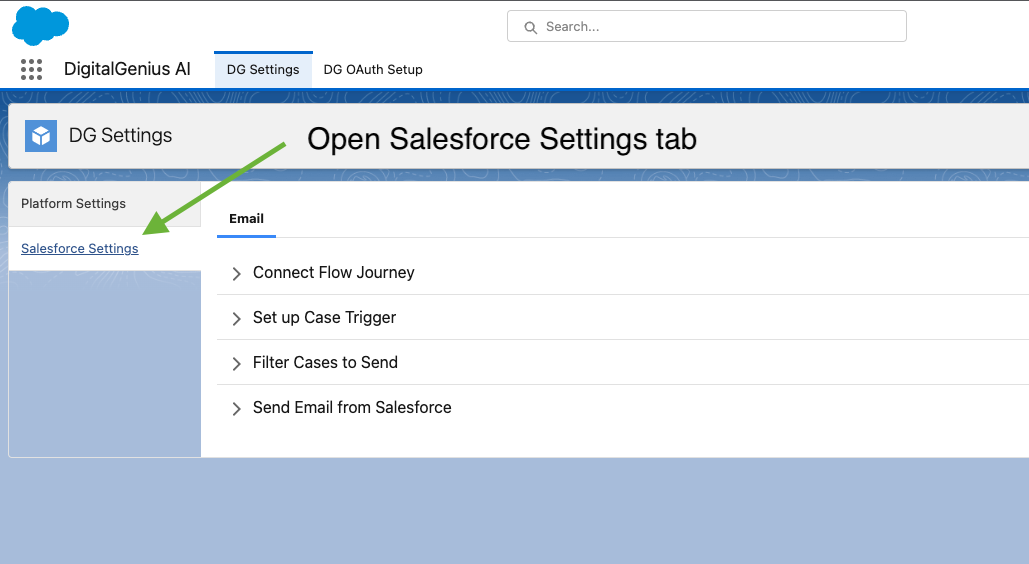
Expand the Set up Case Trigger section.
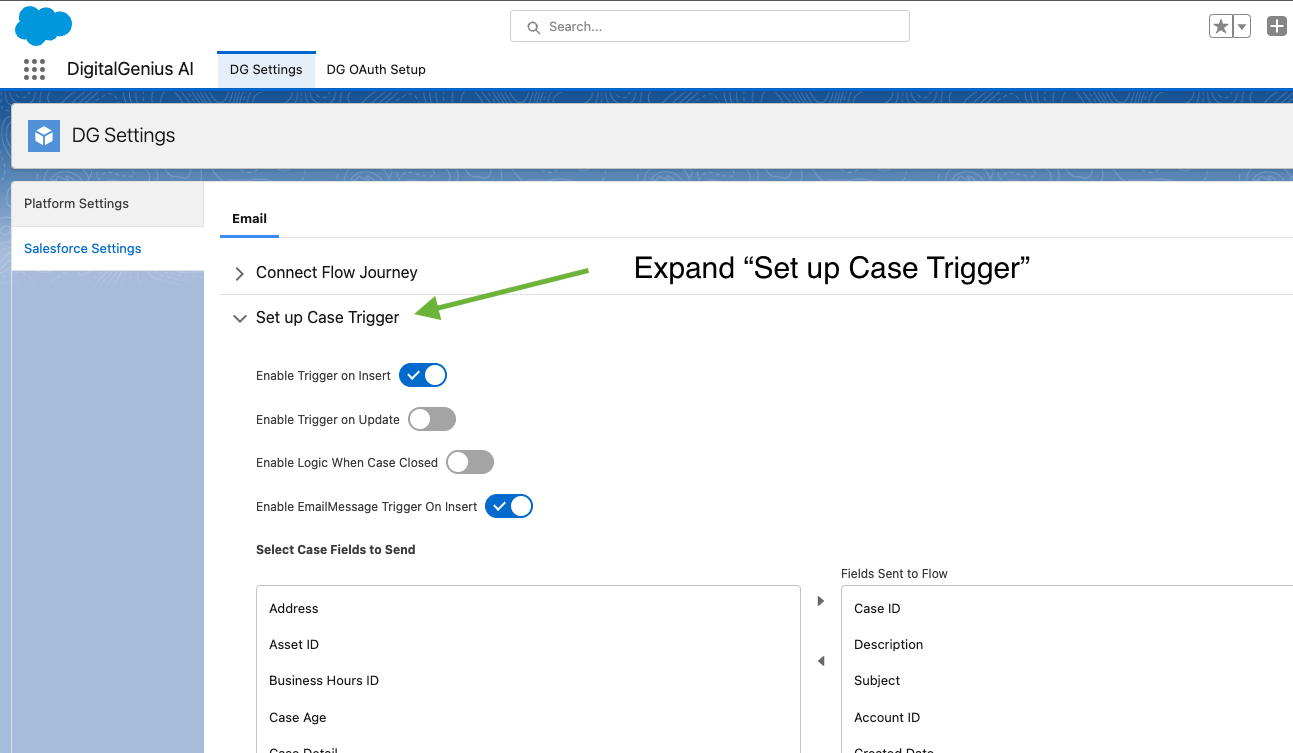
Check that "Enable Trigger on Update" and "Enable Logic When Case Closed" are toggled offIf either of these toggles are on then don't proceed with the migration as these features are not currently supported in the Unlocked Flow Package with Conversational Flows.
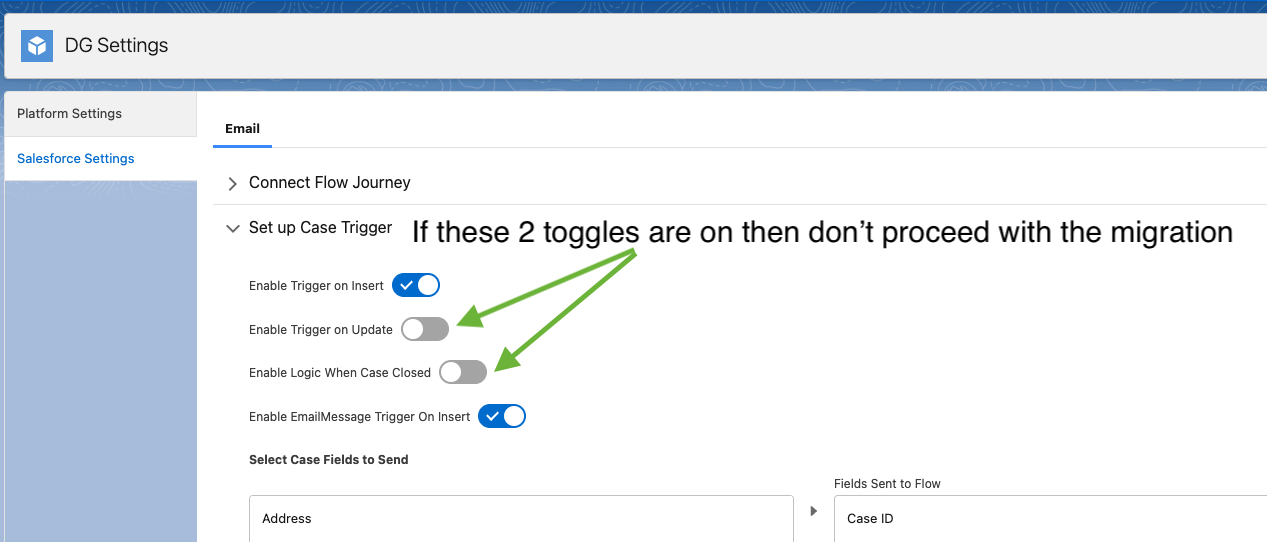
Copy or Screenshot the Fields
In the same section take a note or a screenshot of the Fields Sent to Flow.
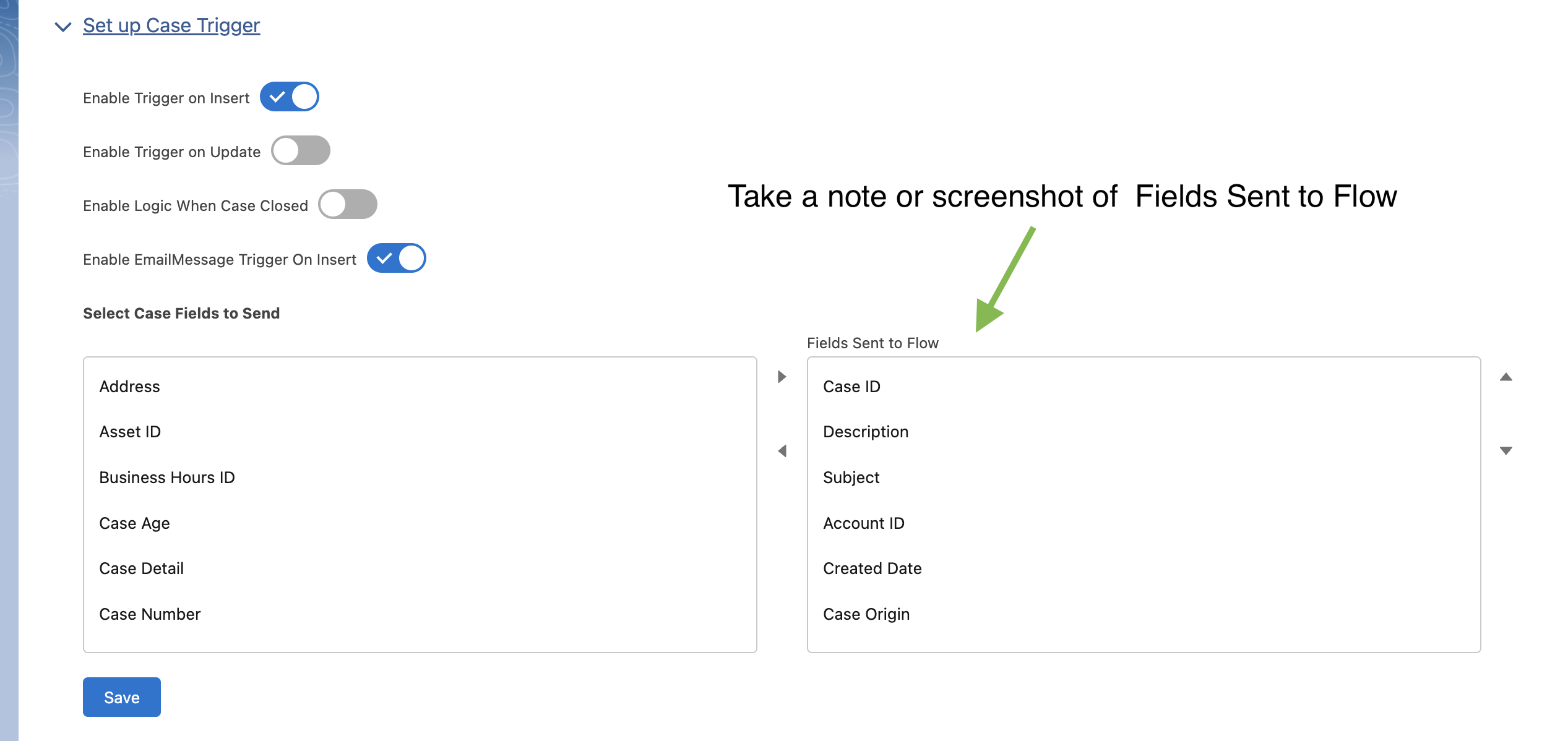
Copy Filters
Expand the Filter Cases to Send section.
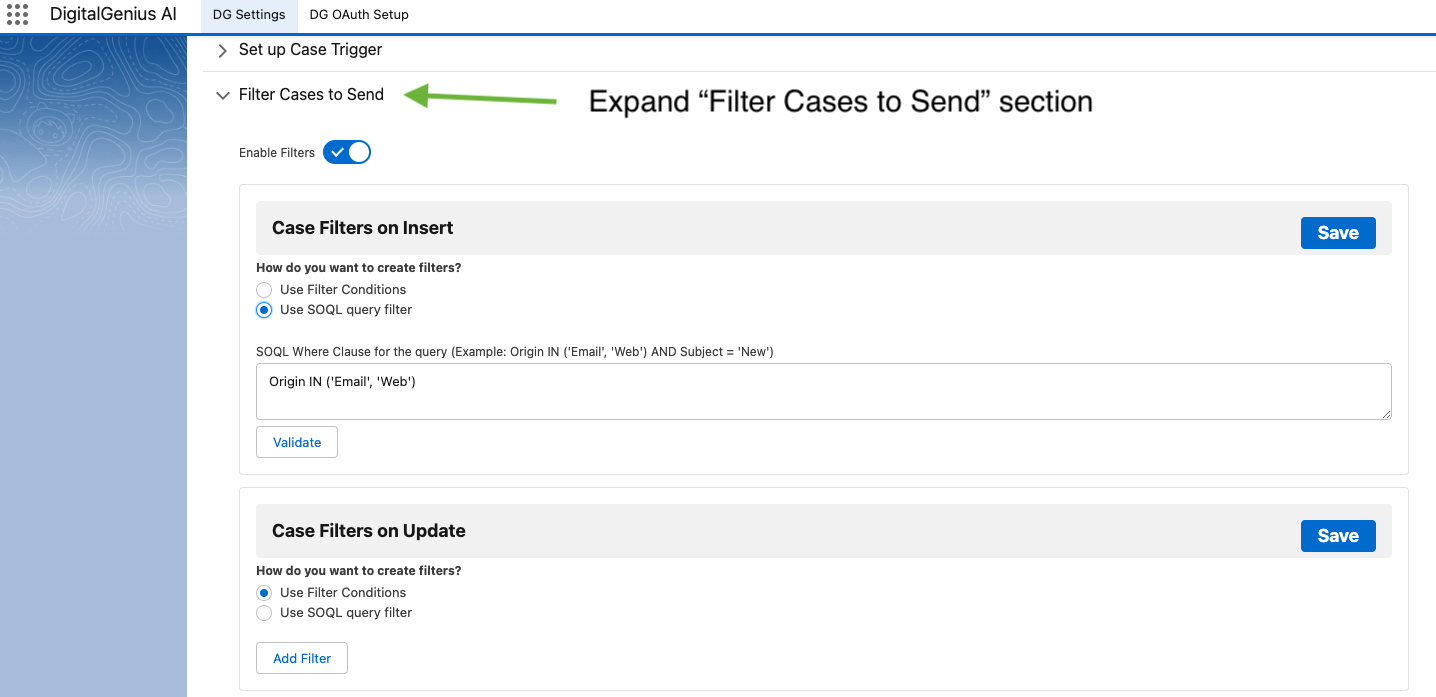
Copy and save or take a screenshot of the filters used (we will need to paste them later).
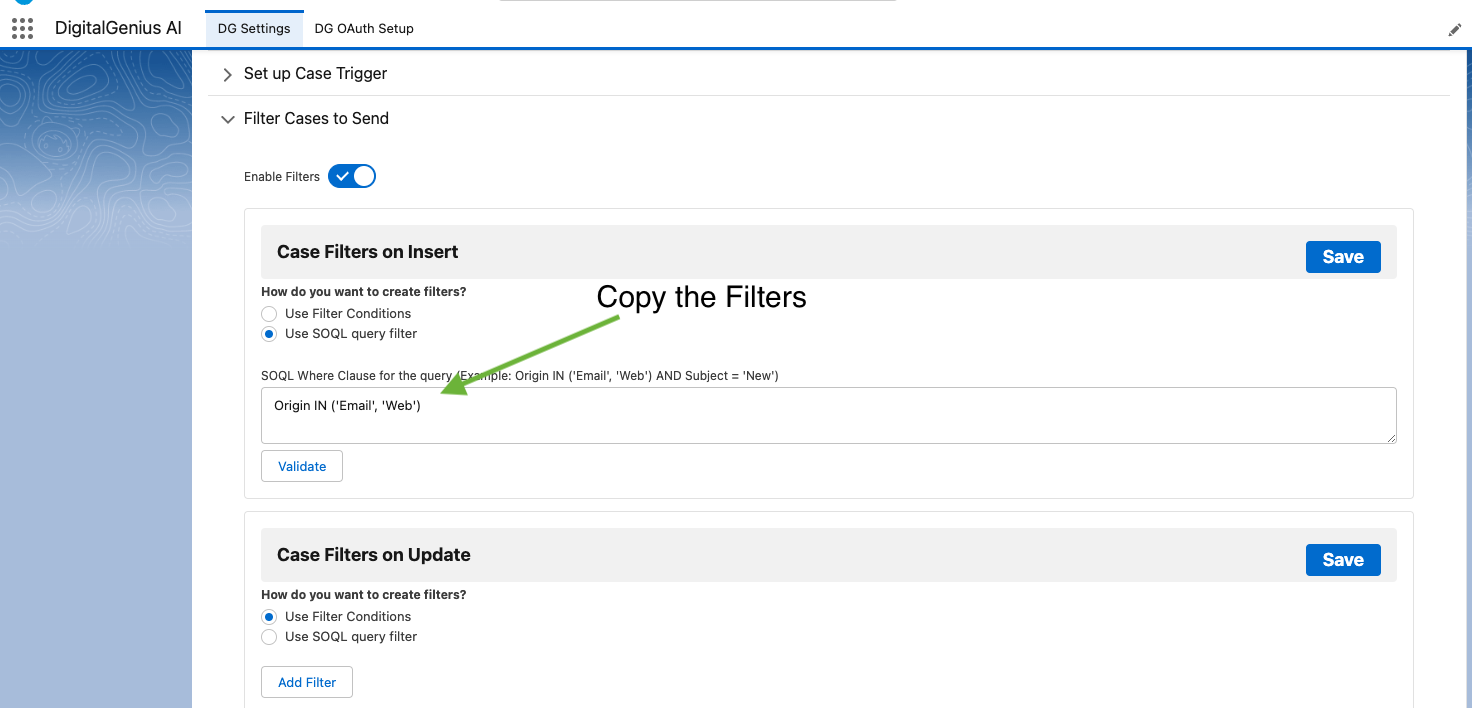
Copy Email Settings
Expand the Send Email from Salesforce settings.
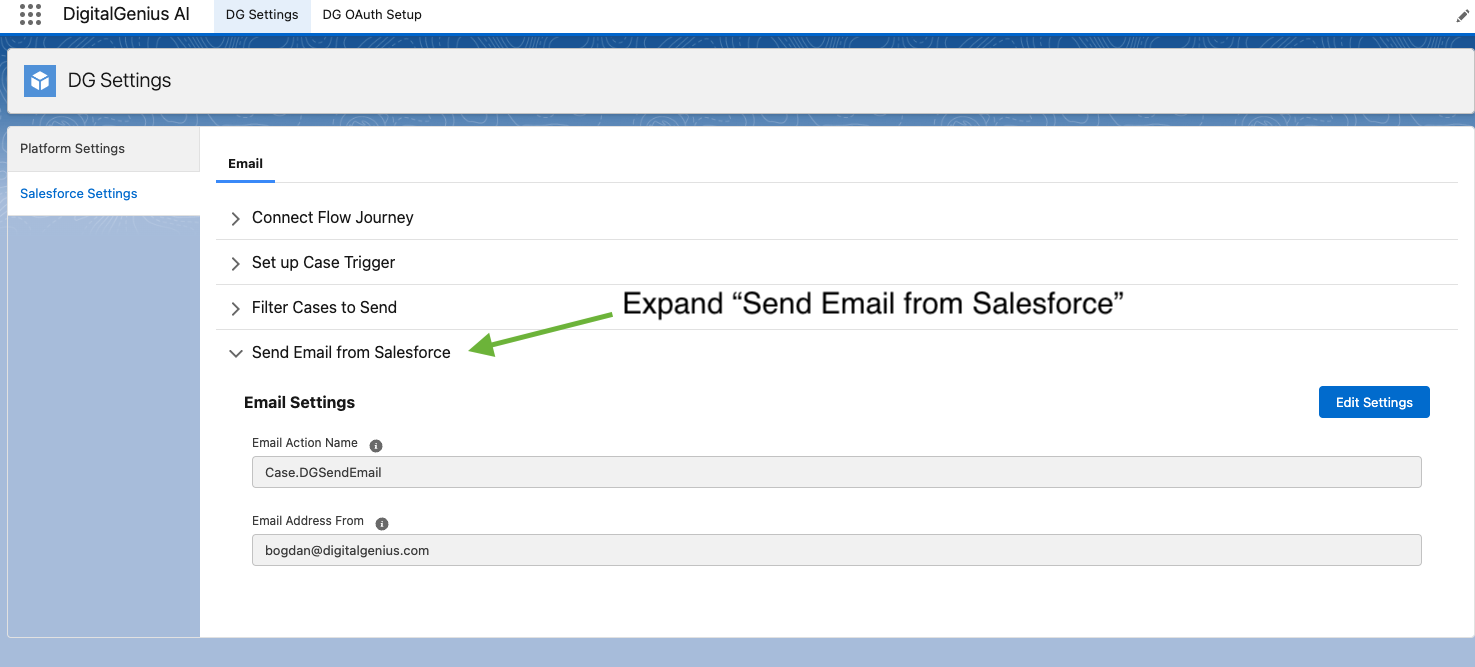
Copy and save on your computer the email settings.
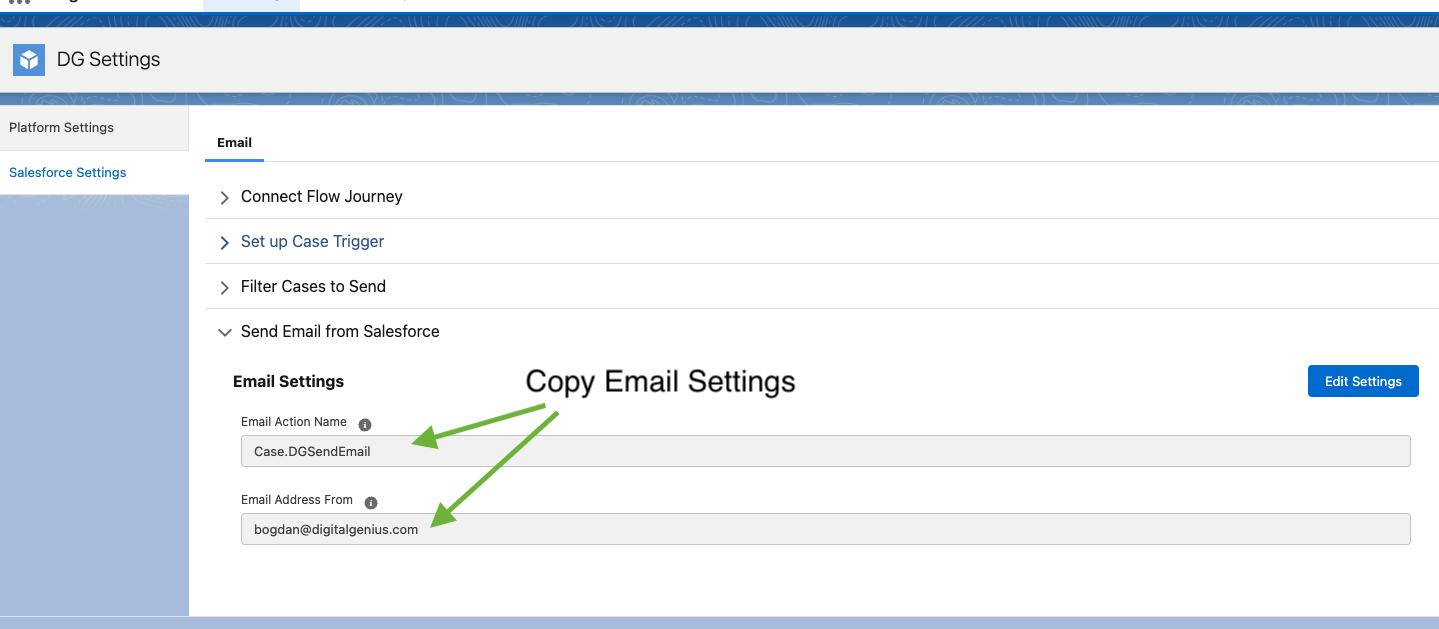
Uninstall Flow Package
To uninstall current Flow package you need to go to Setup > Platform Tools > Apps > Packaging > Installed Packages.
Look for the DigitalGenius package with namespace dgAI3.
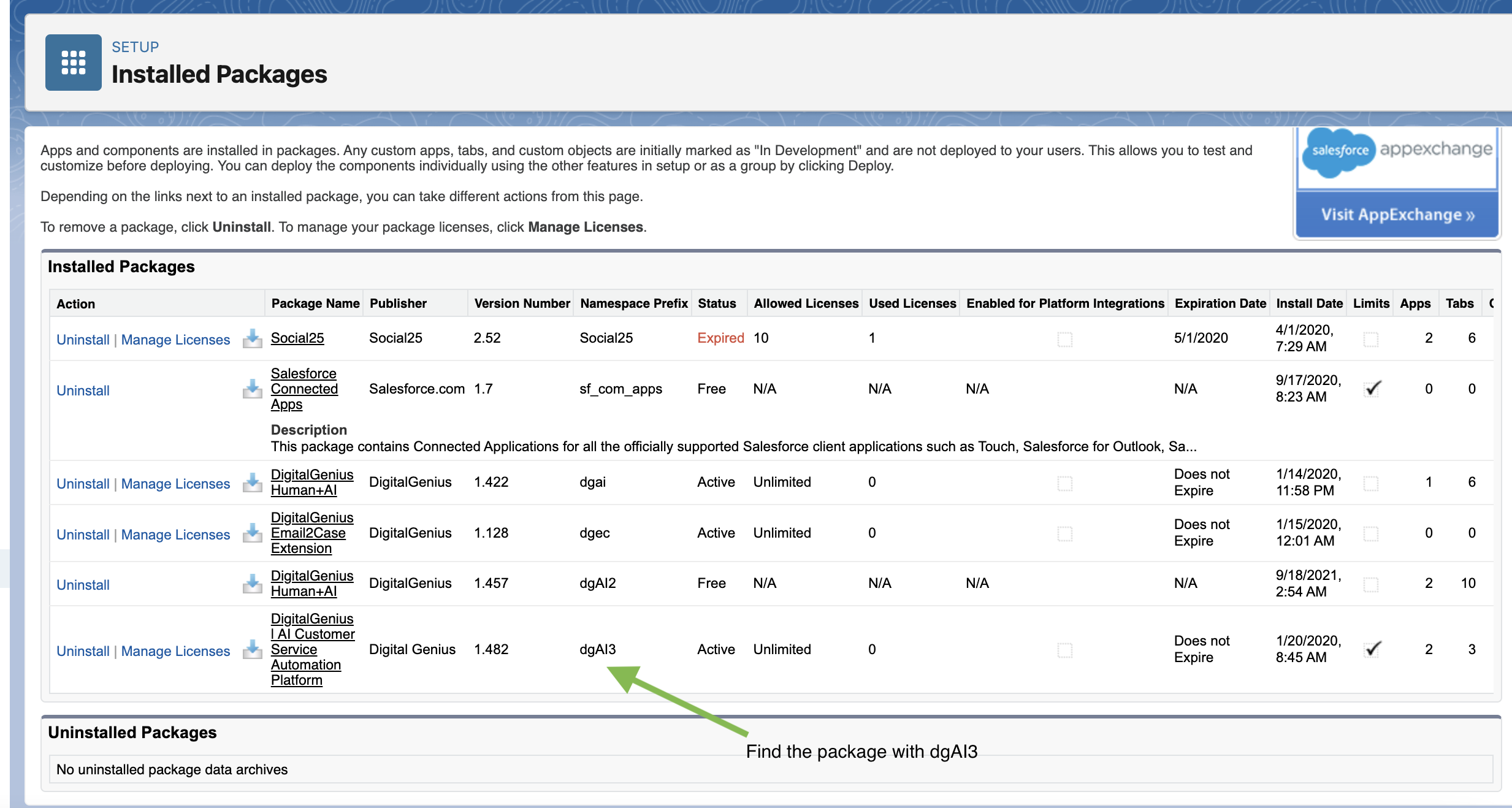
Updated about 2 months ago
