Gorgias SDK Implementation Guide
Gorgias SDK Implementation Guide
For the handover to work you must first collect the users name and email address. This can be done with either a Pre Chat Form or Request User Details Form.
Step 1 - Update Chat Widget Configuration
Specify which crm SDK platform to connect to in config.
{
"crmSDKPlatform": "gorgias"
}crmSDKPlatform - When set to gorgias, the Gorgias SDK script is injected into the customers page.
Step 2 - Setup Gorgias Chat
Within the Gorgias dashboard, navigate to Channels -> Chat -> Add Chat.
Enter a title, select a language and choose the 'Any other website' platform type.
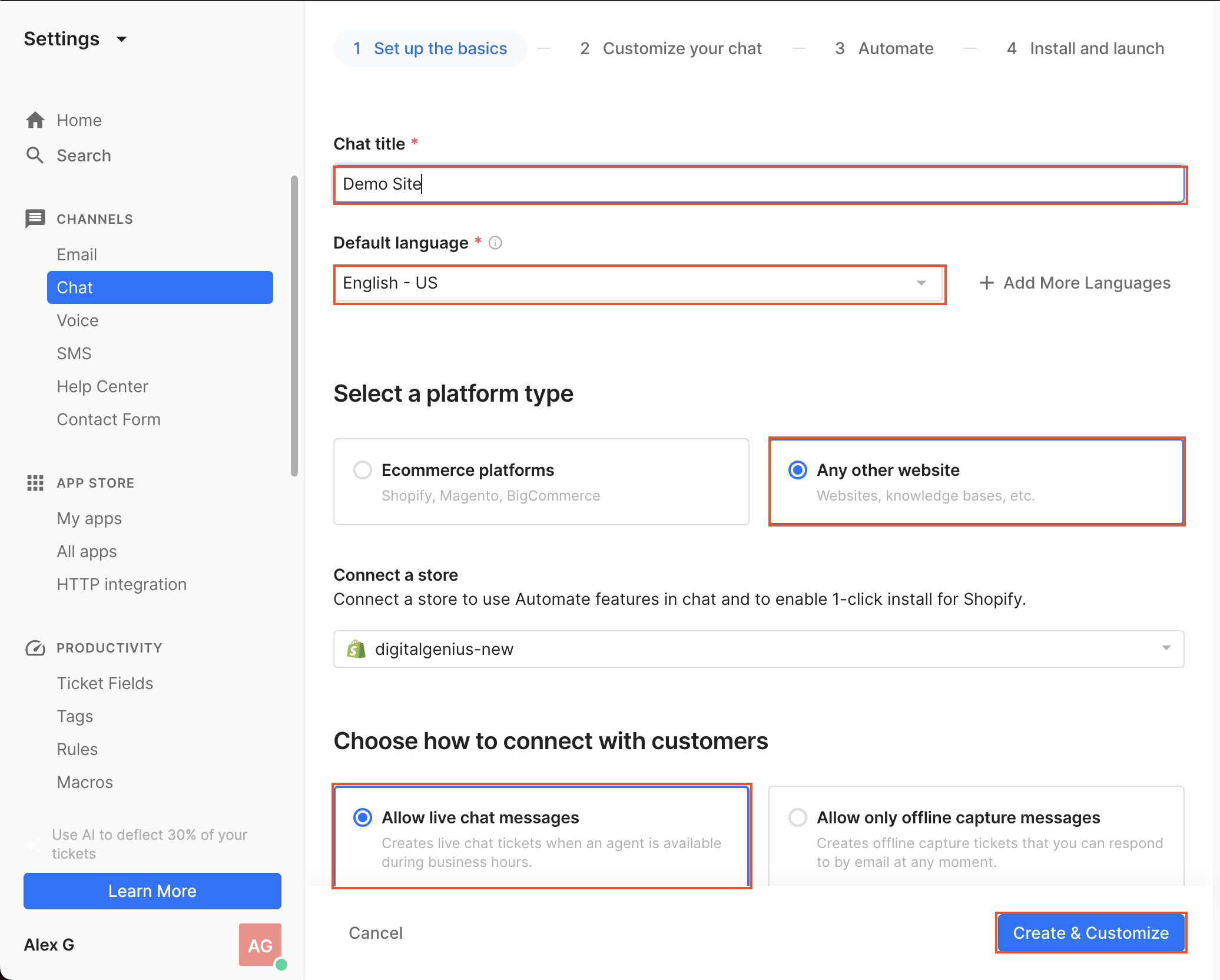
You can optionally connect to a store - See Gorgias docs on connecting a Shopify store.
Select 'Create & Customize'.
Select 'Next' on the following screen.
Select 'Next' on the following screen and 'Continue With Installation' in the popup.
Select 'Install Manually' on the following screen.
On the following screen, close the popup and expand the 'Manual installation' section.
Copy the last part of the script src and store it somewhere safe.
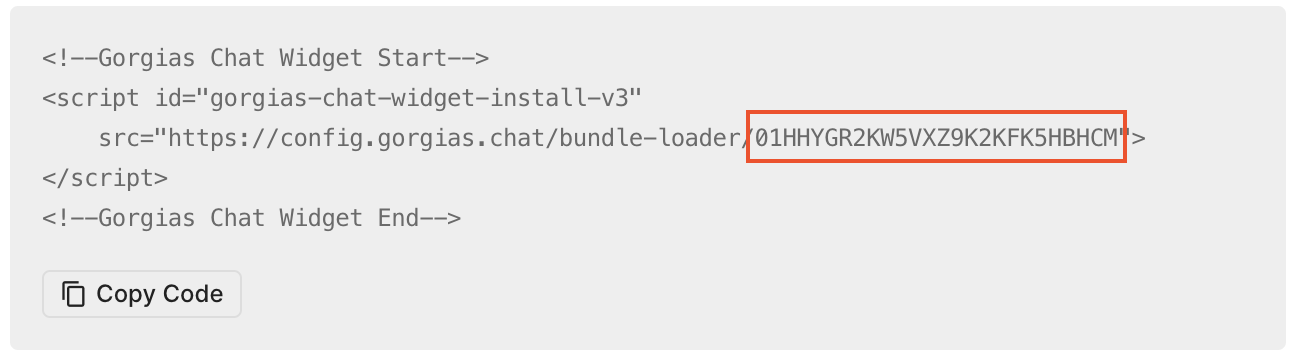
Step 3 - Update Agent Handover Object
In Flow, ensure the Agent Handover activity JSON object has the following properties:
{
"crmPlatform": "gorgias",
"integrationId": "*******************",
}crmPlatform - Set to gorgias.
integrationId - Retrieved in Step 2.
Updated 5 days ago