[Zendesk] Apply Agent Review
[Zendesk] Apply Agent Review
[Zendesk] Apply Agent Review is a flow that allows us to add a private response (comment) on the ticket, dg-review tag and any other wanted tags, unassigns the current user and leaves the ticket in an open status (for an agent to review).
How it works
- Leave a comment on the ticket (it will be taken from the inputs)
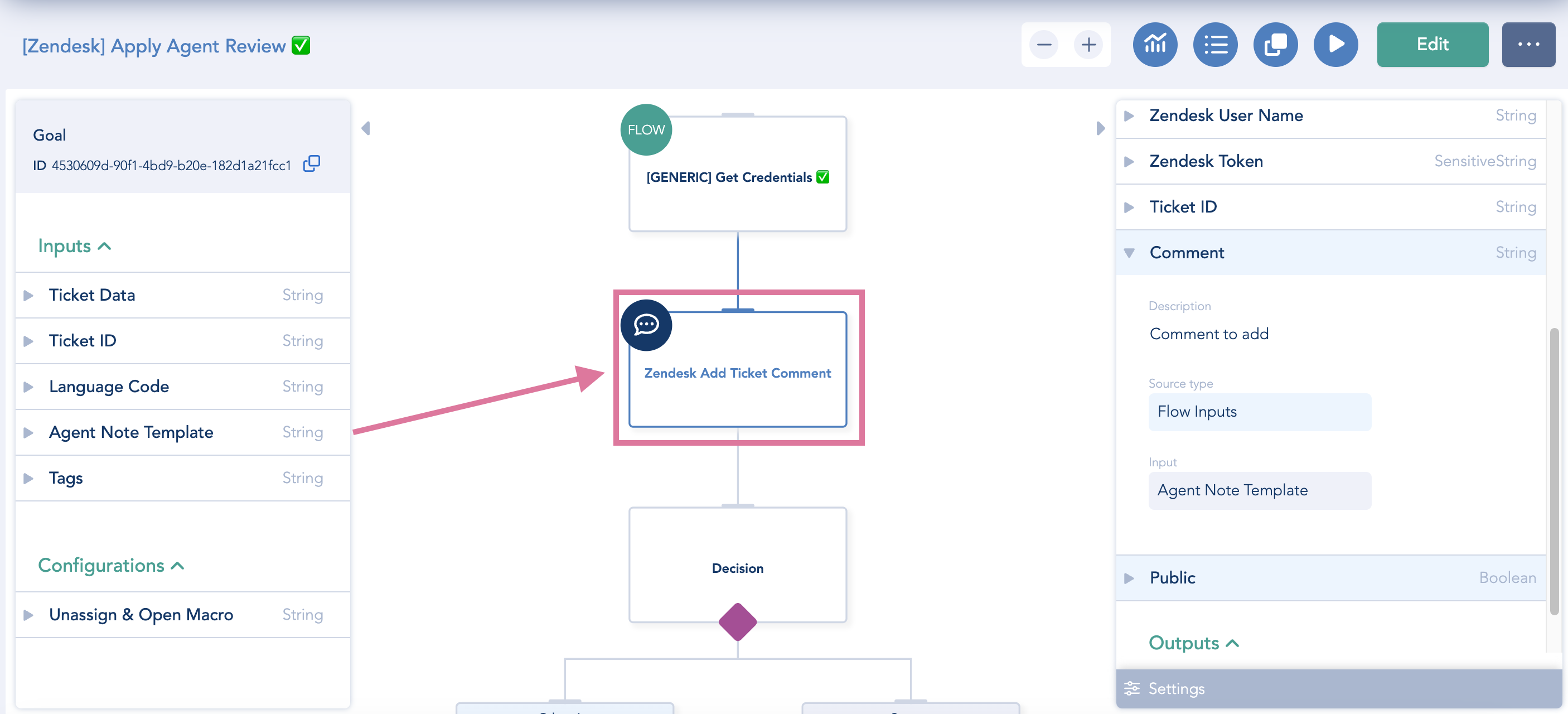
- If it fails to add the comment, it will be tracked as a Critical Error in the analytics.
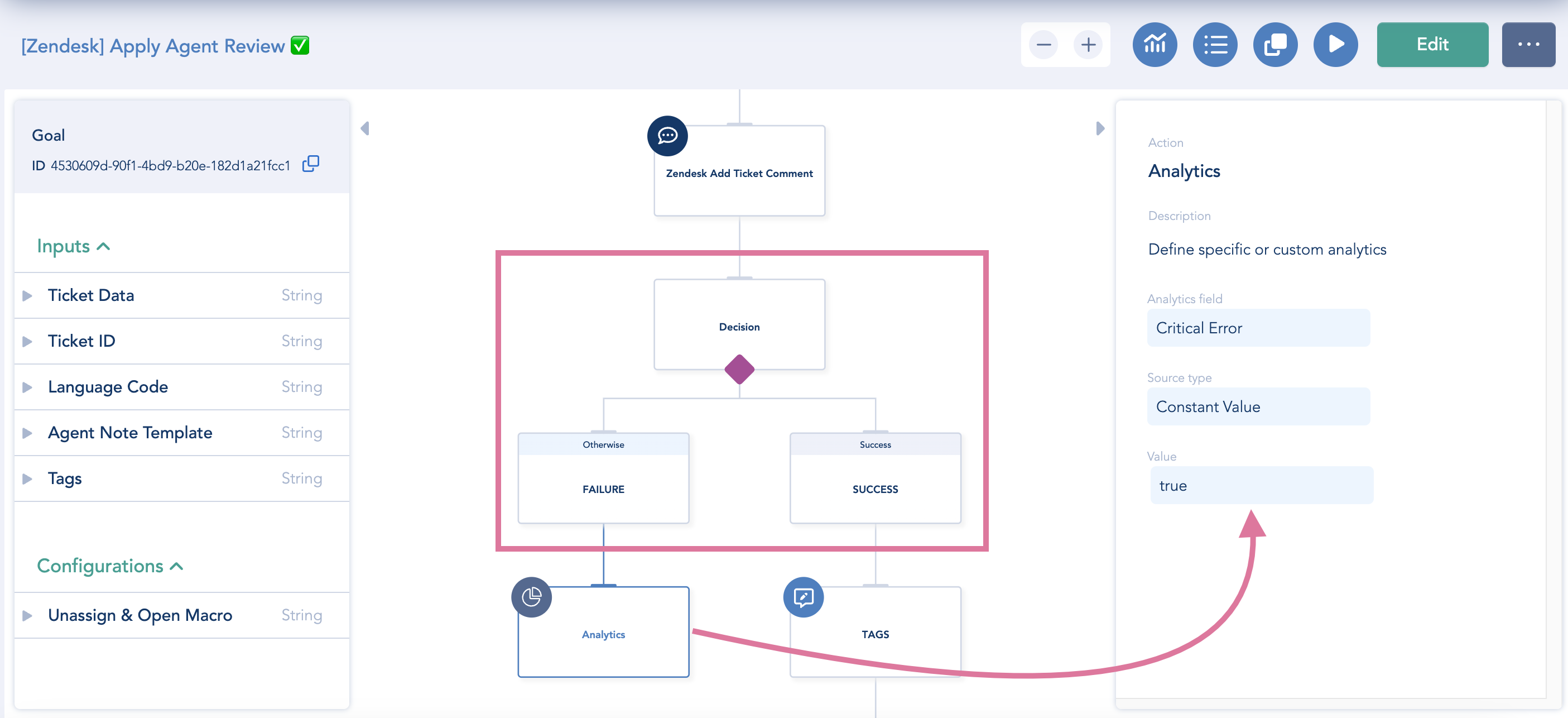
- If the comment is added successfully, it will then proceed to add tags to the ticket. The only tag added by default is "dg-review"; however, additional tags can be added through the "Tags" input.
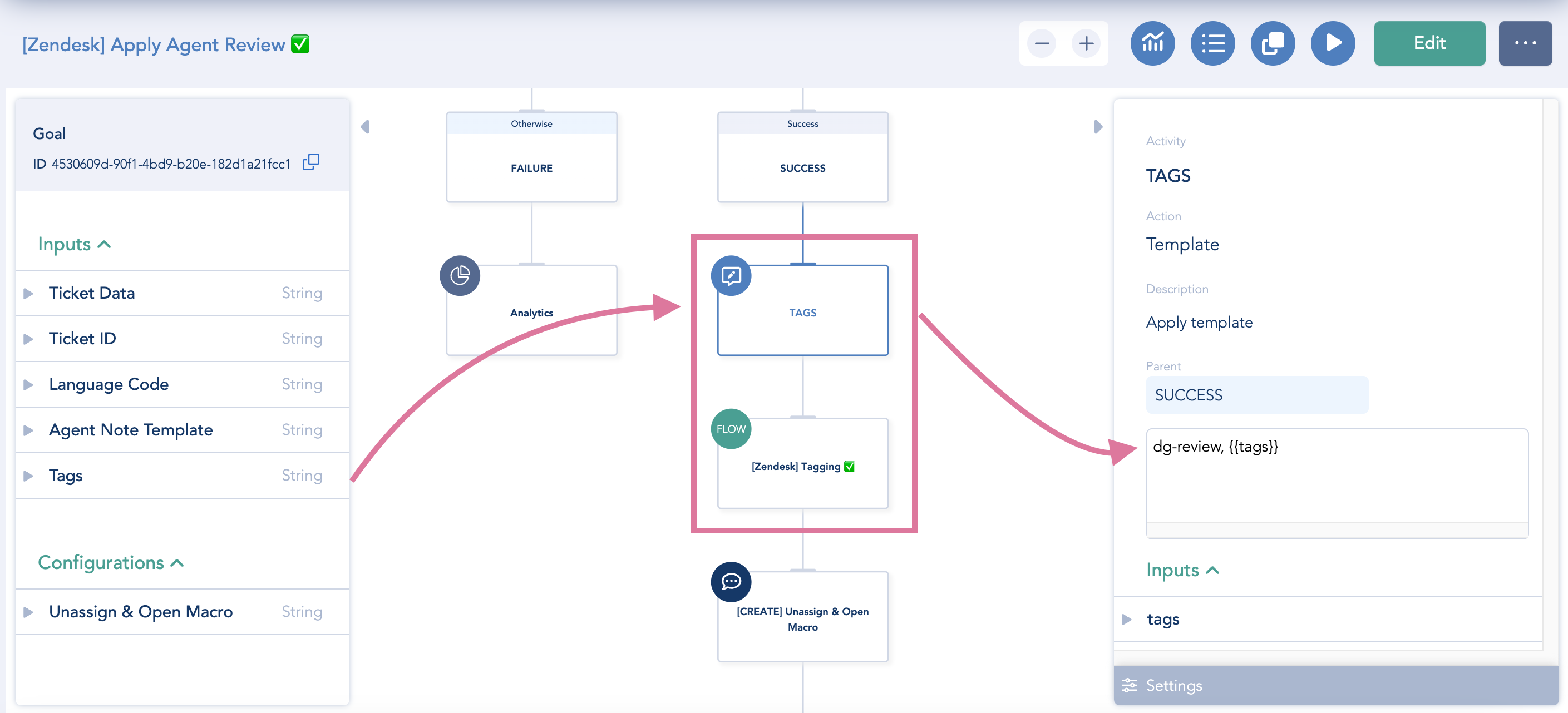
- The unassigning part and the status update of the ticket to "Open" is done via a macro. Here, a macro needs to be create in Zendesk that will unassign the current user and change the status of the ticket to "Open". Once the macro is created, simply put the macro ID in the "Unassign & Open Macro" field in the "Configurations".
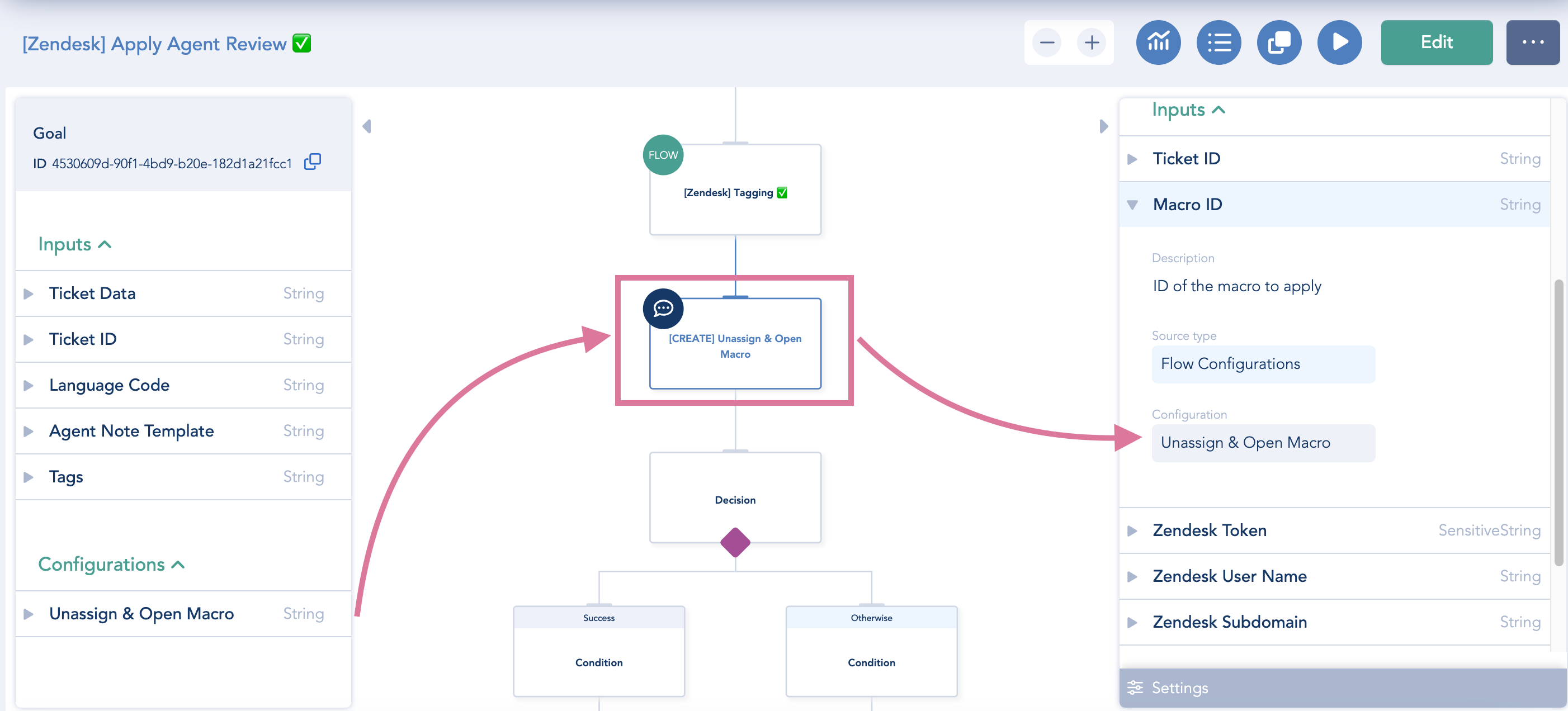
- If the macro is applied successfully, it will be recorded in the Analytics as Automation Type = User Response and Agent Note.
If the macro failed to apply, it will register as a Critical Error in the Analytics.
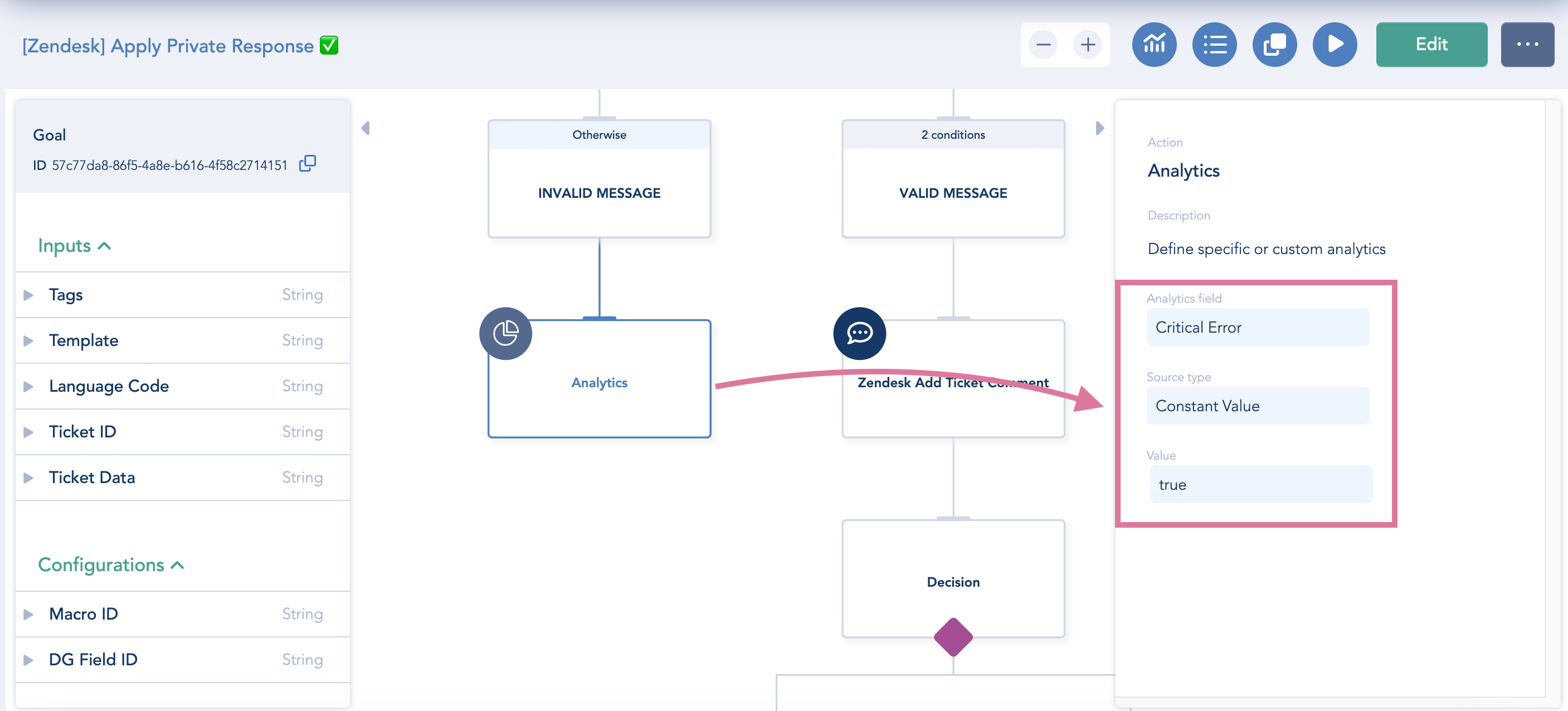
Updated about 1 year ago
