[Zendesk] Apply Agent Note
[Zendesk] Apply Agent Note
[Zendesk] Apply Agent Note is a flow that allows us to add a private comment to the ticket. The tag dg-note will be added by default, but other tags can be added with the "Tags" input. The difference between this and [Zendesk] Apply Private Response is that this flow should be used to talk internally with the team as it will be recorded as Agent Note in the analytics instead of a User Response with Public = False.
How it works
- Leave a comment on the ticket for the agent (it will be taken from the inputs).
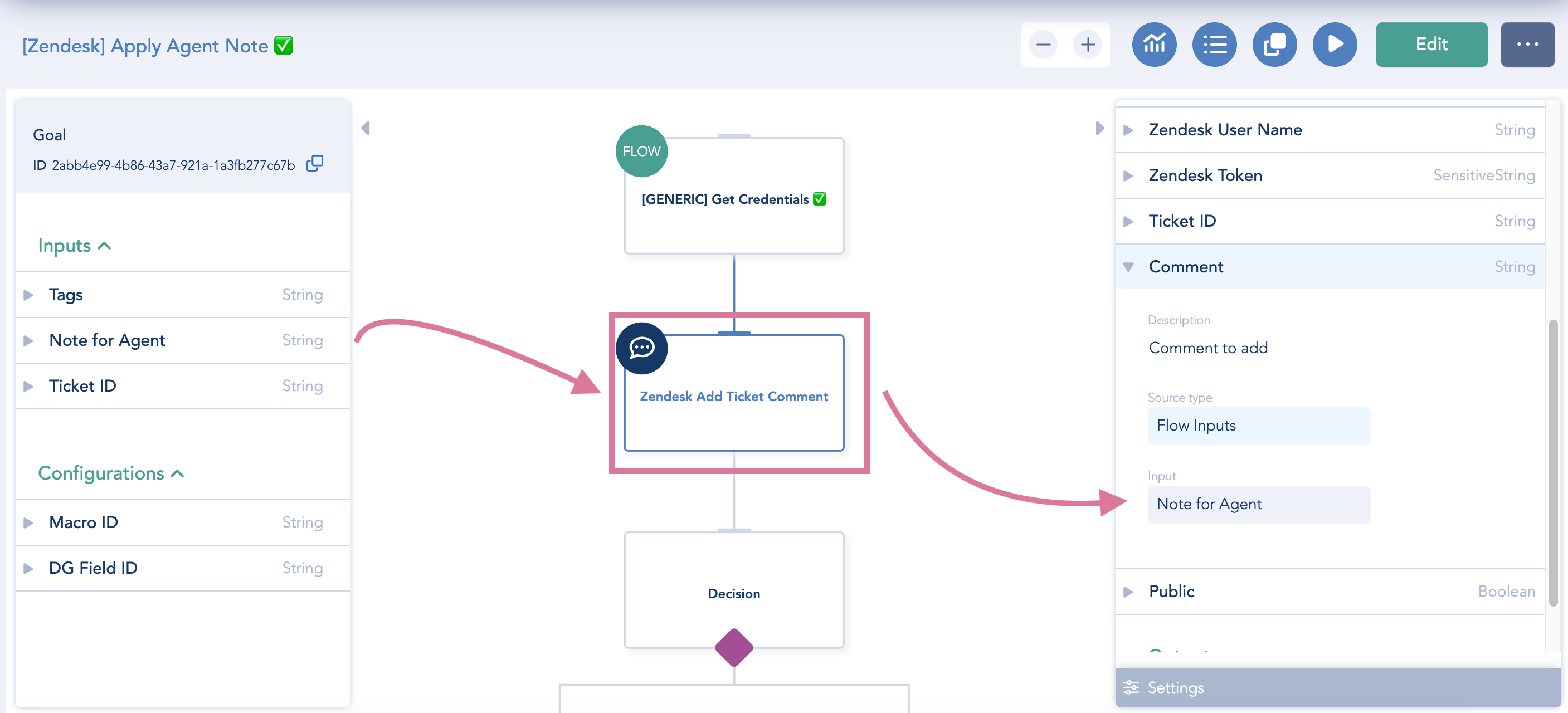
- If it succeeds, it will then apply the wanted tags to the ticket as well as the dg-note tag.
If it fails, nothing happens.
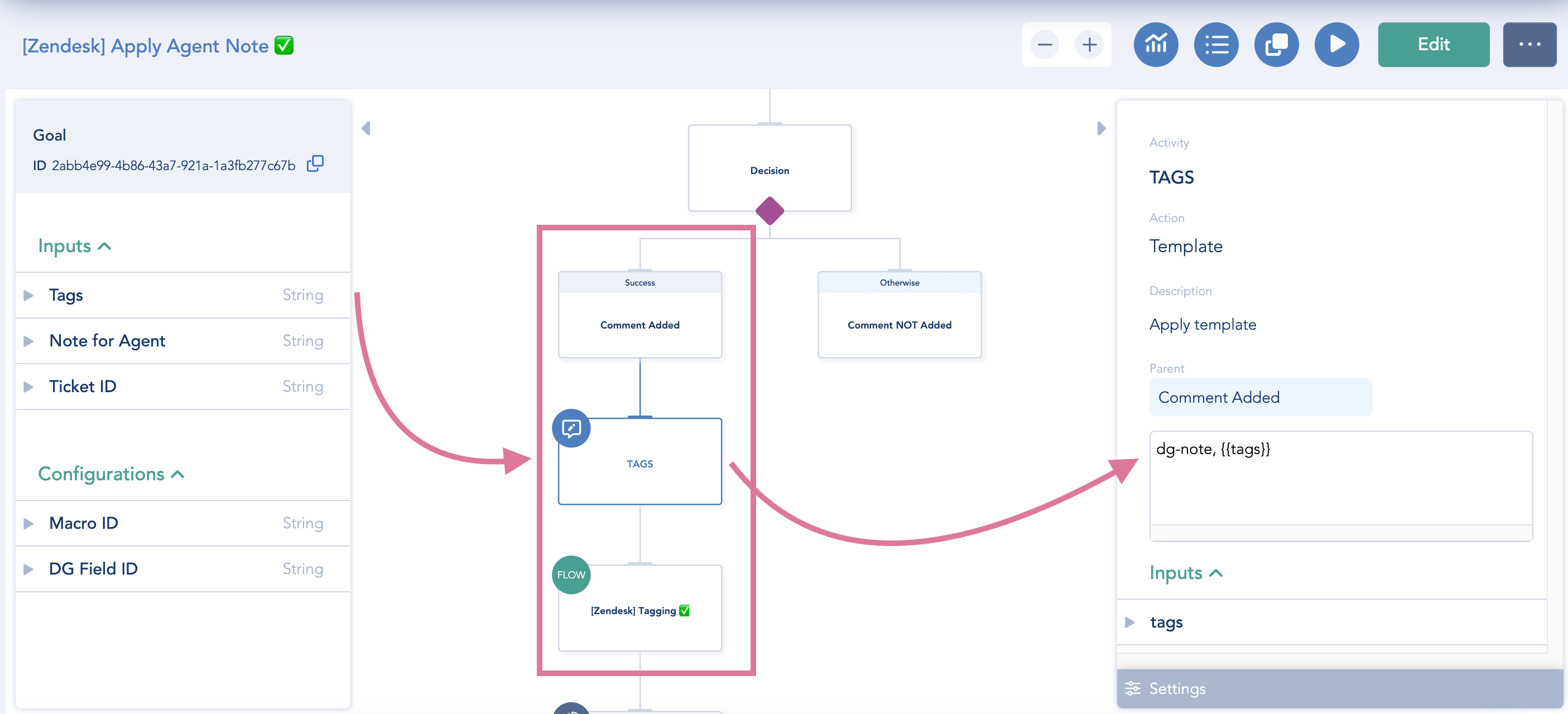
- It will then record be recorded in the Analytics as an Automation Type = Agent Note.
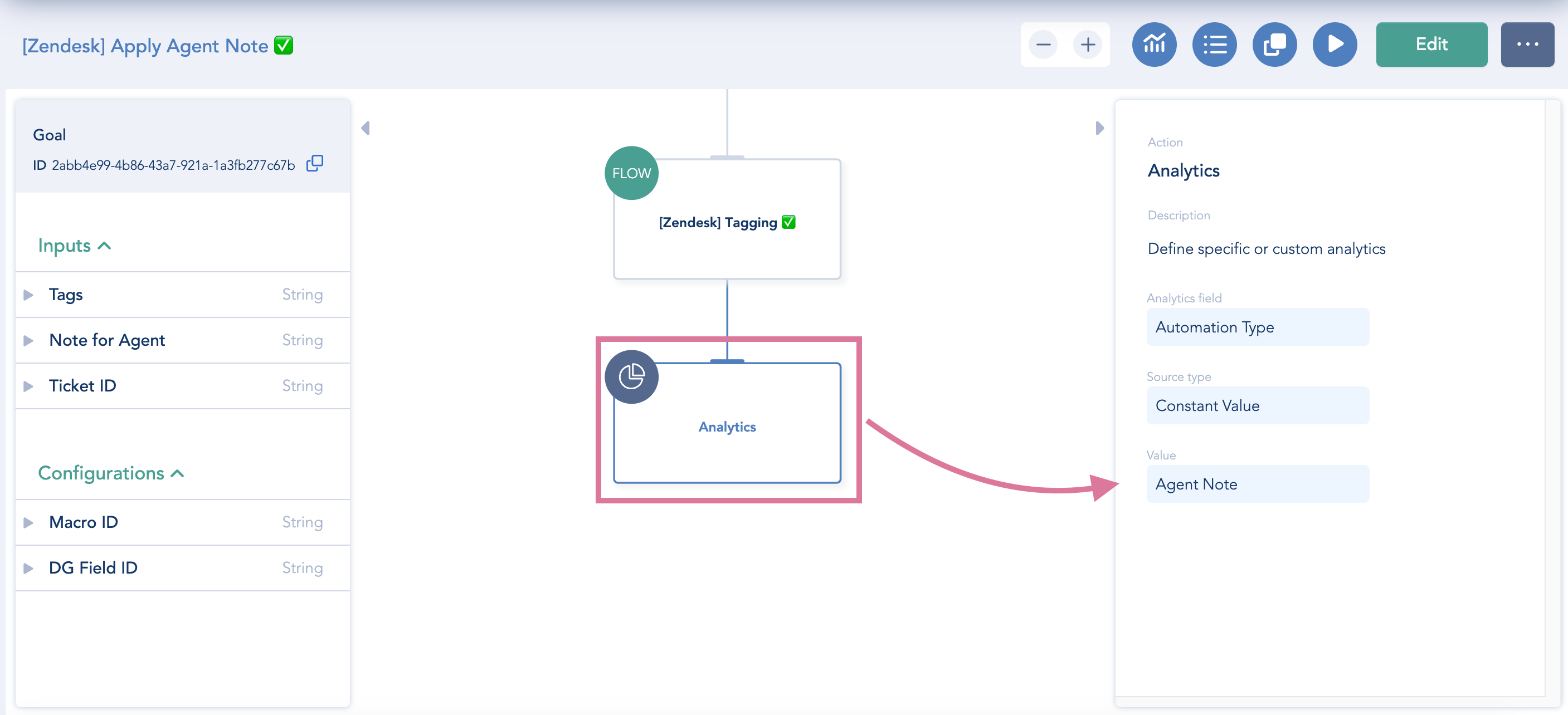
Updated over 1 year ago
