[Freshdesk] Agent Review Subflow
The [Freshdesk] Agent Review subflow is designed to be apply an Agent Note following a User Response in instances that have been defined as requiring Agent Follow up or further Review.
The [Freshdesk] Agent Review subflow will apply the followjng actions in Freshdesk:
- Apply an a private internal Agent Note to the Ticket
- Unassign the Ticket from the DG User account
- Set the Status to Open
- Tag the ticket with "dg-review".
The Agent Review subflow is distinct from the Agent Note subflow, which is designed to Apply an Agent Note in cases where no User Response is sent. See separate [Freshdesk] Agent Note Subflow documentation {{citation needed}} for further reference.
Freshdesk Apply Agent Note: The Freshdesk Agent Note action will perform the 2 critical functions of 1) Defining the Agent Note to be applied and 2) Setting the Note to be applied as Private, so only Agents can see.
- The Agent Review Template will be a Flow Input, allowing you to define the distinct Note to be applied in the preceding flow.
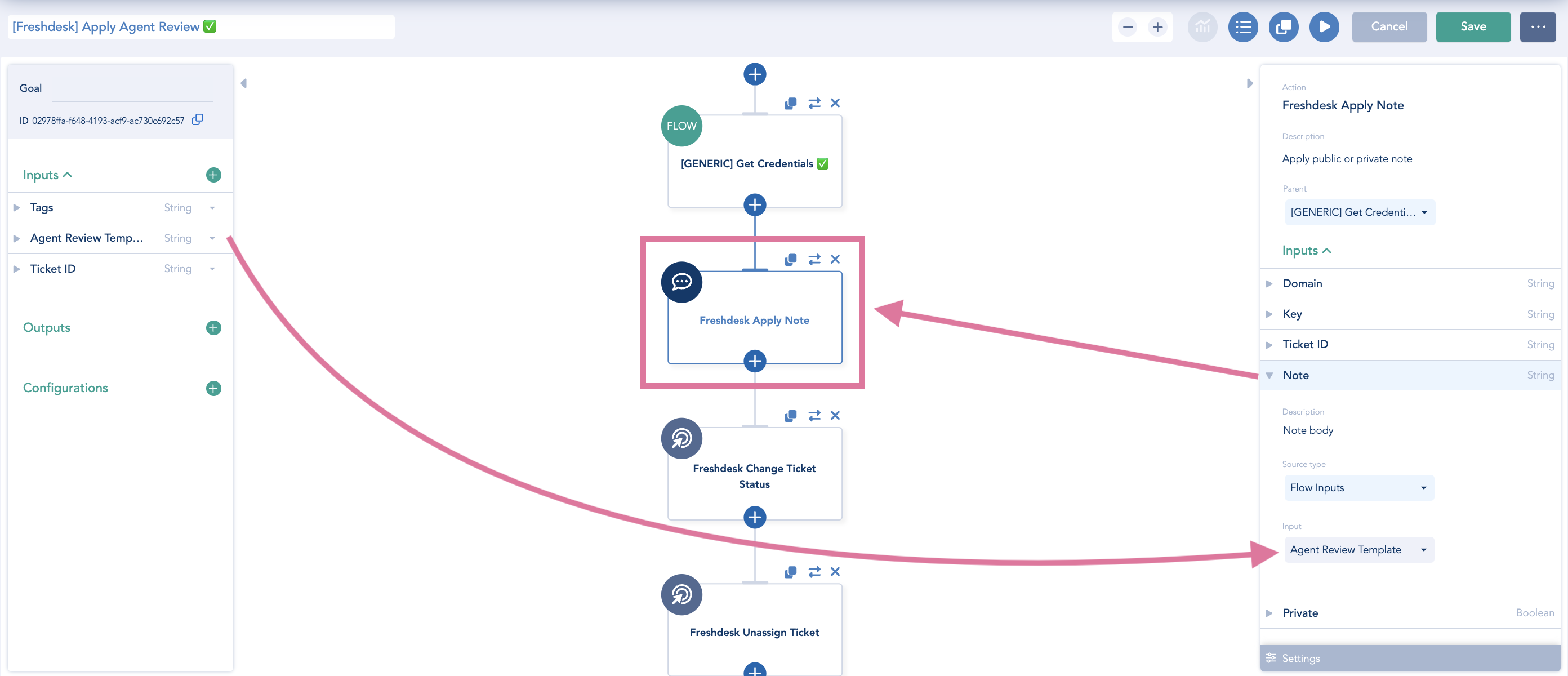
- The agent note is set to Private, to ensure it's only visible by agents as an internal comment.
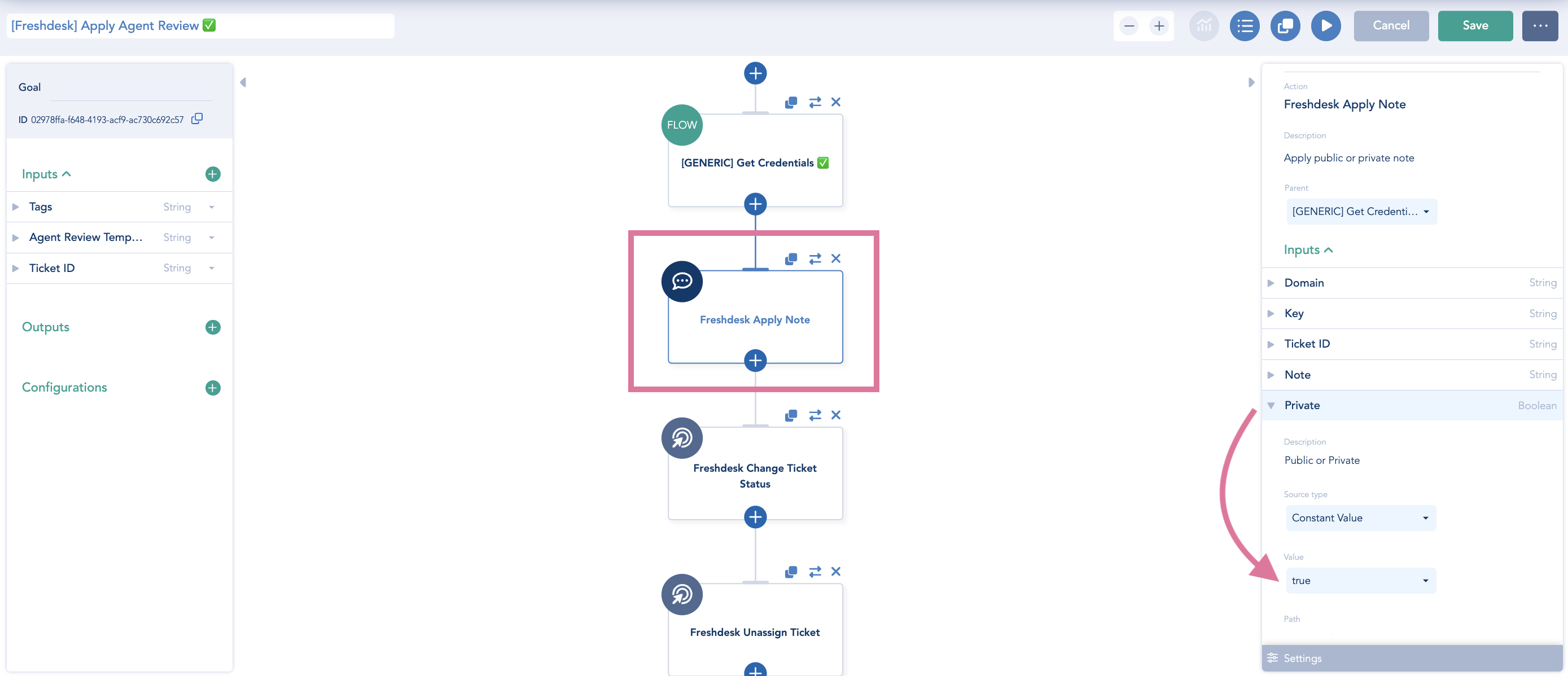
Freshdesk Change Ticket Status: This will set the Ticket Status to Open, ensuring agents know to follow through on the ticket:
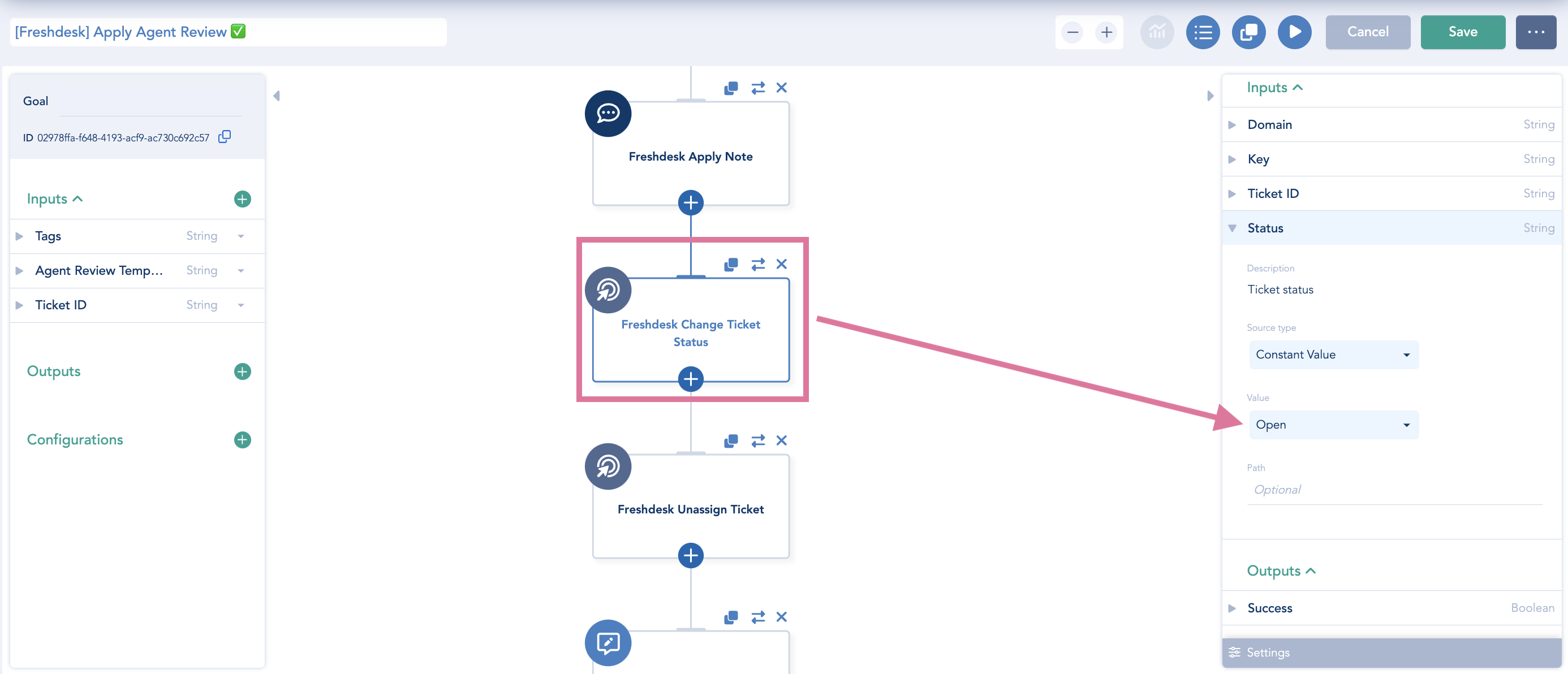
Freshdesk Unassign Ticket: {{Action Creation Required}}
TAGS: This template action is designed to allow you to define unique tags you'd like applied via the preceding flow and apply the consistent "dg-review" tag to be applied to all Agent Review tickets.
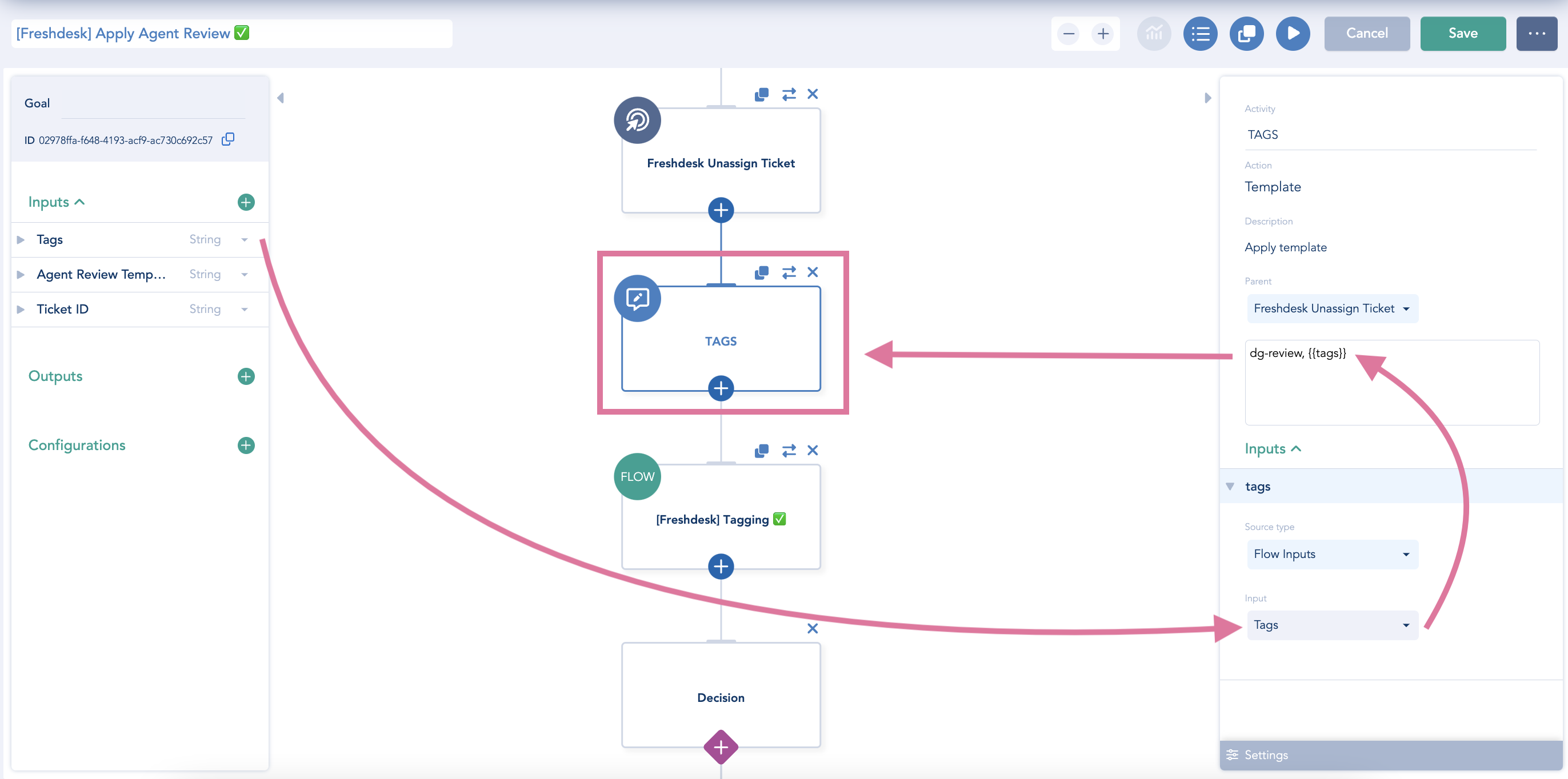
[Freshdesk] Tagging: This subflow will apply the tags defined via the preceding TAGS template action in Freshdesk.
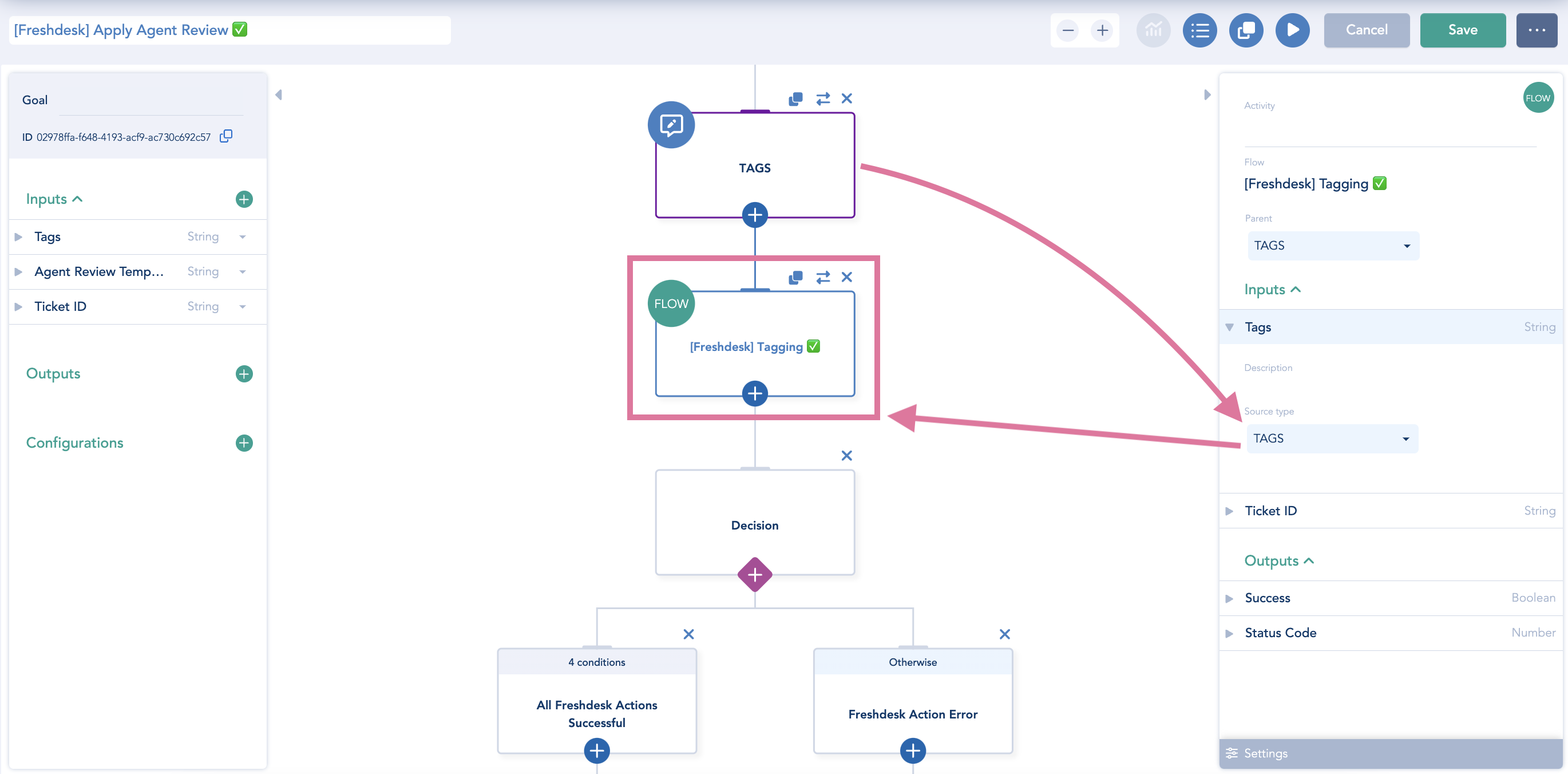
Success? Decision: This decision action will determine whether all preceding Freshdesk actions were successful.
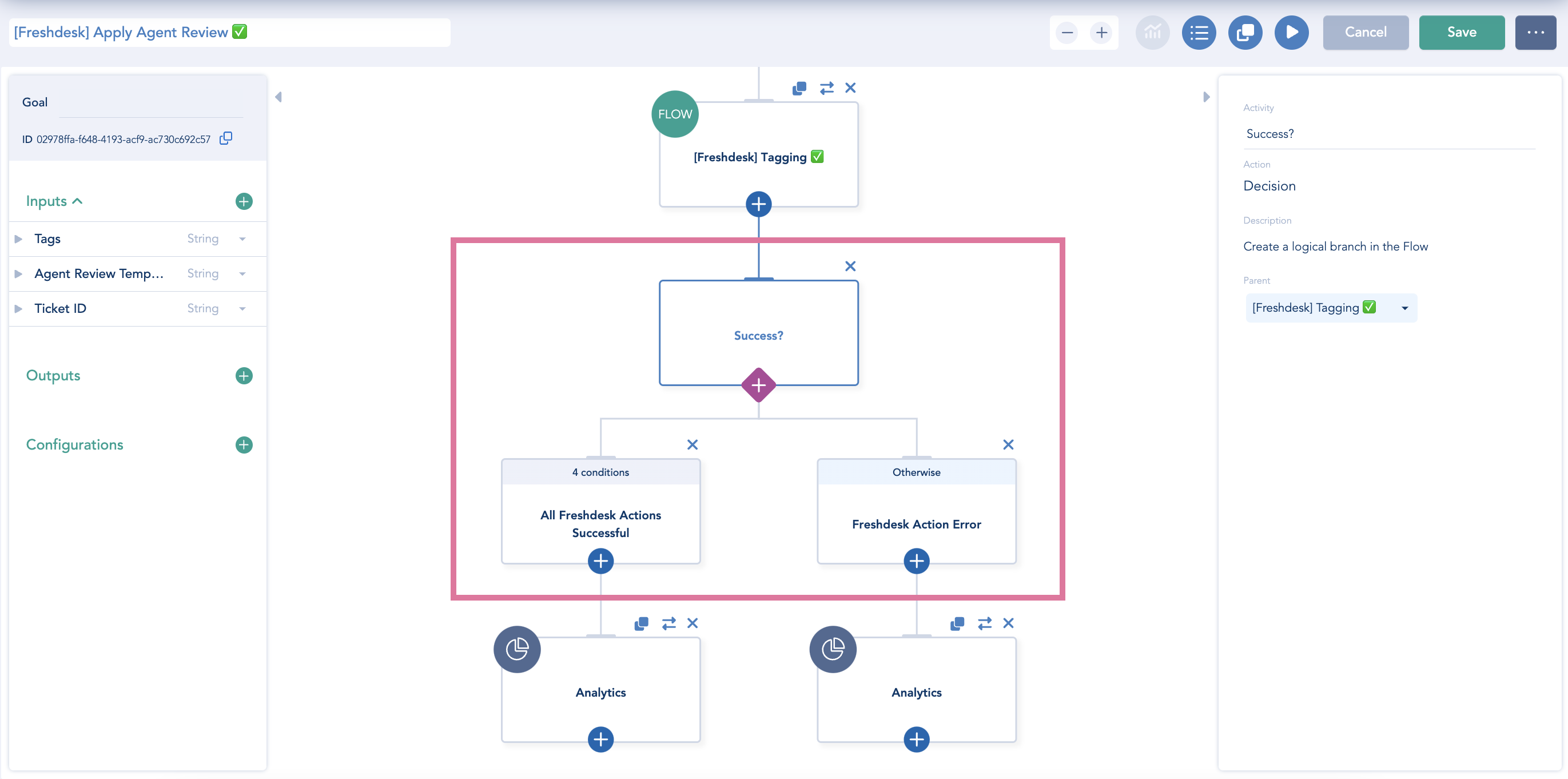
The flow must have successfully 1. Tagged the Ticket 2. Unassigned the Ticket 3. Changed the Ticket Status to Open and 4. Applied the Agent Note to be considered Successful. See Branching Conditions for reference:
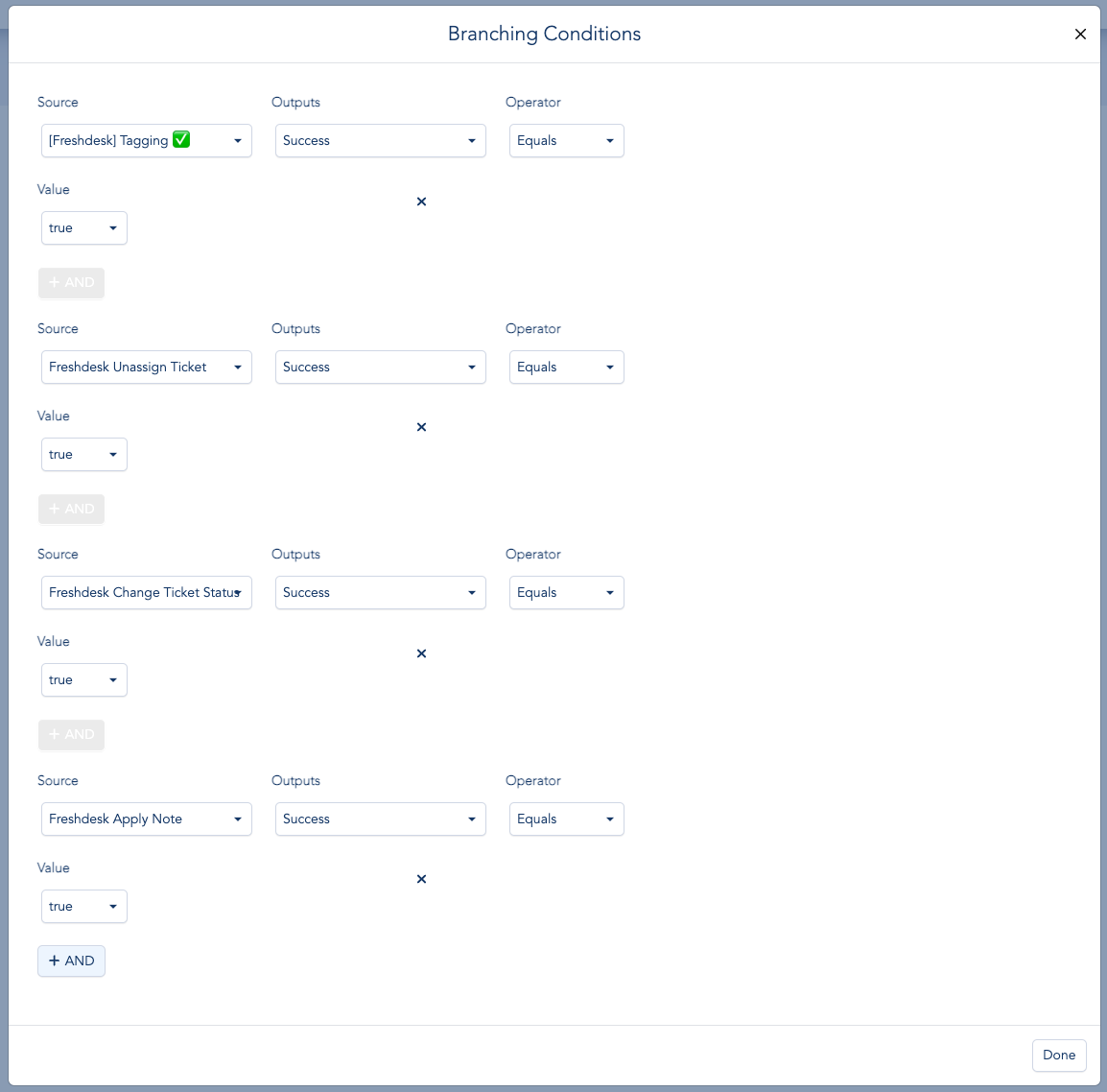
Analytics:
- If the Flow was fully Successful, the Automation Type of of "Agent Note + User Response" will be recorded in DG analytics and the flow will be Complete.
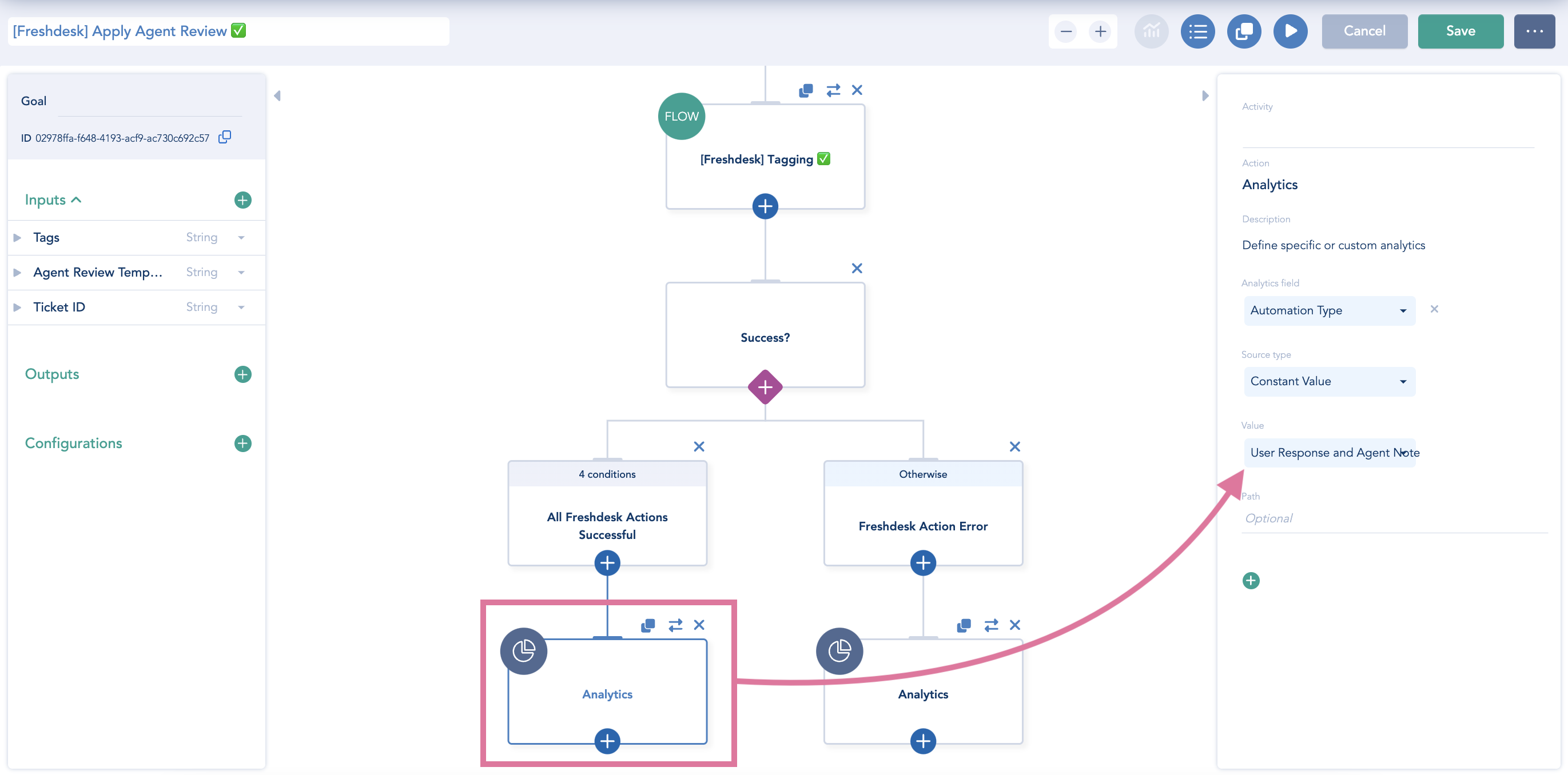
- If any Freshdesk action in the Flow fails, the DG Analytics field of "Critical Error" will be set to "True" for Alerting purposes and the flow will be Complete. See DG Alerting Documentation {{citation needed}} for additional reference on Alerting, inclusive of Critical Error alerting and thresholds.
Updated over 1 year ago
