[Zendesk] Apply Public Response [Open]
[Zendesk] Apply Public Response [Open]
[Zendesk] Apply Public Response [Open] is a flow that allows us to assign a public response to a ticket, keep the ticket status Open and apply specific tags. This flow is useful when we want to communicate with the customer without closing the ticket. The final message sent to the customer will contain a greeting, the main message and an ending signature.
How it works
Generate the response greeting
[Zendesk] Greeting
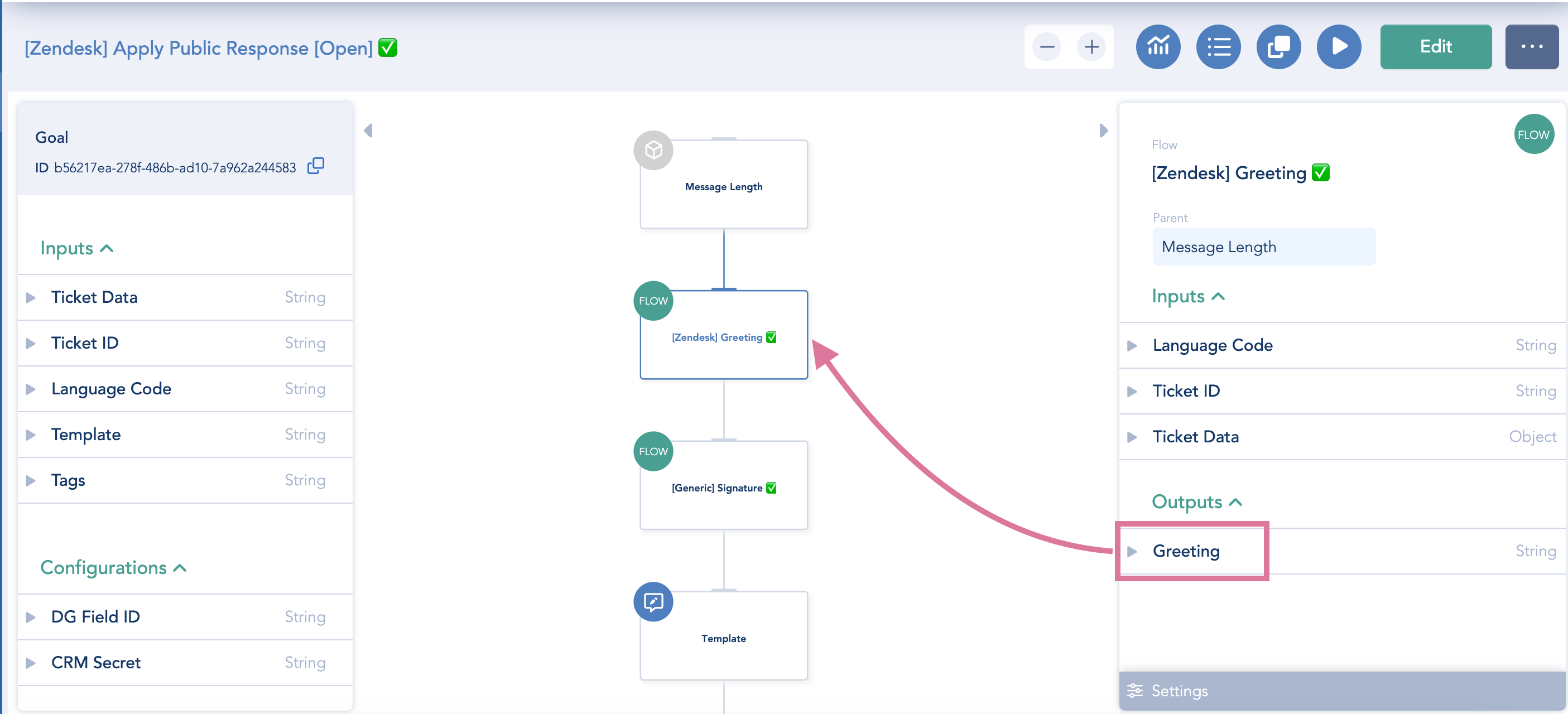
Generate the response signature
[Generic] Signature
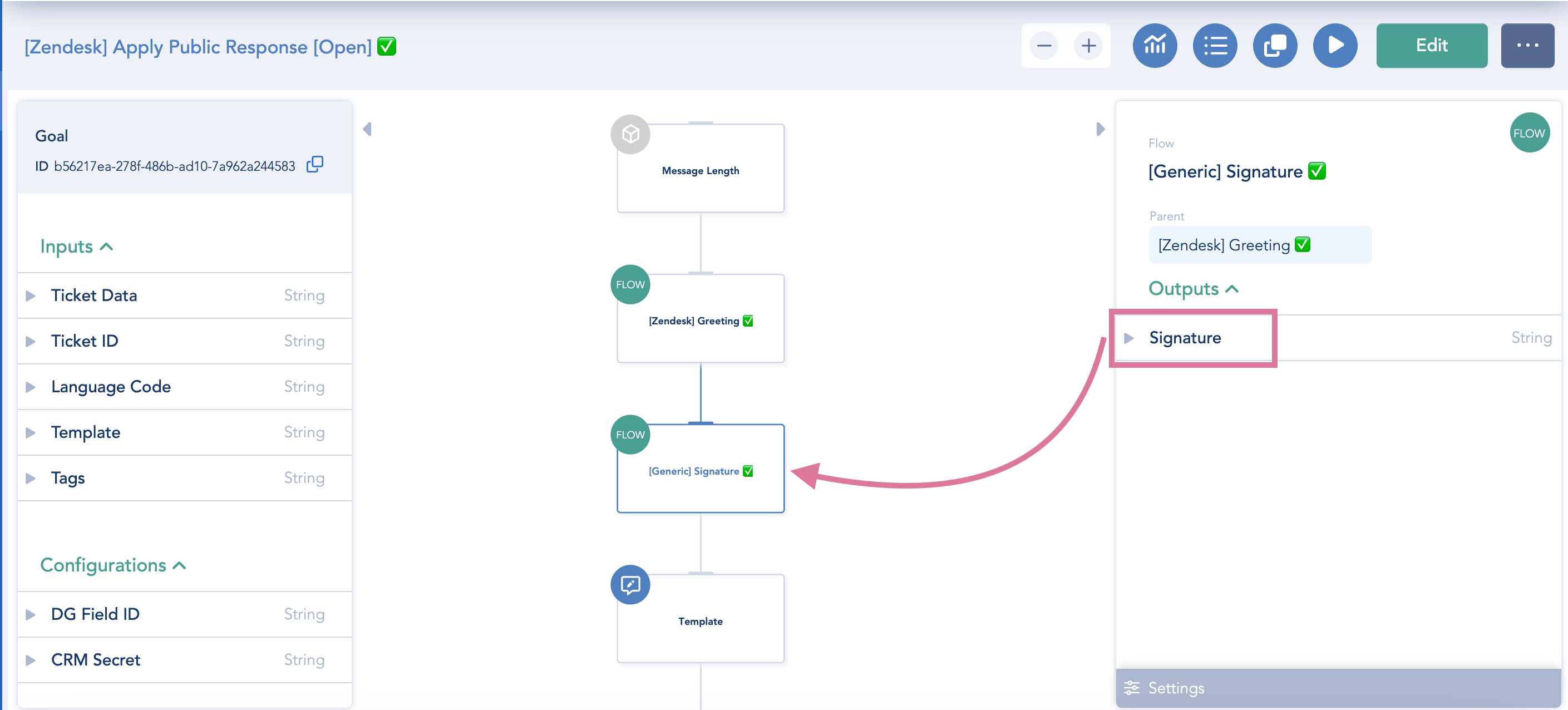
Build the final response
The final template response is formatted from the greeting, the input template which is the response content and the signature.
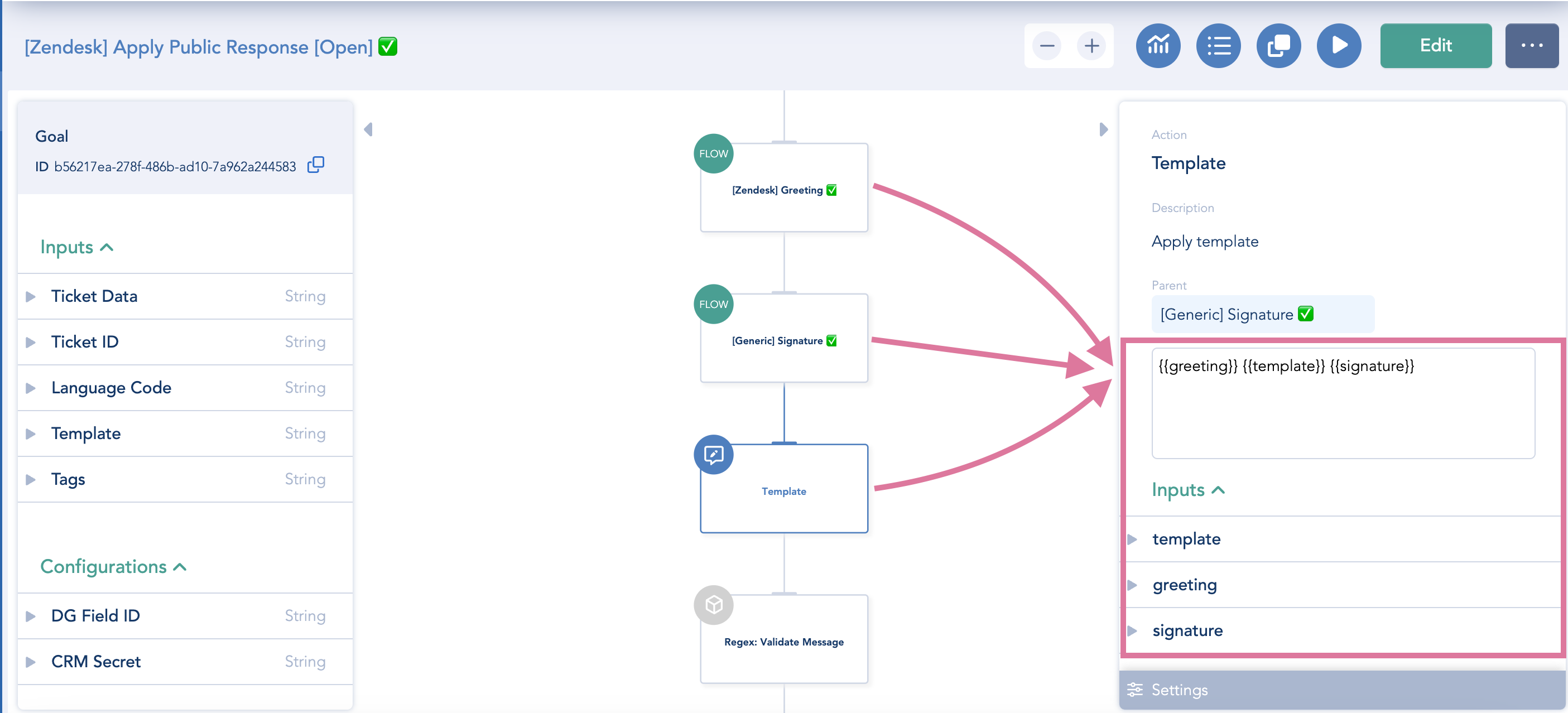
Validate the response template
A valid template does not contain "null" or "undefined" and has more than 30 characters. If it does not meet these requirements, it will go down the invalid message path.
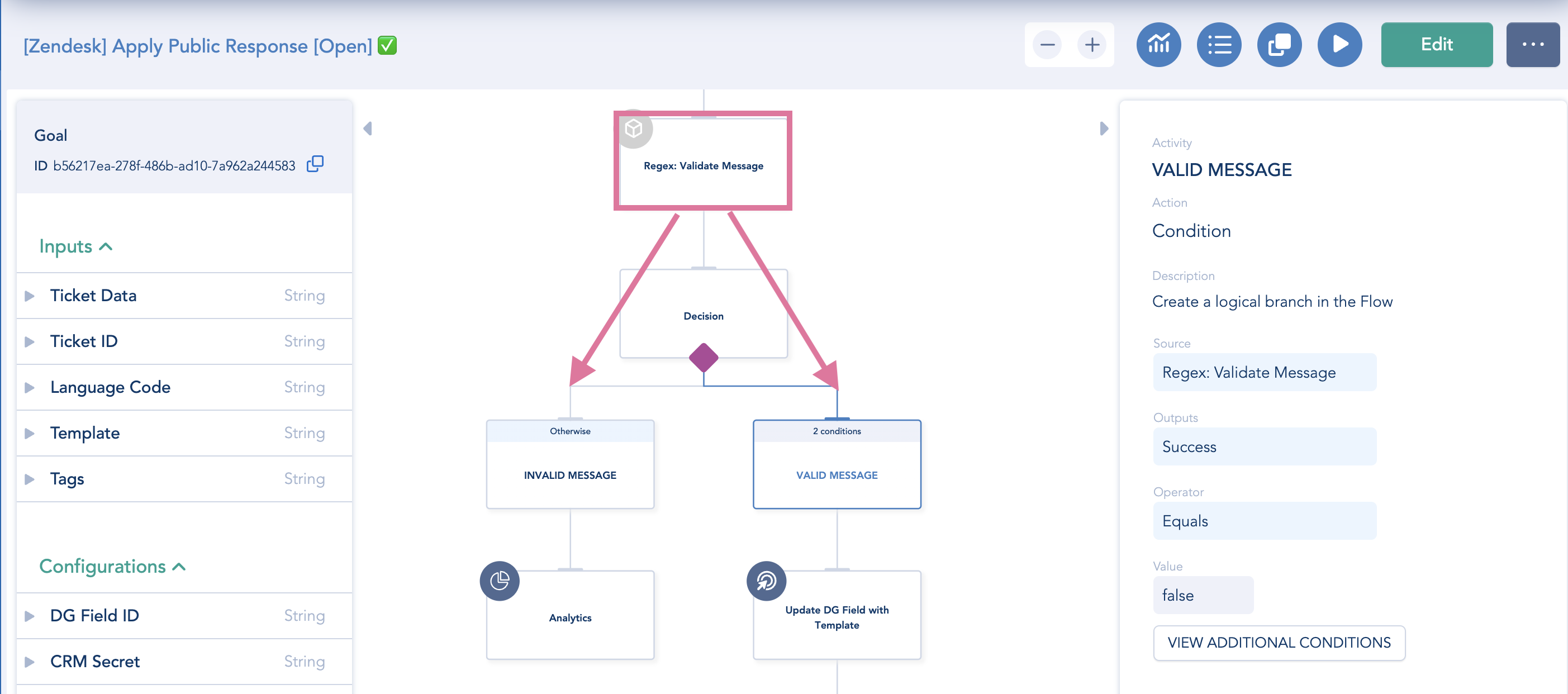
Record Analytics for invalid template
If the template is invalid, then record Critical Error = true.
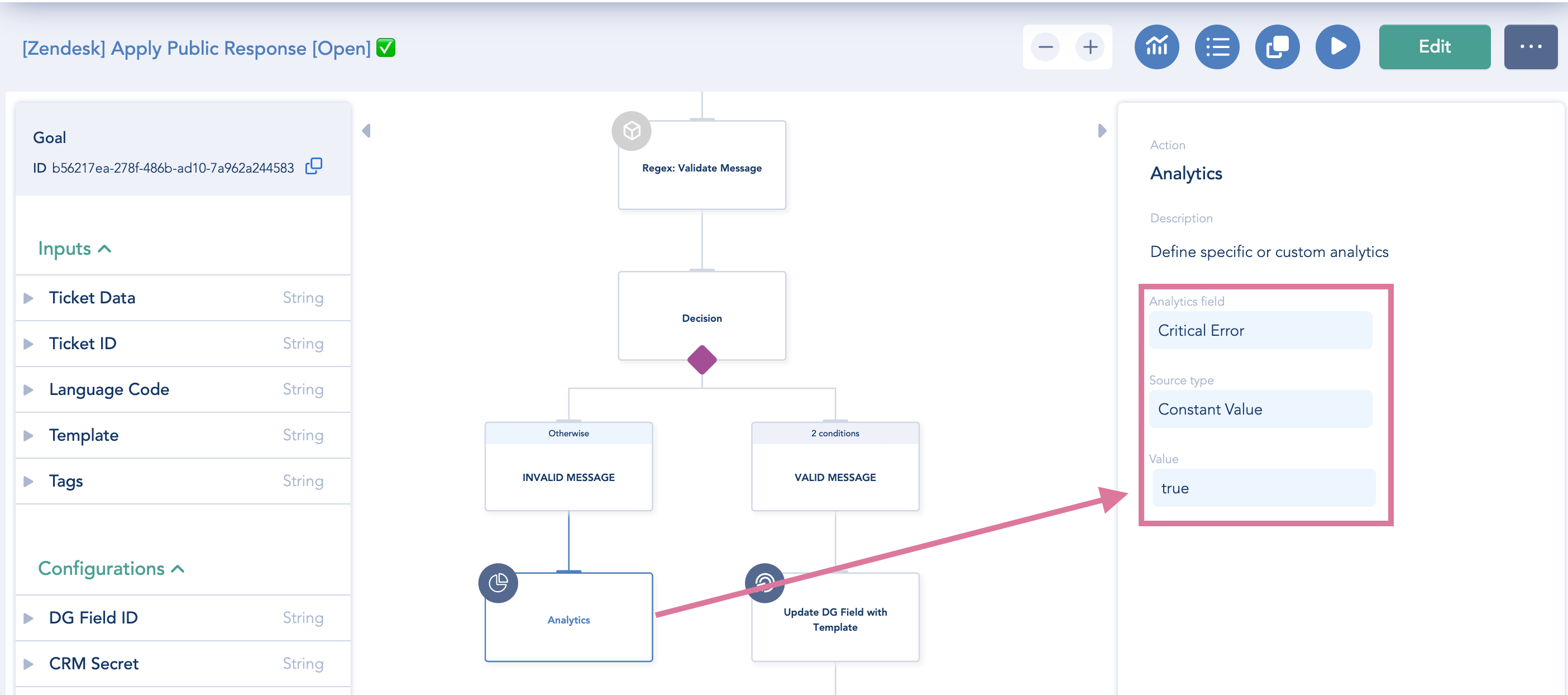
Apply the response template
If the template is valid, it is saved in the designated DG Field where it will be used in the designated Macro.
Once the macro is applied, the template containing the greeting, message and signature will be sent to the customer.
If the DG Field or Macro fail to update, they will cause a "Critical Error = true" in the analytics.
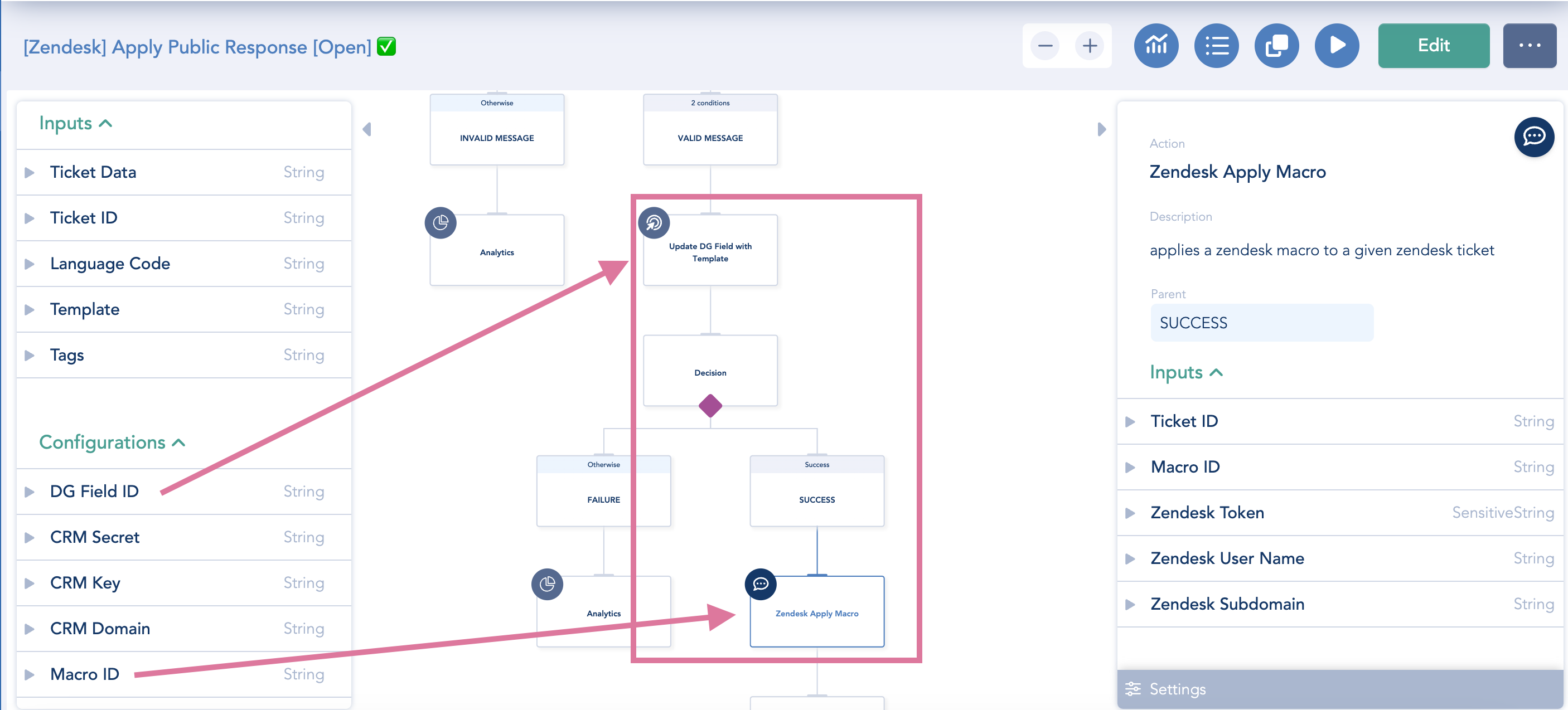
If the macro was applied successfully, then the next step is to build the tags list and apply them to the ticket, which is done in the [Zendesk] Tagging
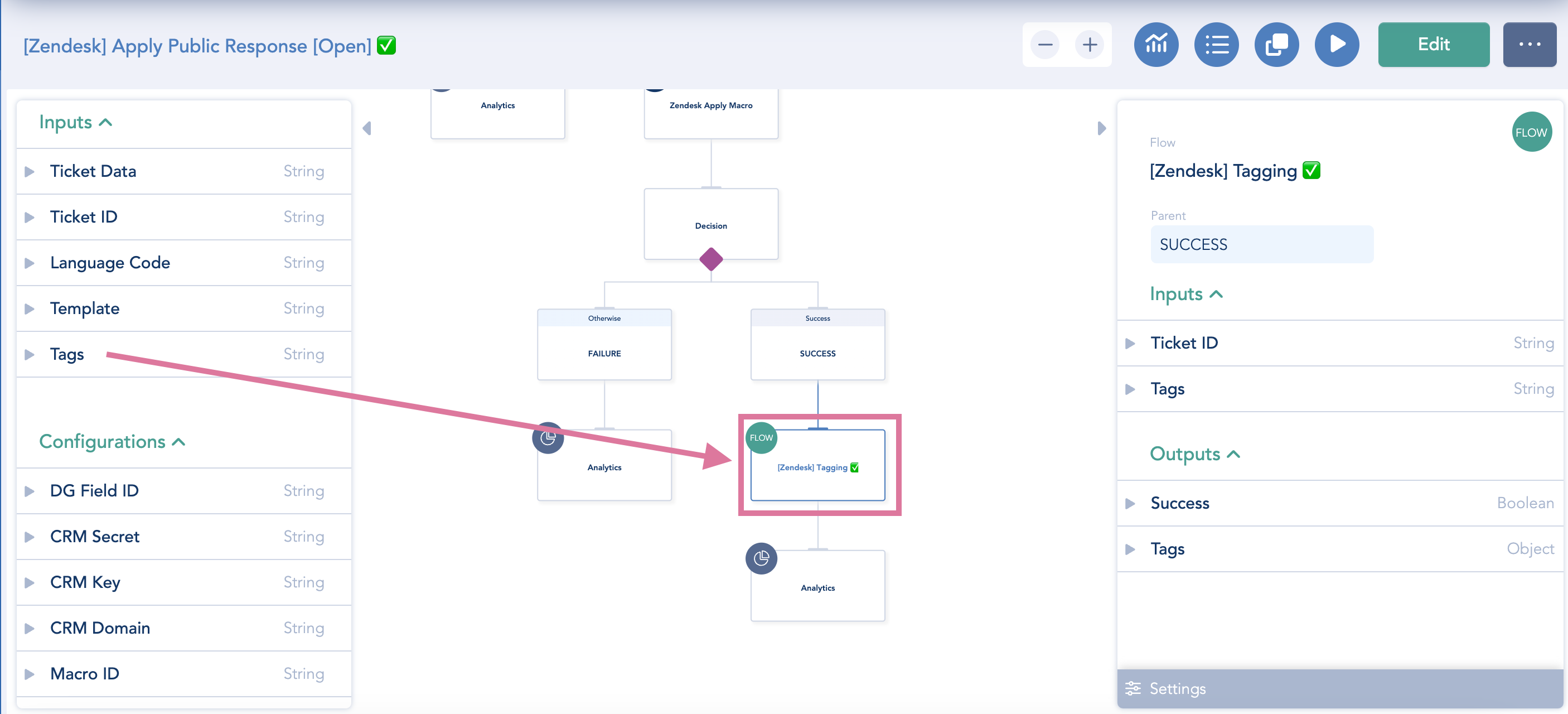
Set Automation Type = User Response, Response Applied = true, and Public Automation = true
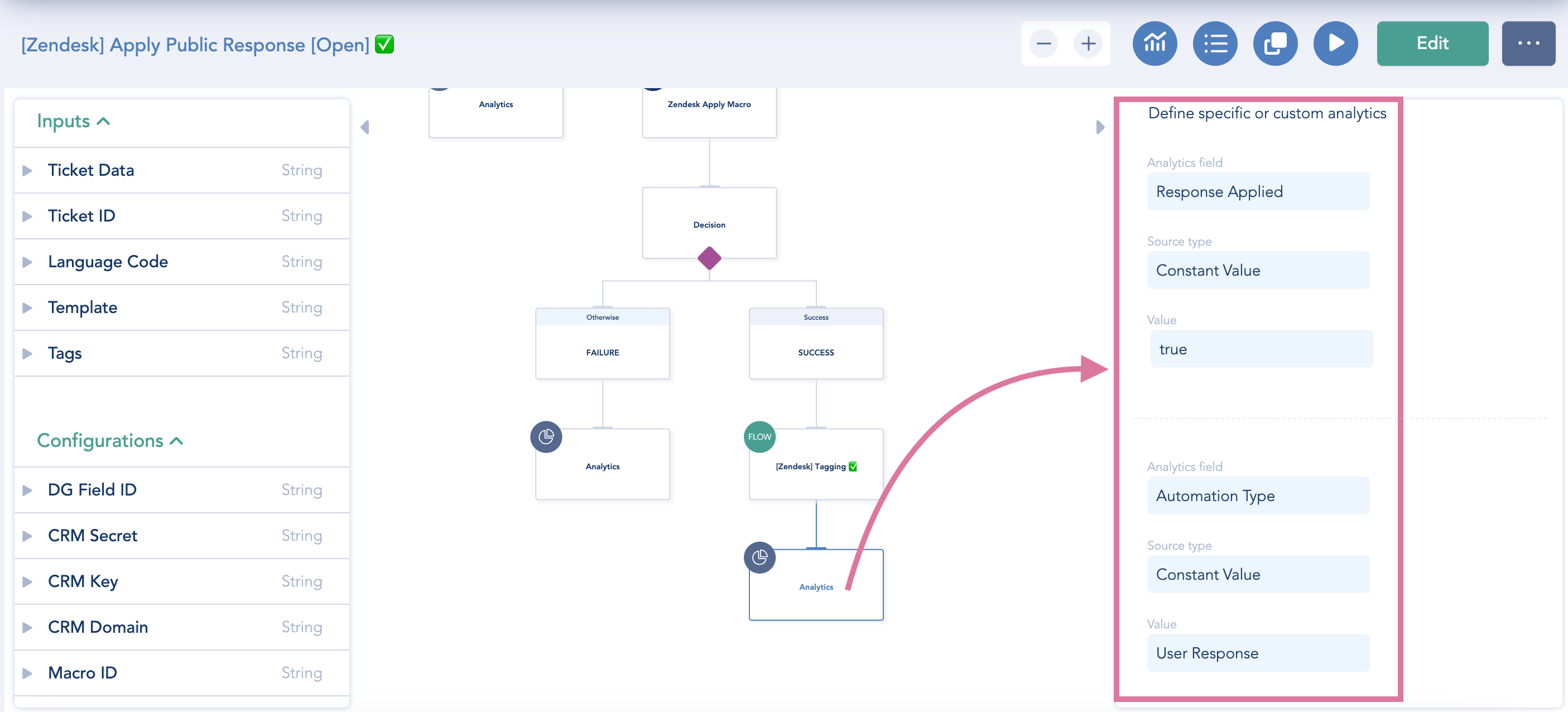
Updated over 1 year ago
